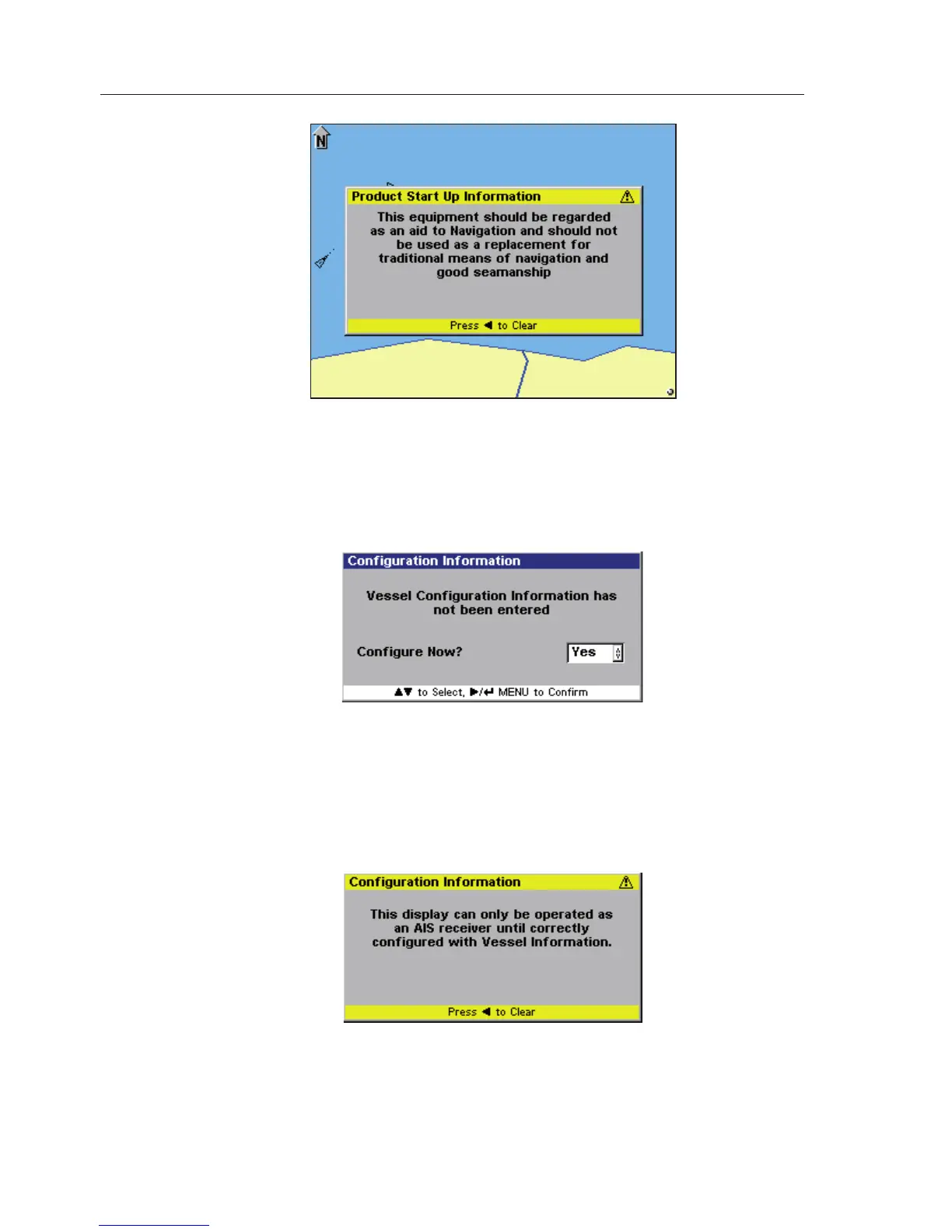AIS Class B Transceiver
22
Press ◄ to clear this window and continue. If you have not previously
configured the unit, a new Information window appears asking if you
wish to configure the AI50 for full operation now. The default value is
“Yes” as shown in Fig. 4.3.
If you wish to configure your AI50 now, press MENU to continue go to
section 4.3.1. Use the ▲▼ keys to change the value to “No”, then press
MENU to confirm.
If you select “No” the following message will be displayed Fig. 4.4.
Pressing ◄ will return you to the Display Mode as shown in section 6.1
Fig. 4.2 - Start Up Screen
Fig. 4.3 - Confi guration request
Fig. 4.4 – Confi guration warning