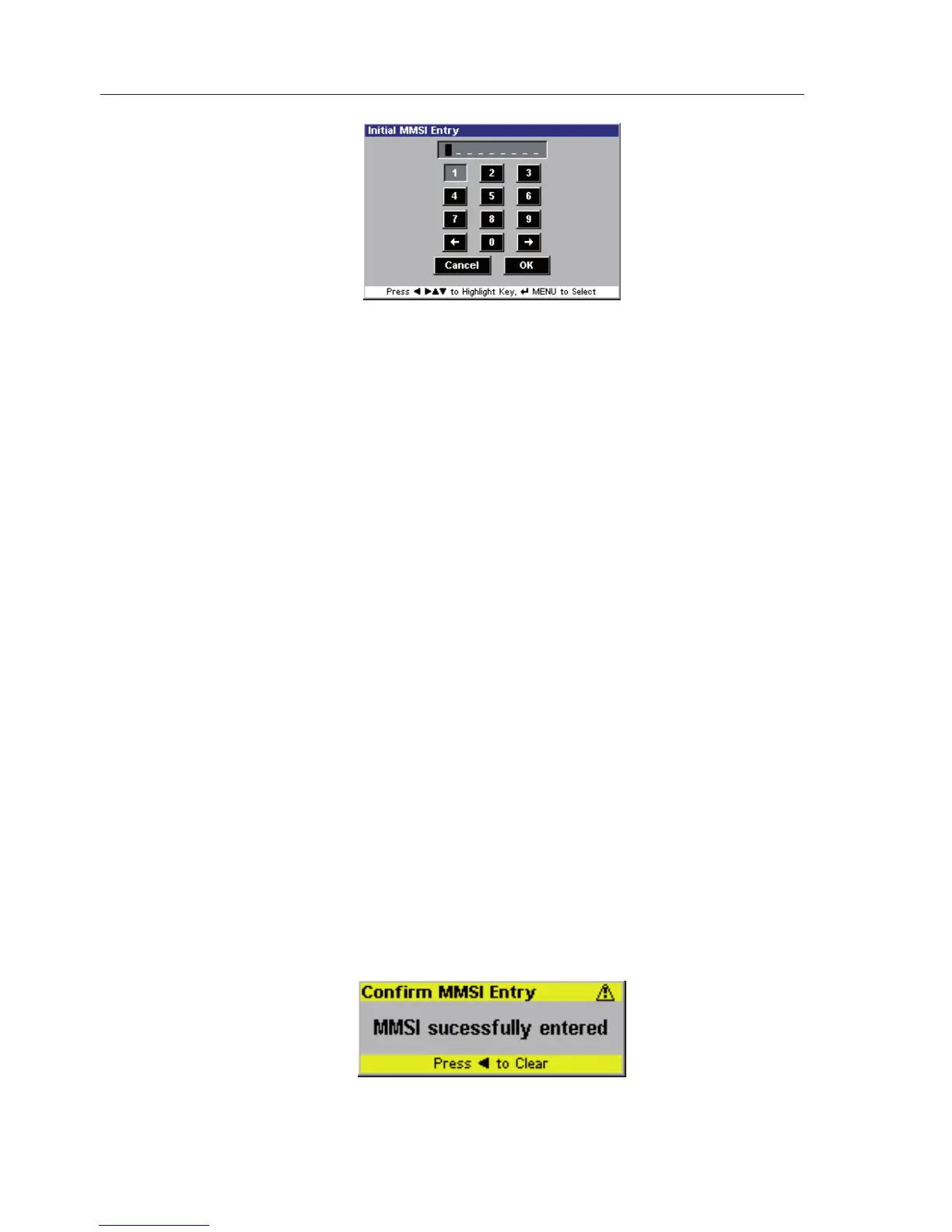AIS Class B Transceiver
24
Using the ▲▼◄► keys highlight the first number of your MMSI and
press the MENU key to select it. The first number appears in the
display and the cursor moves on to the second. Repeat this procedure until
every number has been entered.
If you enter an incorrect number in error, use the ▲▼◄► keys to
highlight the "Í" or "Î" and press MENU to move the cursor onto
the position of the error. When the cursor is in the correct position, use the
▲▼◄► keys to highlight the correct number and press the MENU to
select it. Continue to enter the rest of your number until complete.
Once you are sure that your MMSI number is correct, highlight “OK” and
press the MENU key.
Note "OK" will only function if all digits have been entered.
Once your MMSI number has been entered the entry screen will change,
this time the title bar will read “Confirm MMSI Entry”. You must now
repeat the above entry procedure to confirm your MMSI entry.
Once you are sure that your confirmation is correct, highlight “OK” and
press the MENU key.
If both entries are identical the following message will be displayed
confirming a successful entry. Fig. 4.7.
Fig. 4.6 – MMSI Entry display
Fig. 4.7 - MMSI Confi rmation