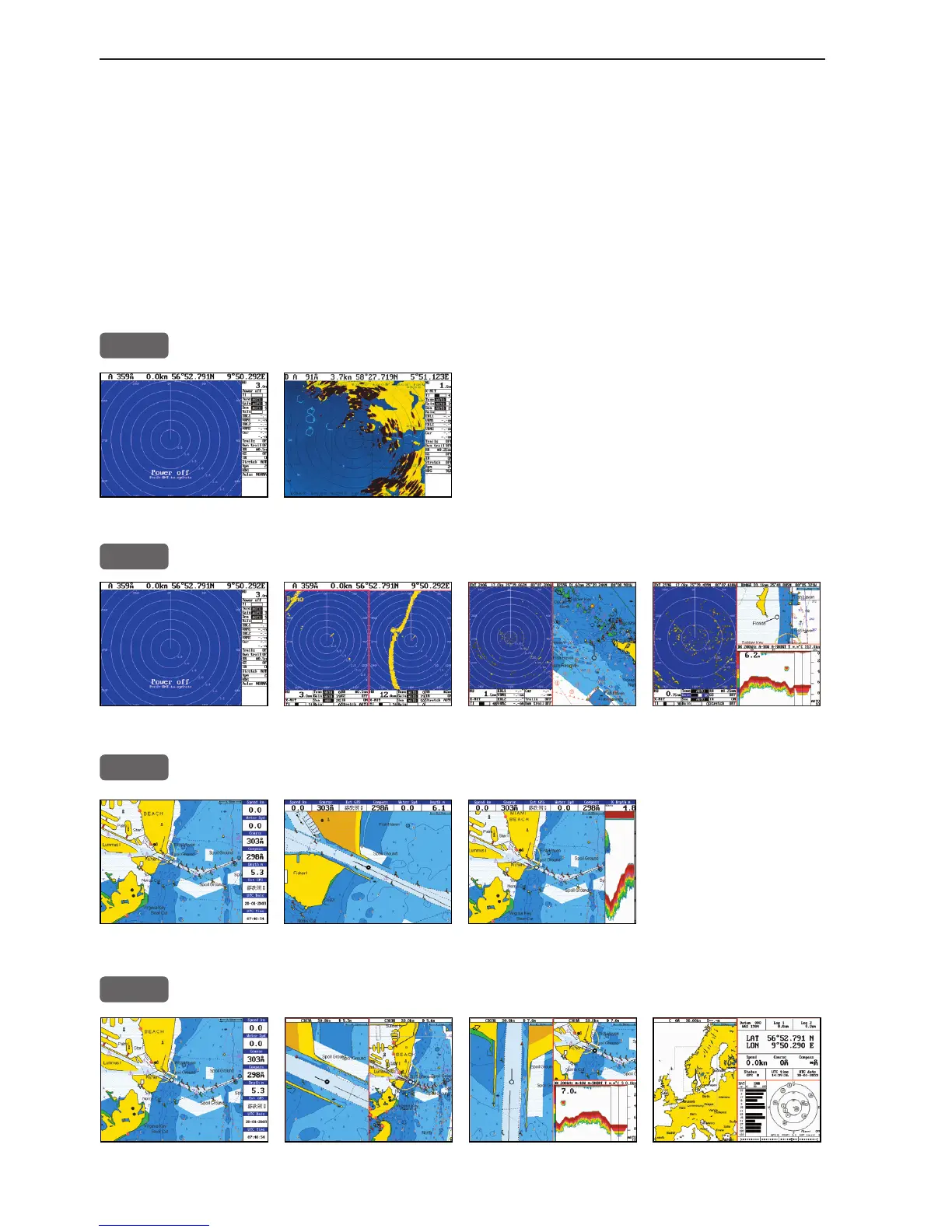Chapter 1-4 CA34/44/54 Introduction and safety summary
Heading is only available if a compass was detected at start-up.
Your present position will automatically be updated within a few min-
utes. When ready, the ship symbol on the chart will flash, the position
coordinates will stop flashing, and the *** will be replaced by actual
course and speed figures.
1.3.1 Dedicated function keys
RADAR
Short press will toggle overlay on/off:
The toggle function will require:
1. Valid position.
2. Valid heading from compass
3. Orientation set to NU
- refer to section 3.2.7.
Radar display RadarChart overlay
RADAR
Long press will toggle between:
Radar display Dual Radar Radar & Chart Custom screen
CHART
Short press will toggle between:
Chart + data field placed either at the right side or at the top, and echo data.
CHART
Long press will toggle between:
Chart display Dual Chart Custom screen1 Custom screen2