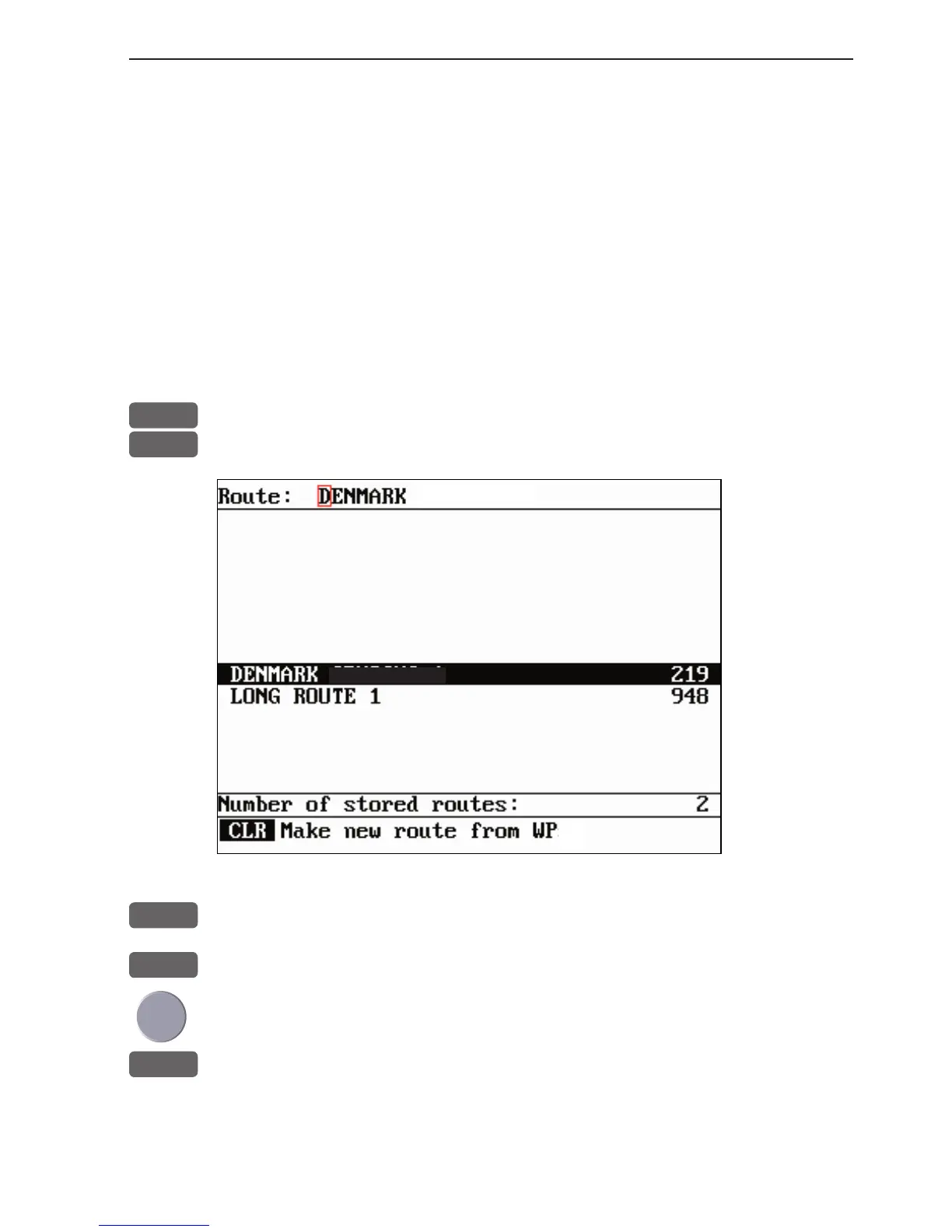list
CA34/44/54 Waypoint / route menu Chapter 8-3
8.2 Routes stored in the memory
The route list will keep a record of all the saved routes in the system.
It will provide information on number of waypoints in the route etc.
Existing routes can be altered via the route list - see further on in
this chapter, or directly on the chart via info windows - refer to sec-
tions 4.4.4 and 4.4.5. To delete a route - refer to section 8.2.1.
Making new routes can be done directly on the chart with the PLOT
function - refer to section 4.4.9, or from the WP list using existing
waypoints - refer to section 8.2.2.
MENU
Call up the menu bar, and...
6,2
load route list display
+/-
Toggle through the stored routes with the +/- keys, or...
A-Z
Select route by entering its name
Move the cursor up/down to select a specific route
ENT
Call up the details on highlighted route
- see next page.