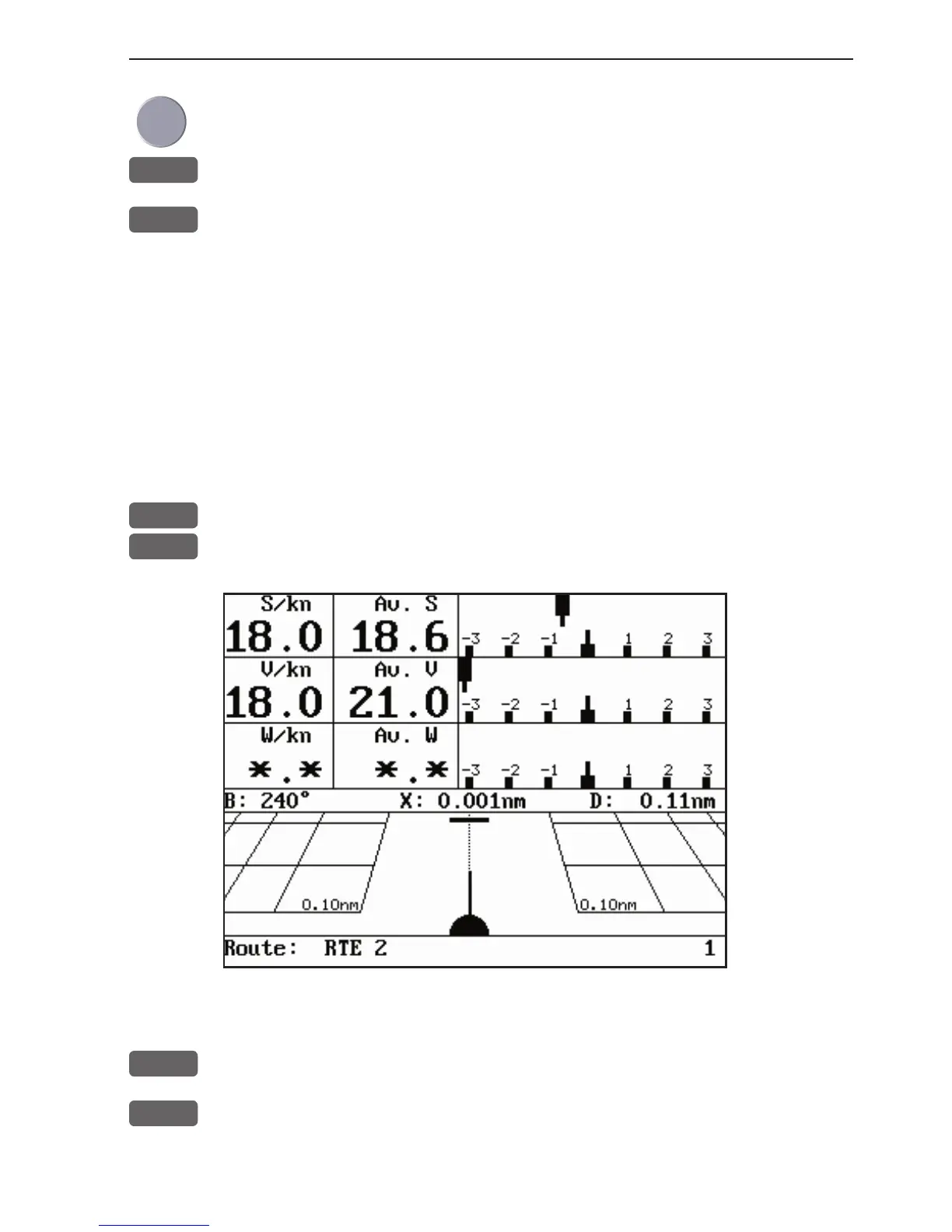CA34/44/54 Pilot menu & navigation examples Chapter 6-11
Go to AVN, and...
0-9
Insert time and date
ENT
Confirm entry
6.6 Trim & Highway display
Some of the readings rely on data from external log and compass.
The Trim & Highway display will provide information on actual and
mean speed, velocity and water speed - see also section 6.7 Set &
Drift display.
MENU
Call up the menu bar, and...
4,5
load the Trim & Highway display
B: Bearing.
X: XTE
Cross-track-
error.
D: Distance
to point.
ADJ
Open for change
ENT
Reset mean speed indication in display