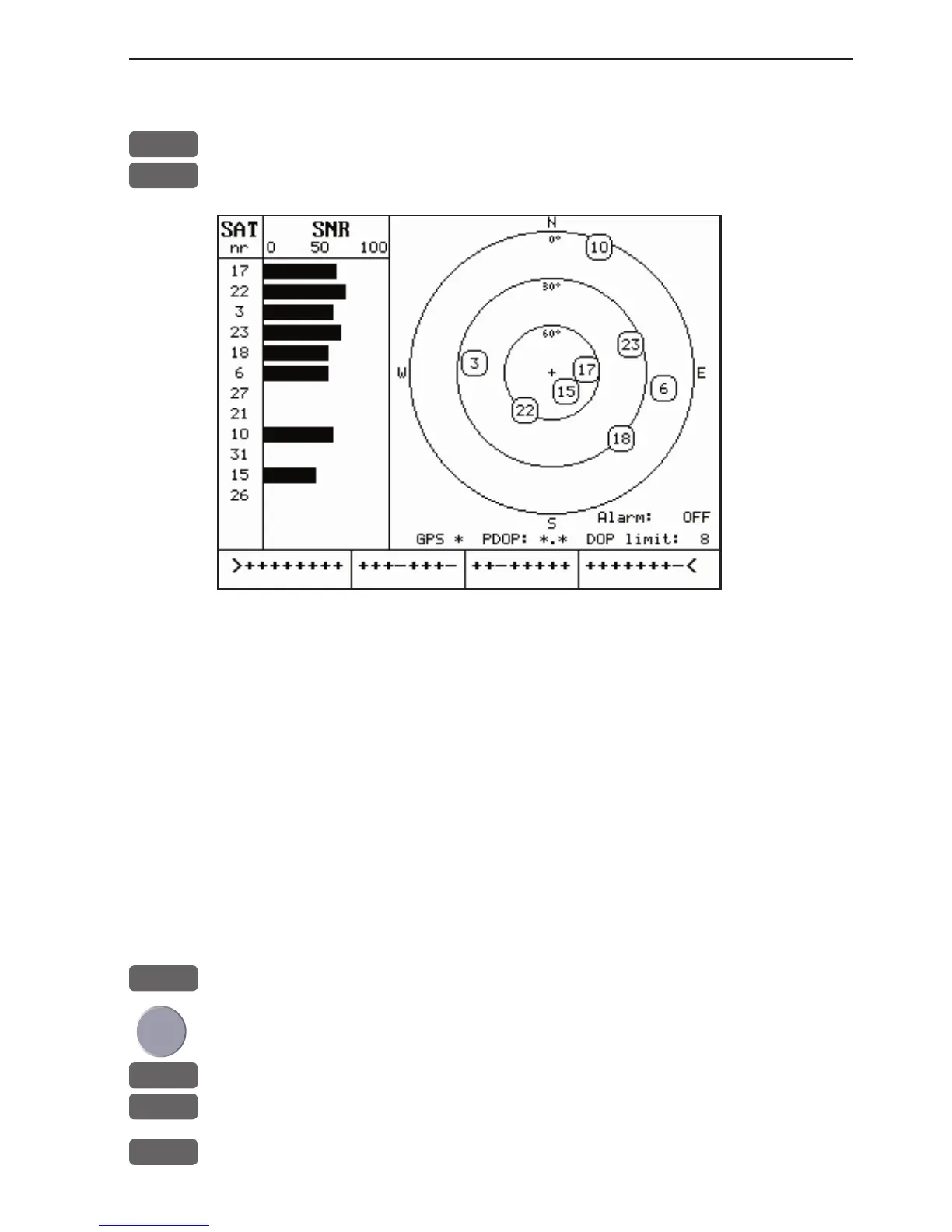CA34/44/54 Miscellaneous menu Chapter 7-7
7.5 Satellite status
MENU
Call up the menu bar, and...
5,5
load satellite status display
The display will show which satellites are currently being used for
computation of data. It will show their position together with SNR
- Signal to Noise Ratio. The bottom line shows the status of all the
satellites in the GPS system, starting from left to right with the num-
bers 1 to 32.
Satellite status (bottom line):
+ indicates the satellite is healthy.
- excluded or non-existing satellite.
0 satellite data is faulty.
* satellite is manually excluded.
You may want to exclude a satellite manually in case a particular
satellite is disturbing the navigation:
ADJ
Open for change, and...
Place the cursor on the satellite in the bottom line you wish to exclude
-
The minus key will exclude the satellite, and...
+
the plus key will reinstate it
ENT
Confirm entry