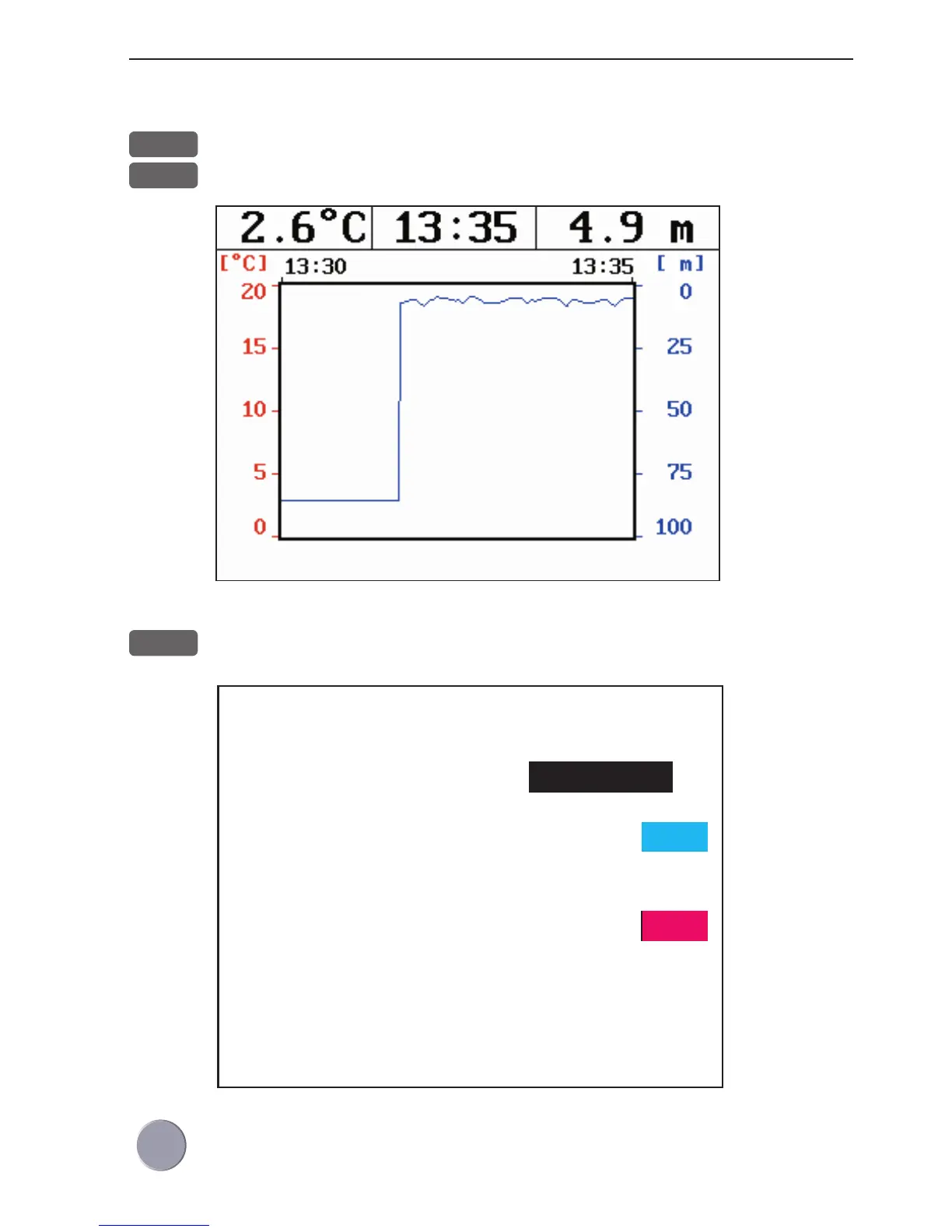CA34/44/54 Miscellaneous menu Chapter 7-15
7.9 Depth & temperature diagram
MENU
Call up the menu bar, and...
5,9
activate Depth & temperature diagram
Present water
temperature
and depth.
Depth over
time or dis-
tance.
Temperature
over time or
distance.
ADJ
Call Setup for Depth
Setup for Depth:
Scale for depth: 0 -> 100 m
Color for depth:
Scale for temperature: 0 -> 20 °C
Color for temperature:
Interval of screen: TIME
Time interval: 5 MIN.
Go to the function you wish to change