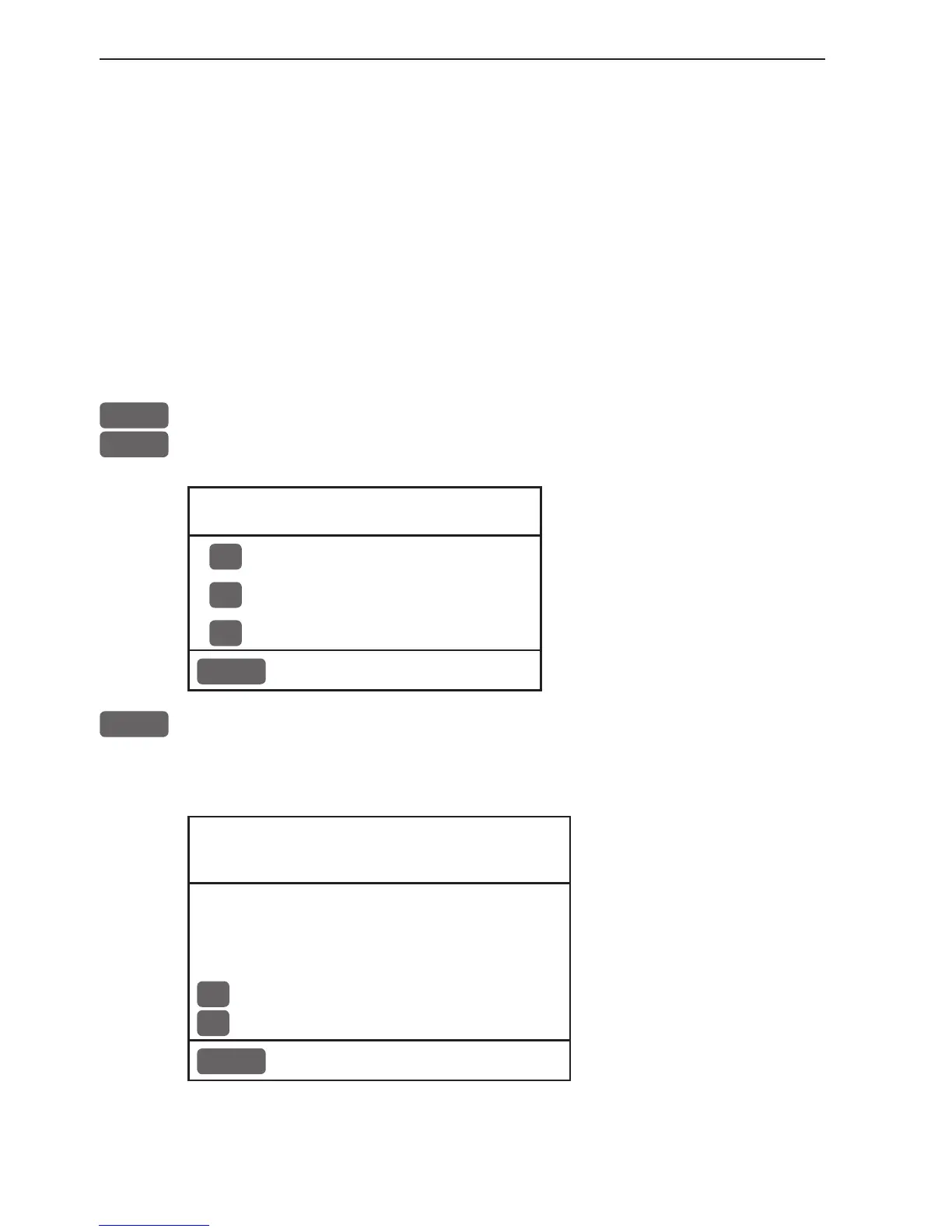Chapter 8-20 CA34/44/54 Waypoint / route menu
8.10 Data transfer via PC interface
Data transfer to and from a route planning program on a Personal
Computer can be made via NMEA connection (Refer to Optional
connections in the Installation manual) by means of the standard
NMEA0183 sentences WPL and RTE.
The data transfer on these two sentences does not include WP sym-
bol, color, XTE limit, etc.
PC-based planning systems differ in operation and performance
beyond the control of Simrad.
MENU
Call up the menu bar, and...
6,8
load the Data transfer window
Data transfer
1
DataCard upper drawer - see section 8.9
3
DataCard lower drawer - see section 8.9
7
NMEA connection
MENU
Exit
7
Select the NMEA connection
CA44/54 example:
WARNING!
The normal communica-
tion via this NMEA port
is temporarily inter-
rupted during the time
of data transfer.
Normal NMEA communication on
selected channel will be
interrupted.
1
NMEA 1
3
NMEA 2
MENU
Exit
Press [1] or [3] to select the NMEA port where the PC data cable is
connected. This will activate a new window, see next page.