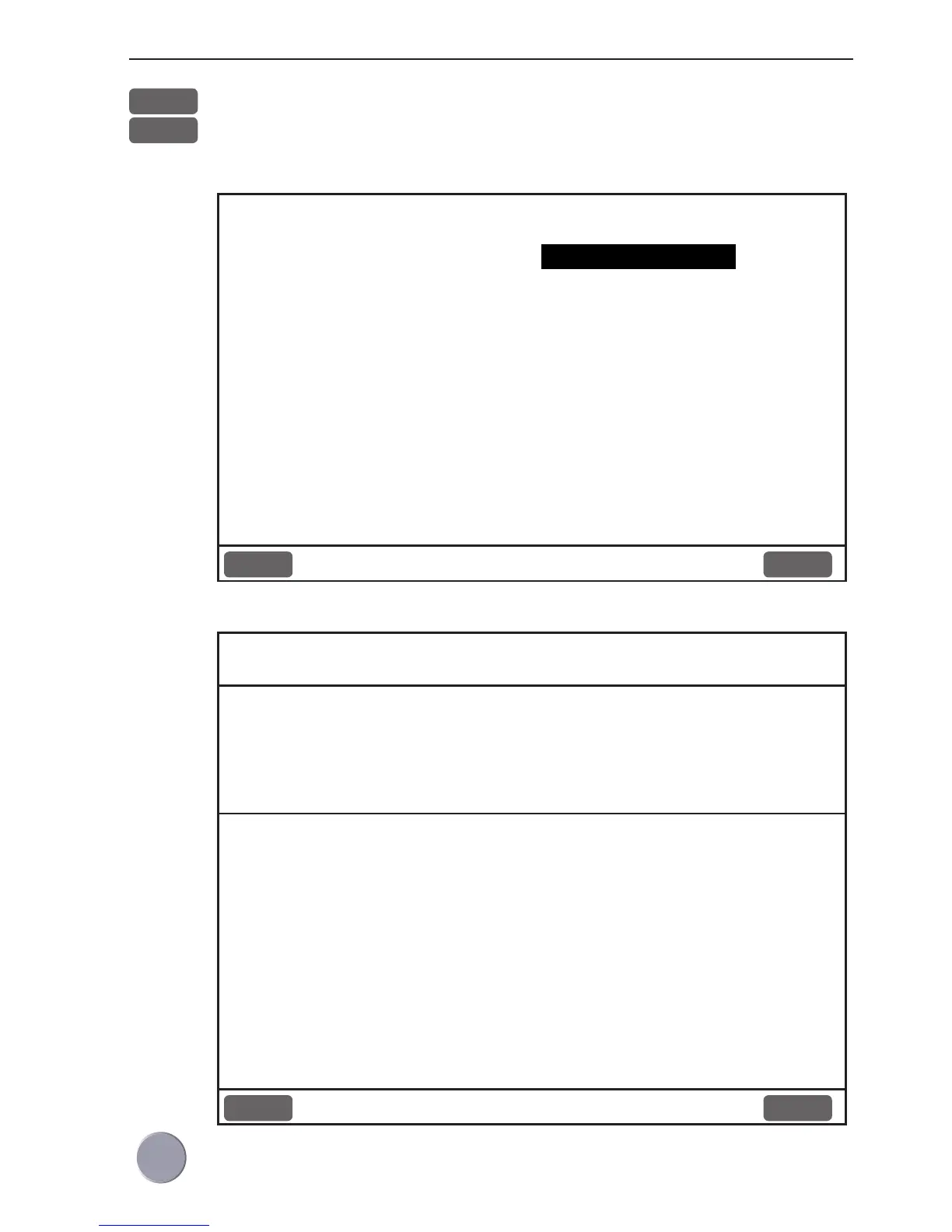CA34/44/54 Setup menu Chapter 9-7
7
open the SETUP menu, and...
ECHO
load Echosounder setup display
CA34 example:
Echosounder setup:
Transducer: 00.0 m
Keel depth below surface: 00.0 m
Display: DEPTH BELOW KEEL
Data on NMEA-out from: NONE
Alarm for fish: Strength: 065% OFF
Depth DS fish: min: 0005 m max: 0030 m
Depth DK alarm min.: 0005.0 m OFF
Depth DK alarm max.: 0030.0 m OFF
Water profile: SALT
Velocity of sound in water: 1470m/s
Time/distance scale: ON
Restart of AUTO pulse/power: 20 sec.
Echo sampling: BOTTOM
Demo mode: OFF
MENU
Exit Accept
ENT
CA44/54 example:
Echosounder setup:
Select transducers:
TYPE PORT
Transducer 1: NONE ECHO1
Transducer 2: NONE ECHO2
BEAM ANGLE DEPTH
Keel depth below surface: 00.0 m
Display: DEPTH BELOW KEEL
Data on NMEA-out from: NONE
Alarm for fish: Strength: 065% OFF
Depth DS fish: min: 0005 m max: 0030 m
Depth DK alarm min.: 0005.0 m OFF
Depth DK alarm max.: 0030.0 m OFF
Water profile: SALT
Velocity of sound in water: 1470m/s
Time/distance scale: ON
Restart of AUTO pulse/power: 20 sec.
Echo sampling: BOTTOM
Demo mode: OFF
MENU
Exit Accept
ENT
Use the cursor key to move cursor around in the display
SINGLE 200kHz