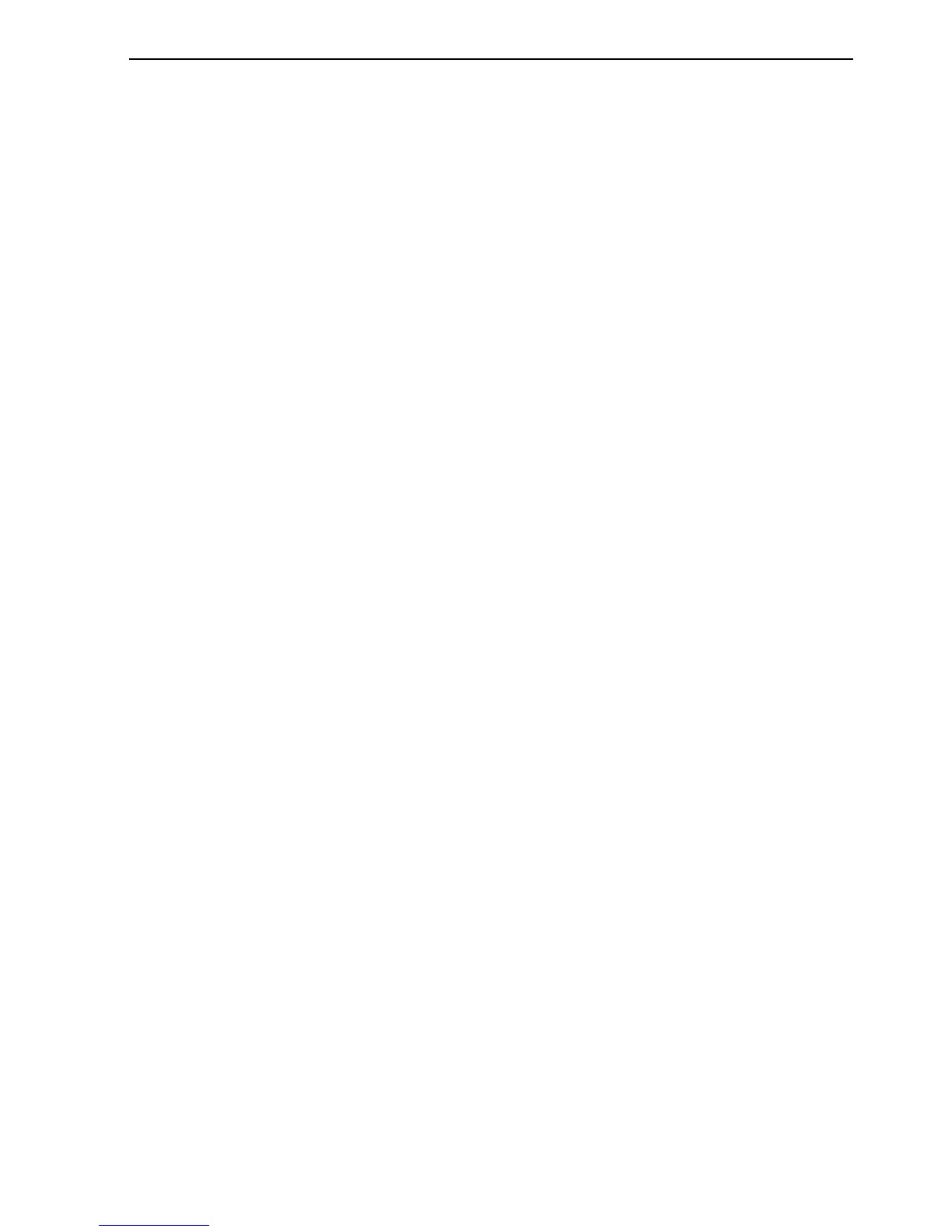CA34/44/54 MultiRadar Index
Agents end of manual
Alarms,
- anchor 6-3
- circle 6-3
- depth 9-7,A-3
- fish 9-7
- MOB back of front cover, 8-15
- position update 7-8
- radar 3-24
- speed 9-11
- XTE 6-3,A-3
Almanac A-1
Anchor guard 6-19
- select 4-14
Antenna, altitude 9-2,6-8
Bearing 9-9,A-1
Chart functions 1-6
- built-in world chart 4-4
- chart features 4-21
- colors 9-25
- cursor 4-3,4-17
- custom screen 4-1,4-6
- data field 4-2
- declutter 4-19
- display modes 4-17,4-18
- dual chart 4-5
- GOTO menu 4-14
- grid 4-4,4-18
- menu 4-1
- orientation 4-17
- PLOT menu 4-15
- quick menu 4-7
- radar & chart display 3-24
- range 4-4
- return to chart presets 9-26
- rotation resolution 4-17
- setup 4-17
- ship symbol 4-3
- shortcut to chart serie 4-1
- show range 4-17
- symbols 2-7
- zoom 4-4
Chart quick menu 4-7
- cursor active but not placed on
any object or data 4-8
- cursor inactive 4-7
- cursor placed on route leg or
line section 4-10
- cursor placed on routepoint or
linepoint 4-11
- cursor placed on target 4-13
- cursor placed on trackpoint 4-12
- cursor placed on waypoint 4-9
- GOTO menu 4-14
- PLOT menu 4-15
C-MAP 9-5
- attributes C-1
- chart info C-1
- features 4-18,4-19,4-20
- find nearest port services C-1,C-2
- insert/remove cartridge 9-5
- objects organized in categories C-6
- tide information C-4
COG vector length 9-9
Configuration A-1
Contrast & light 2-8
Course over ground 6-9, A-1
- filter 9-9
- magnetic or true 6-6
Cursor navigation 6-14
- cursor navigation setup 6-3
Data transfer,
- via DataCard or disc 8-16
- via PC interface 8-20
Datums 6-6,6-7
- list of datums B-1
Daylight display 9-25
Dead reckoning 9-15,A-2
Decca lanes 7-5
- list of decca chains 7-5
Declaration of conformity
end of manual
Depth 6-6
- display depth in POS display 6-8