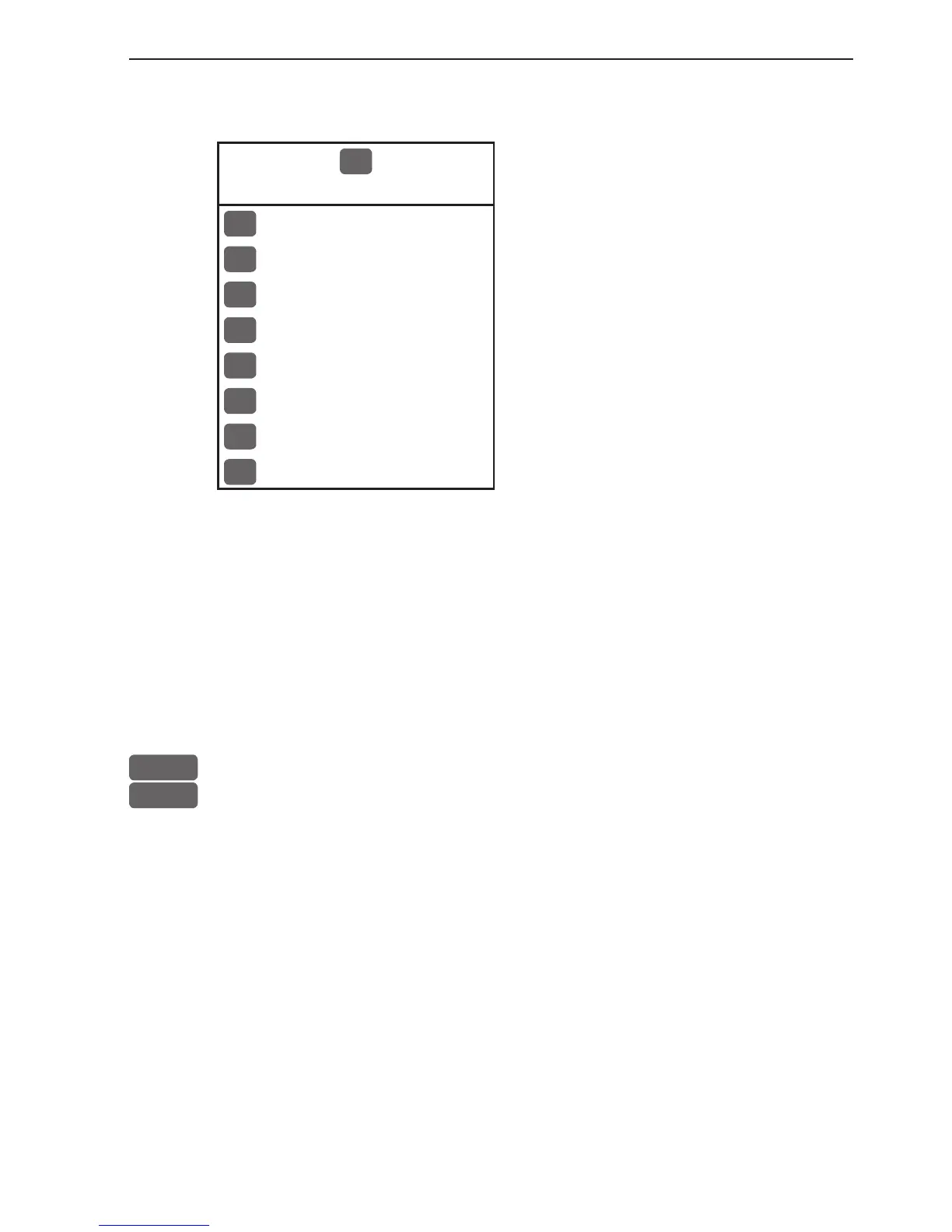CA34/44/54 Pilot menu & navigation examples Chapter 6-1
6. Pilot menu
4
PILOT
1
Highway - see section 6.2 & 6.2.1
2
Position - see section 6.3
3
Dual Speed - see section 6.4
4
ETA & AVN - see section 6.5
5
Trim & Highway - see section 6.6
6
Set & Drift - see section 6.7
7
Custom screen 1 - see section 6.8
8
Custom screen 2 - see section 6.8
See also section 6.10 Anchor guard, section 6.11 MOB navigation
and 6.9 Navigation examples.
All functions in the Pilot menu are relevant information to use for
navigation. The two custom screens will present multiple window
combinations (section 6.1), where the window in the top left quarter
of the screen will present a fixed display from the pilot menu.
To access one of the displays via the menu e.g.:
MENU
Call up the menu bar, and...
4,1
press [4] and [1] to call up the Highway display in full screen
6.1 Shortcut to the pages in the pilot-series
The PILOT function is one of the main functions in the CAXX.
Each page under the [PILOT] key will include a window represent-
ing the pilot function. It is not possible to exchange main function
displays with a new display. Refer to section 2.1, 2.1.1 and 2.1.2 for
further information on the display and page system.
