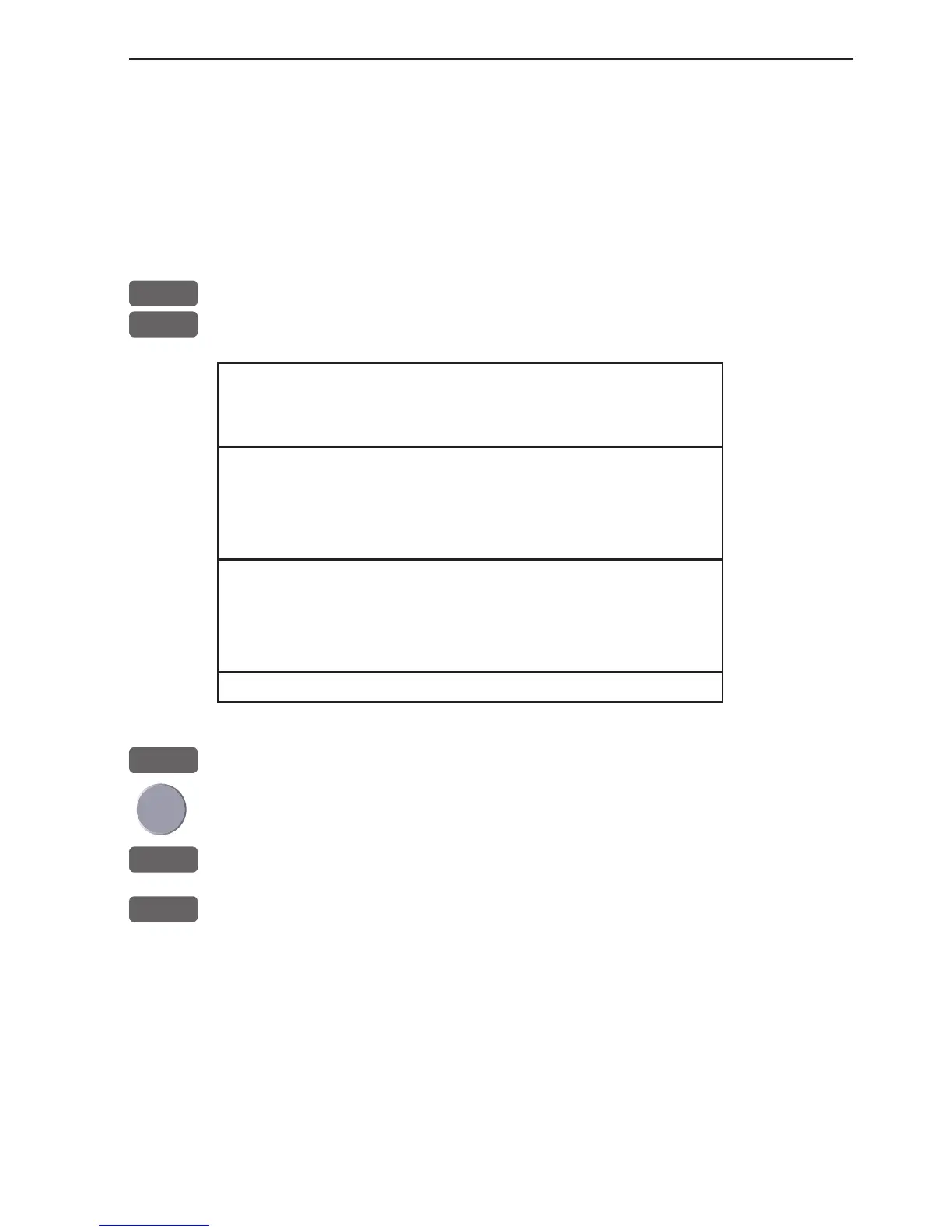CA34/44/54 Miscellaneous menu Chapter 7-11
7.7 SDGPS information
The SDGPS - satellite differential GPS - is preset to full automatic
operation, which means that the system will utilize the position cor-
rections from either differential GPS stations (refer to section 7.6)
or satellite differential GPS signals from WAAS, EGNOS or MSAS
(refer to section 7.7.1).
MENU
Call up the menu bar, and...
5,7
load SDGPS setup display
SDGPS setup:
SDGPS select mode: AUTO
Uses corrections from: *****
CHANNEL 1: sat.no.: **** ****
Corrections: NONE
Integrity messages ok: NO
Range used for position fix: NO
Type 0 warning received: NO
CHANNEL 2: sat.no.: **** ****
Corrections: NONE
Integrity messages ok: NO
Range used for position fix: NO
Type 0 warning received: NO
Ignore type 0 warnings: NO
ADJ
Open for change
Go to the function you wish to alter (see below)
+/-
Toggle the function
ENT
Confirm entry
SDGPS select mode determines which differential corrections can
be used in the position determination:
AUTO is default mode: Local area DGPS corrections are used when
available. If not available, then SDGPS corrections are used (if these
are available).
PASSI V E mode: SDGPS corrections are never used (see section
7.7.1).
MANUAL mode: SDGPS corrections are used (if available). Local
area DGPS corrections are not used.