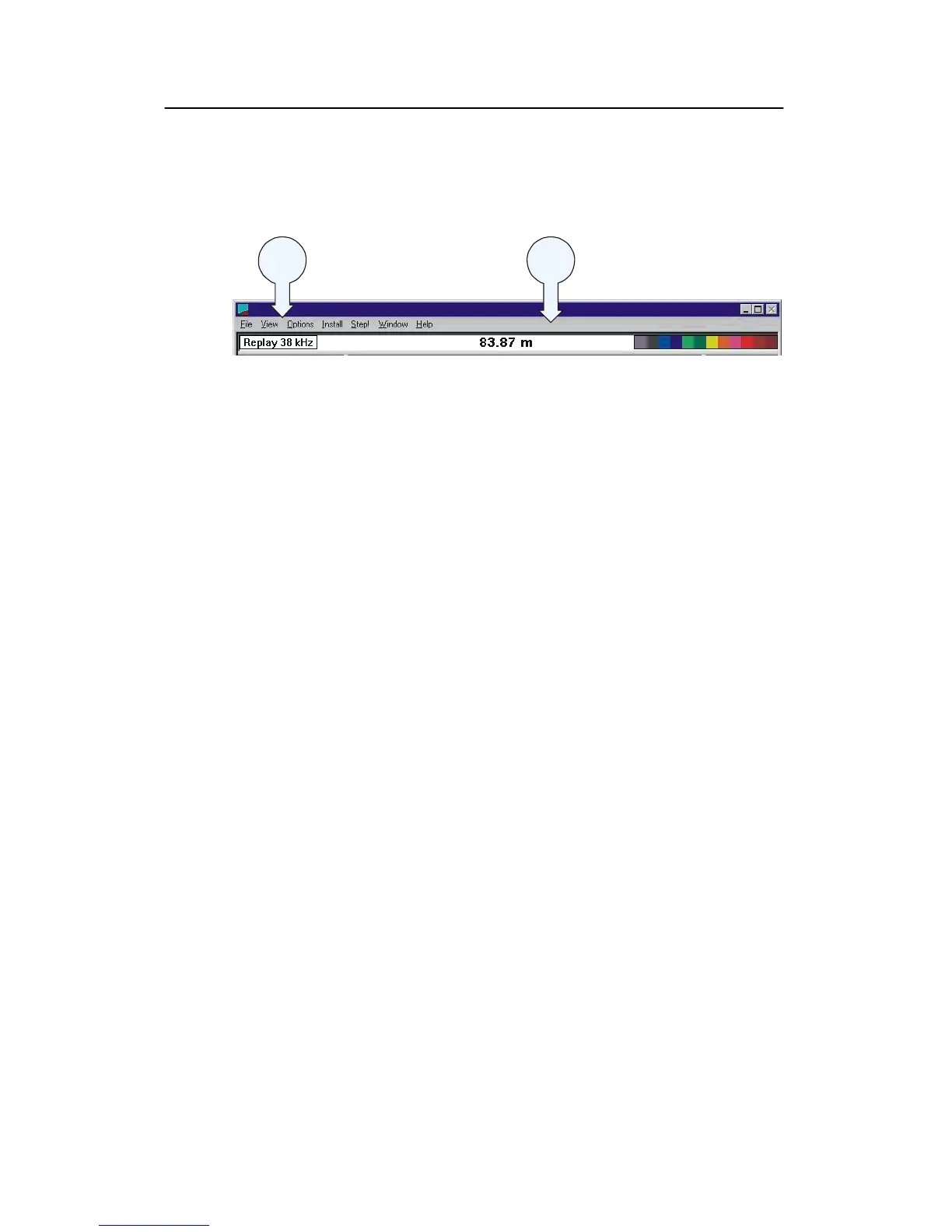Simrad ES60
16
857-160970 / Rev.H
Menu bar
The ES60 Menu bar contains the Main menu.
(CD10204)
AB
(A) Main menu
(B) Menu bar
The main menu has the following options:
• File
• View
• Options
• Install
• Step!
• Help
To operate, click on the menu name and observe the drop-down
menu. Select a new item on the drop-down menu by clicking on
the command. Commands shown with light grey colour are
unavailable in the present configuration or operational mode.
The menus are all explained in the Reference Guide.
Related topics
→ Main menu, page 58
→ Reference guide, page 57