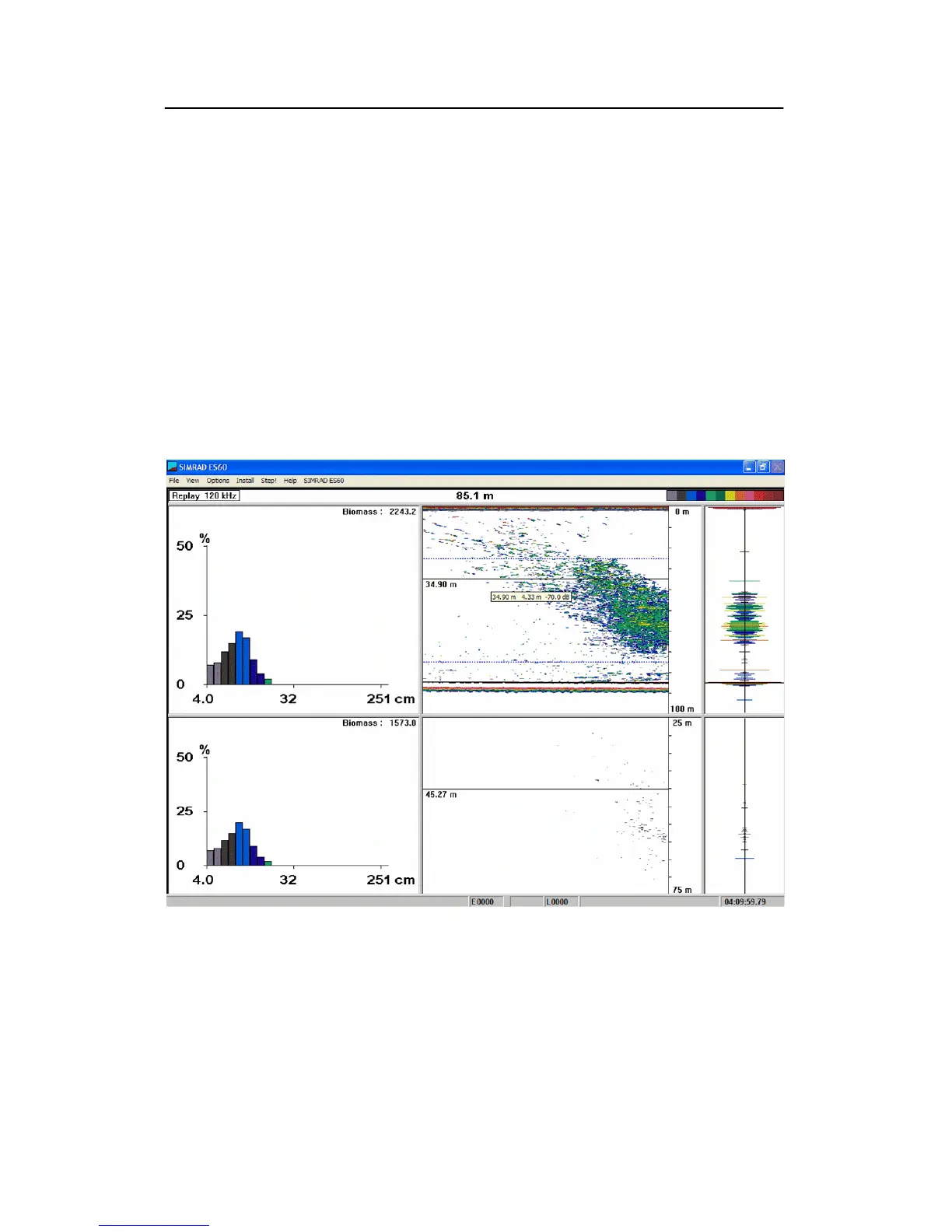Operational procedures
55
857-160970 / Rev.H
- Bottom smoothing: On
- Alternative bottom detector: Off
5 Right-click on the colour bar in the Header view to open
the Colour Scale dialogue box. Make the following
settings:
- No TVG: 70
- School gain: 70 (or less, depending on fish size)
- Fish gain: 70 (or less, depending on fish size)
- Bottom gain: 60
- Limit regulation gain: Off
These settings will bring up two echo frames similar to the one
provided below.
In the window, set the following ranges:
6 Right-click in the upper Range fieldtoopentheSurface
Range dialogue box. Set the upper window from 0 to 100
meter.
7 Right-click in the lower Range fieldtoopentheSurface
Range dialogue box. Set the range to 25 to 75 meter, or
around the depth of the school.
8 Read the estimated size in the lower Single Echo View.