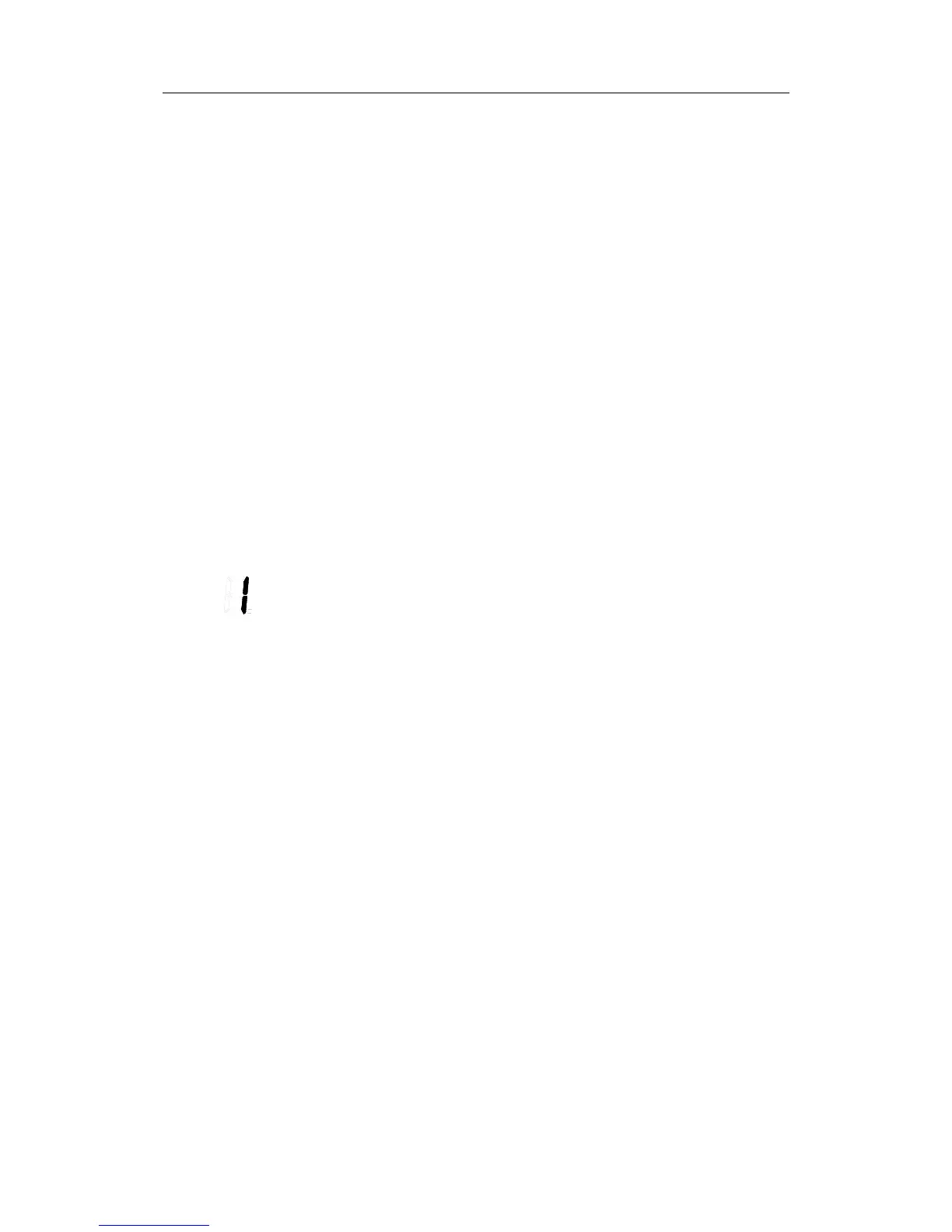Simrad GC80/GC85 Expanded Gyro Compass
104 20221529 / C
12.3 Fault finding
When an alarm is generated and not removed by pressing the
ACK/ENT button, further actions should be taken to correct the
alarm situation.
The following pages present an overview of symptoms and
corrective actions for faults that may be corrected by the
operator. If none of these procedures correct the problem,
contact the local Simrad dealer for advice or for requesting on
board service.
Before any fault finding procedure is started, the following
actions should be performed to verify a system error:
- Shut down and restart the gyro compass
- Verify that all cables are properly connected according to
the wiring diagrams, page 69 onwards
- Check the cables from the main power supply to the
Control unit
Main power failure
Alarm generated when the main power supply is lost.
Caution Turn OFF the power as described in page 11 before checking
the main power supply.
1 Verify that the main power switch inside the Control unit
is switched ON.
2 Check the input from the power supply to the Control unit:
Terminal board/Terminal:....ITERM/ TB1, 24M+ and 24M-
Voltage:................................24V DC +30% / -20%
3 Check the cables from the main power supply to the
Control unit
4 Remove power to the Control unit and check the fuse:
F101: 6.3A
For location and replacement of the fuses, refer to page 29
onwards.