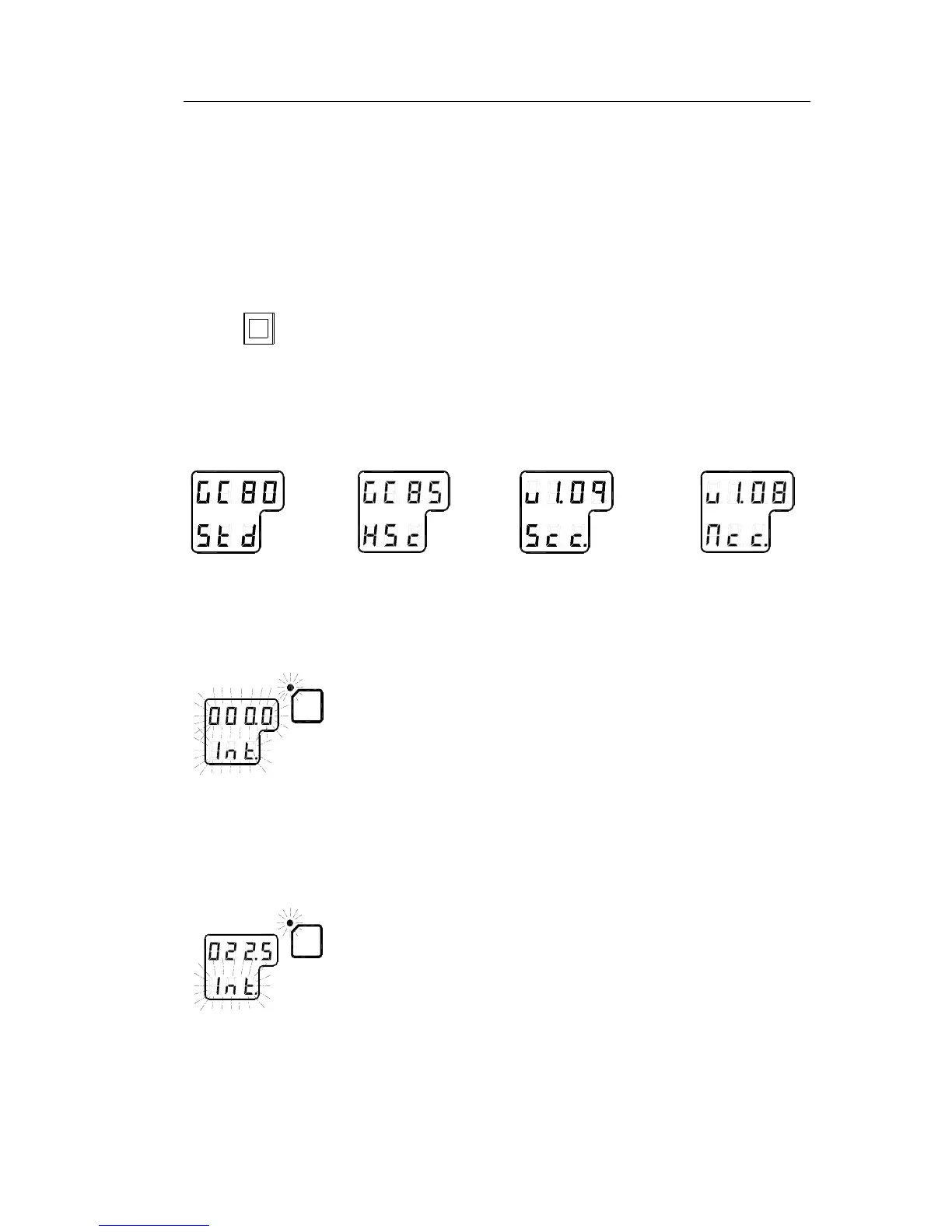Simrad GC80/GC85 Expanded Gyro Compass
48 20221529 / C
5.7 System start-up and software configuration
When all GC80 units are installed and the cables connected
according to the procedures described in previous chapters, the
system is ready for the first time start-up procedure.
System Start-up
mltbo
1 Turn ON the gyro system by pressing the POWER button
on the Control panel. The following start-up sequence will
be run:
- Control unit type (GC80 Std, or GC80 HSc), SW version
for Control unit and for Master compass is displayed in
rapid succession. Examples of display text are shown
below:
OR
GC80 CONTROL
UNIT
STD VERSION
GC80 CONTROL
UNIT
HIGH SPEED
VERSION
SW VERSION
CONTROL UNIT
SW. VERSION
MASTER COMPASS
dvol
2 The sensitive element starts rising horizontally, and the
compass rotates 360° clockwise. The display shows
decreasing bearing as the compass is rotating.
3 If the gyro has been turned ON and OFF again, but rotor
still rotation when the
POWER button was pressed for new
start, a rotor break function will be activated to stop the
rotor completely.
- Active rotor break is indicated with flashing display.
dvol
4 When the rotation is stopped, start bearing is indicated
with flashing text in the display. The start bearing will be
the same as active bearing when the compass was turned
OFF.