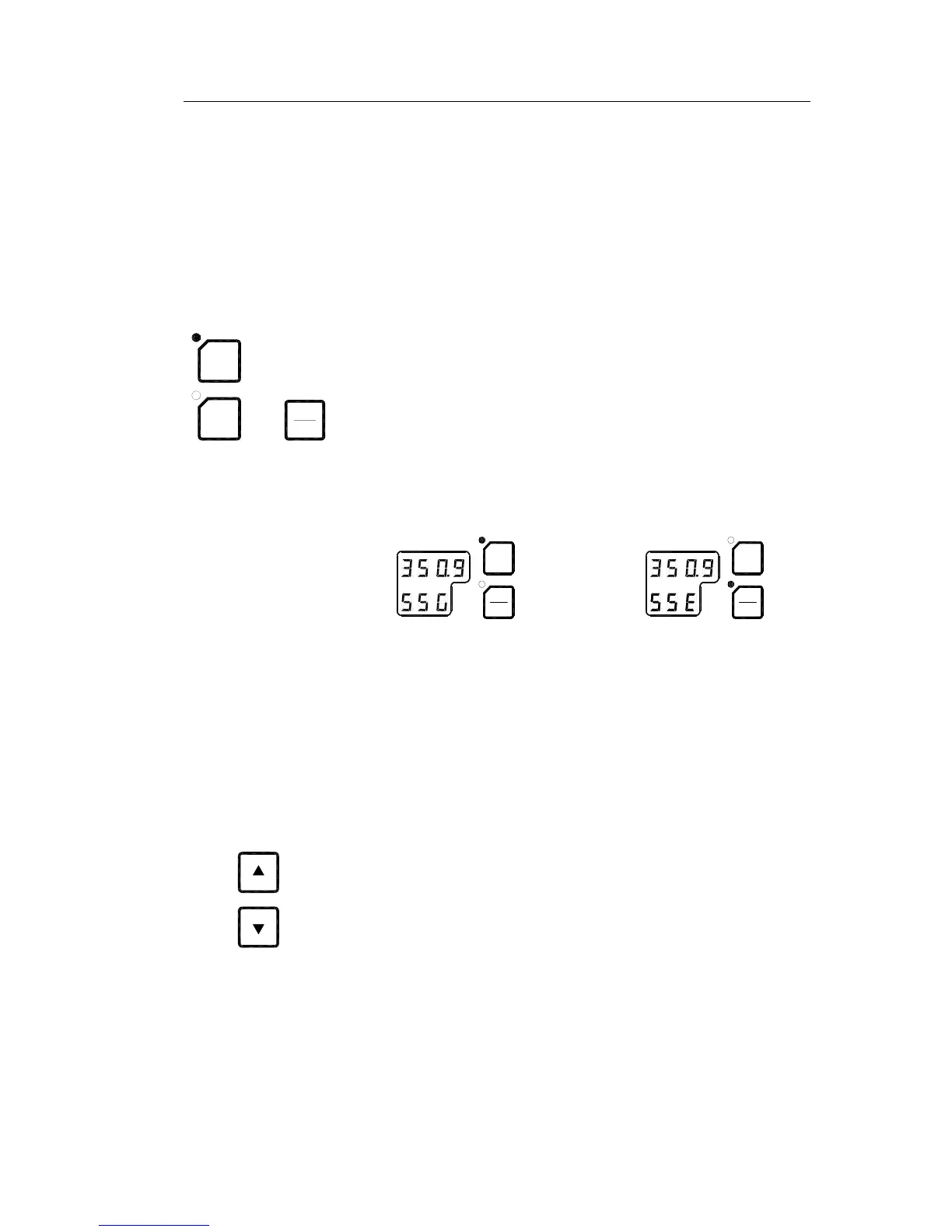Simrad GC80/GC85 Expanded Gyro Compass
12 20221529 / C
3.2 Selecting active compass
If an external heading sensor is connected to GC80/GC85, it is
possible to switch between gyro and external heading sensor as
active steering sensor.
The gyro system will normally be used with the gyro compass
selected as active compass. An external heading sensor should
only be used as active compass when the gyro compass not is
working properly.
dvol
buq
+
^`h
bkq
By pressing the GYRO or the EXT and the ACK/ENT buttons
simultaneously, the GC80/GC85 will toggle between using the
gyrocompass or an external sensor as active sensor.
When the active sensor is changed, an audible alarm will sound
three times.
Active compass is identified with light in the button’s indicator
lamp, and with active compass type in the LCD as shown in the
figures below.
dvol
j^d
buq
dvol
j^d
buq
GYRO COMPASS SELECTED AS
ACTIVE STEERING SENSOR
EXTERNAL HEADING SENSOR
SELECTED AS
ACTIVE STEERING SENSOR
WARNING Changing active compass may result in large
change of true bearing. No changes should
therefore be made when the system is in
operation.
3.3 Adjusting dimming level
afj
The display illumination and the light intensity in the indicator
lamps can be increased or decreased in 5 steps by pressing the
arrow buttons.
When the illumination is set to lowest level, a faint light is still
present in the display, Alarm indicator, status lamp and Power
button.
Panel lamps and display segments may be tested by pressing
both arrow buttons simultaneously. All lamps and display
segments will be lit, and a short audible alarm will be activated.