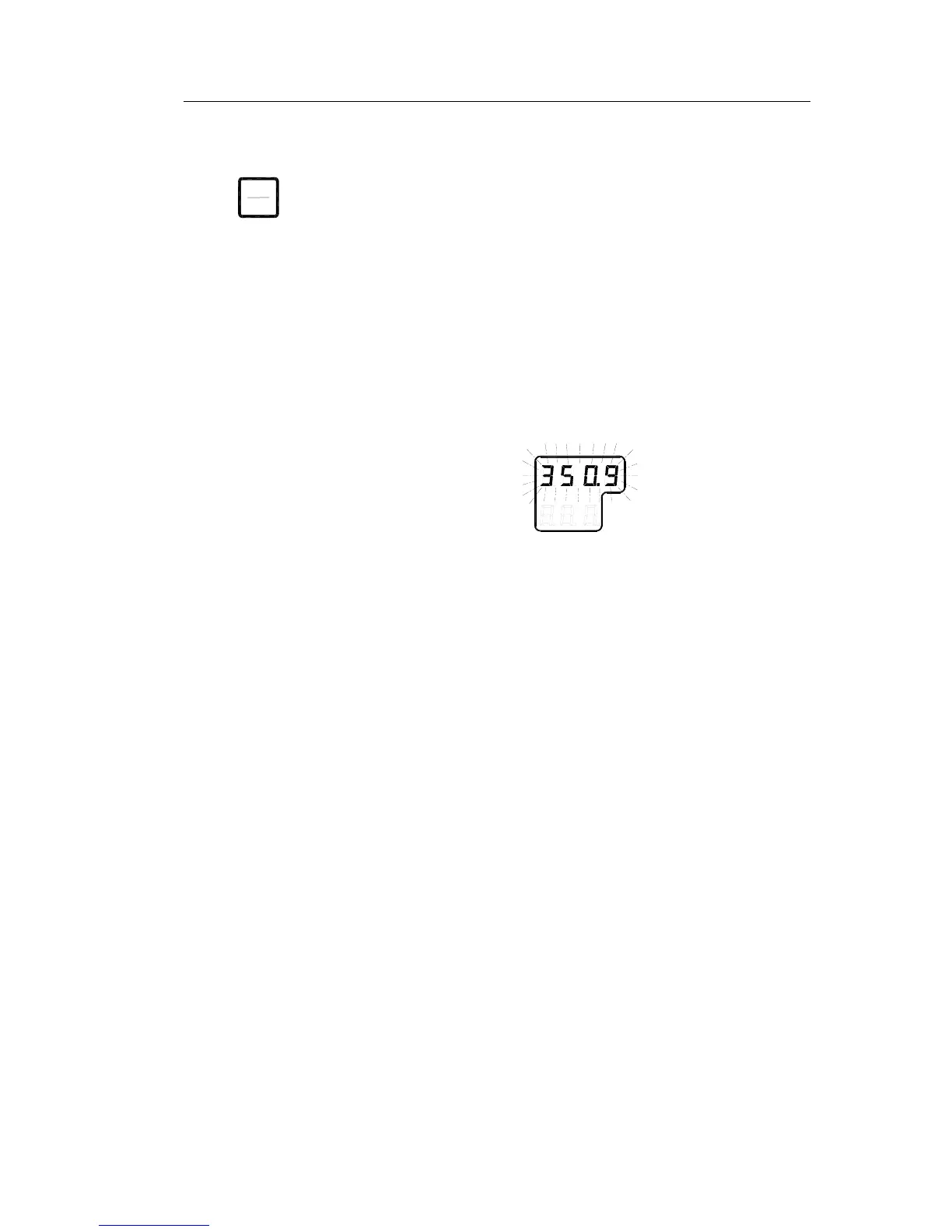Simrad GC80/GC85 Expanded Gyro Compass
20 20221529 / C
Acknowledging an alarm
^`h
bkq
An alarm is acknowledged by pressing the ACK/ENT button on
the control panel, or on an external acknowledge button is this is
installed.
- The audible alarm will be silenced
- If the alarm situation has disappeared, the alarm lamp will
be switched off, and the alarm code will be removed from
the LCD
- If the alarm situation continues, the alarm lamp will switch
from flashing to steady light. The LCD will return to show
true bearing with flashing numbers to indicate that the
bearing may have large errors
An alarm code for an active error may be recalled by pressing
the DISP button until the alarm display is shown. It is possible
to recall any alarm code in the LCD for as long as the alarm
situation is present.
The Complete alarm code list section, page 109, has a complete
list of alarm codes.
Buzzer silence only
By installing an external acknowledging switch, it is possible to
silence the buzzer while the alarm code remains in the display.
Install the switch to the control unit according to the Wiring
diagram on page 74 onwards.
Note! Could only be used if no pendulum switch is installed!