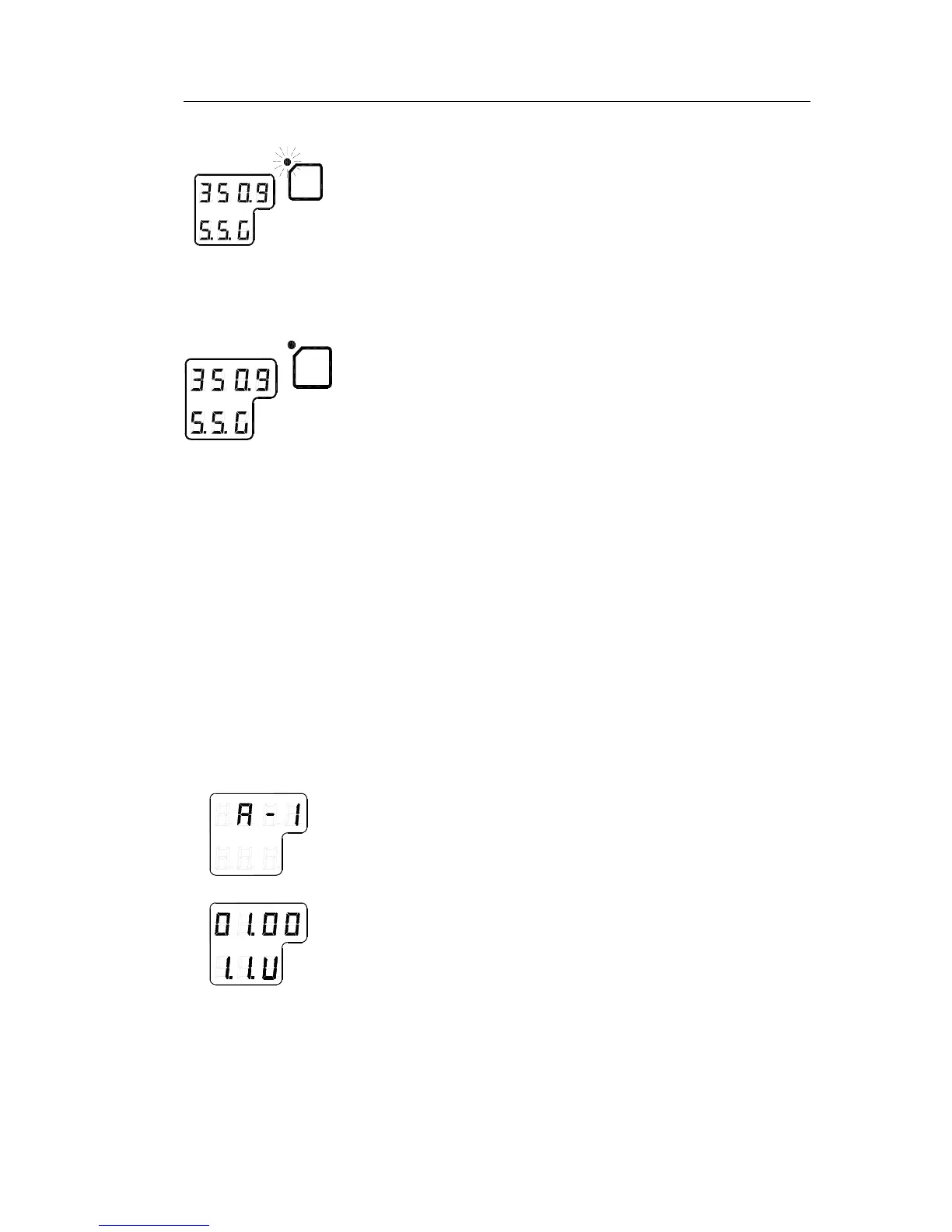INSTALLATION
20221529 / C 49
dvol
5 The indicated start bearing is accepted by pressing the
ACK/ENT button, or increased/decreased by using the
arrow buttons and then pressing the ACK/ENT button. If
no action is taken within 3 minutes, the start-up process
will continue with the indicated start bearing.
The bearing indication stops flashing when the start
bearing is accepted, while the lamp remains flashing.
The rotor starts rotating, and reaches pre-described number
of revolutions after maximum 30 minutes.
dvol
6 When the rotor has reached full speed, the compass starts
the north seeking rotation. The display will now change to
show the compass’ actual heading, and from now on
bearing output will be available.
The lamp beside the GYRO button change from flashing to
steady light.
The GC80/GC85 will be settled within 3 hours when started
with a deviation angle less than 5°. With a larger deviation
angle, the compass will be settled within 4 hours.
Configuring the gyro system
Each Sensitive element is tuned to its Master compass before it
is shipped from the factory. This tuning is reflected in a set of
parameters specific for this gyro compass. These parameters are
included in the sensitive element’s package, and they have to be
entered into the Control unit as part of the gyro compass’
installation procedure.
The parameters are loaded into the Control unit from the
Extension menu as described below.
1 Enter the Extension menu by pressing and holding the SET
button and the ACK/ENT buttons simultaneously for at
least 3 seconds.
Main category A-1 will be displayed.
2 Press the SET button to enter the sub-category loop. Sub-
category 1.1.U and its parameter values will be displayed.
3 Use the arrow buttons to increase or decrease the
parameter value until the value is according to the labelling
for the sensitive element.
4 Confirm the entry by pressing the ACK/ENT button. The
display will return to sub-category 1.1.U, and the data will
be transferred to the gyro immediately.