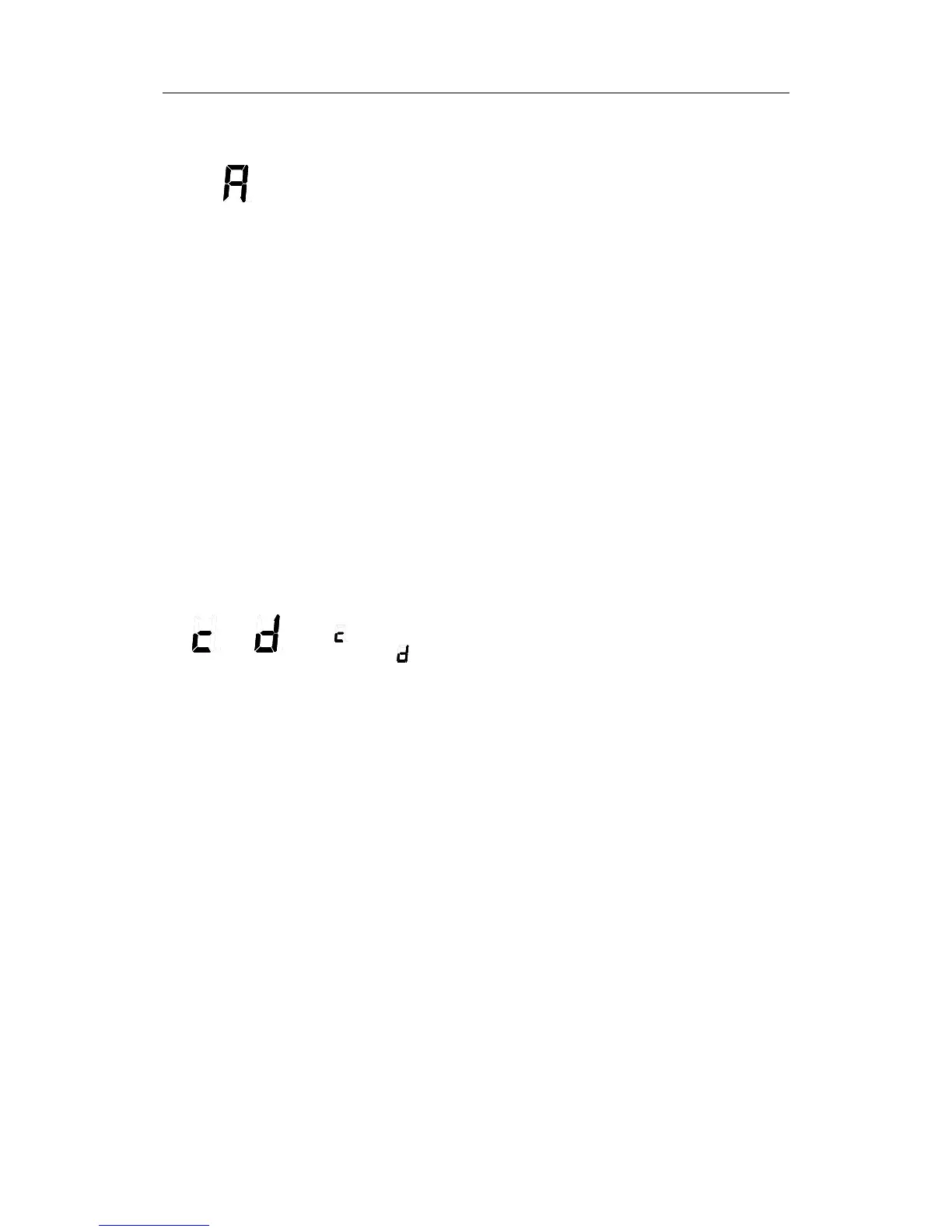Simrad GC80/GC85 Expanded Gyro Compass
106 20221529 / C
System communication failure
Alarms generated when there is a failure in communication from
the Master compass to the Control unit.
1 Turn OFF the power by pressing the POWER button, and
repress the POWER button after 20 seconds.
2 If no alarm is activated, continue the start-up procedure as
described in Start-Up, page 10.
3 If the alarm is repeated, turn OFF the power and
disconnect the power cable to the Control unit.
4 Confirm the connection between the terminal board in the
Master compass and the terminal board in the Control unit
as shown below:
- GC80 Master compass:
TB1, MR+/-
- GC80 Compact Control unit:
GTERM PWB, TB1, MR+/-
GPS communication or data failure
and
Generated when if the communication from GPS has stopped
( ), or when there is a failure in the communication line from
the GPS ( ).
Note! This alarm is only generated when GPS is selected as the
vessel’s input system for latitude or speed.
1 Verify that the GPS operates according to the GPS
documentation.
2 If the GPS has a failure, change the input system as
described in Setting the Latitude input system, page 51
and Setting the Speed input system, page 52.
Caution Any alarm generated by a failure in the GPS may cause large
errors in the bearing output.
