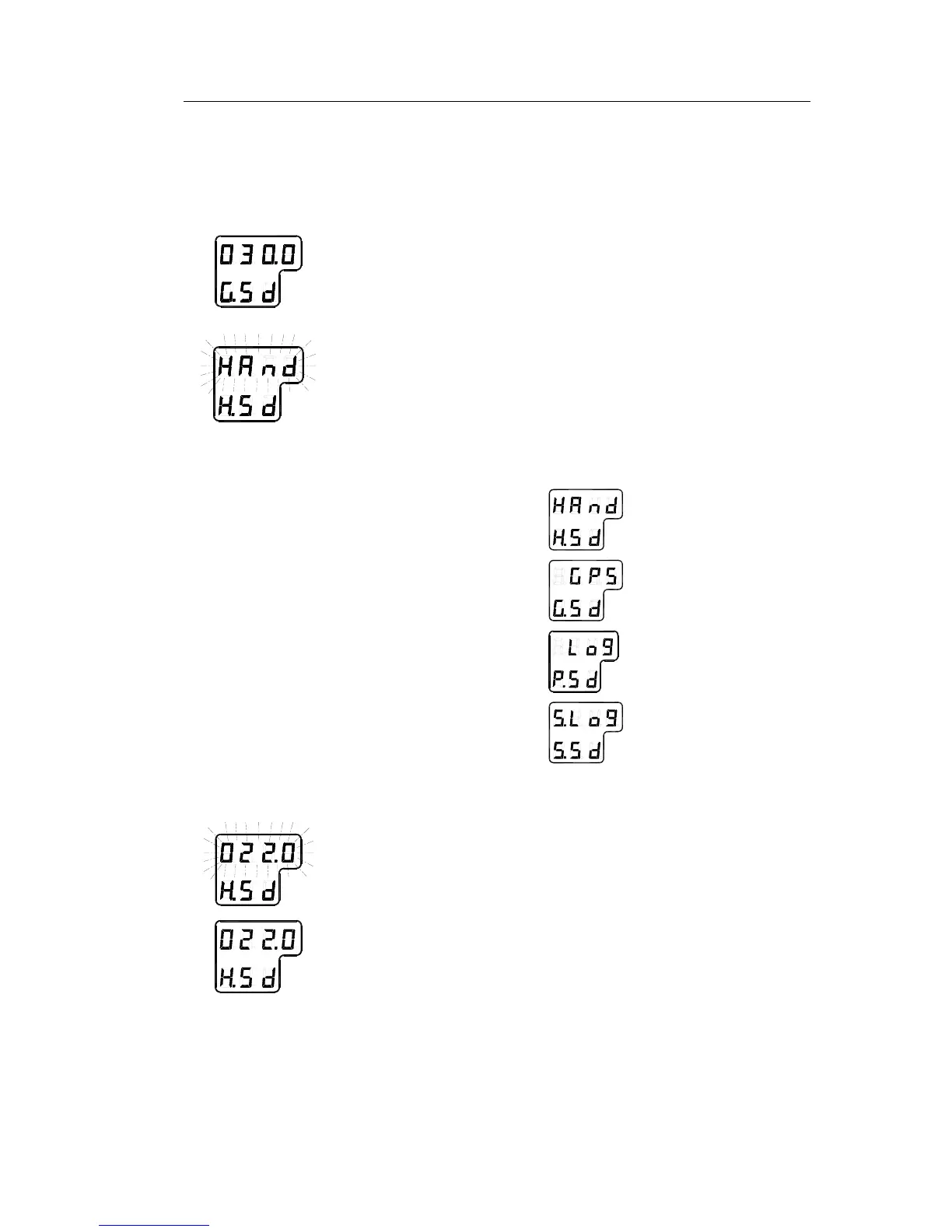Simrad GC80/GC85 Expanded Gyro Compass
52 20221529 / C
Setting the Speed input system
The latitude input system may be changed during the settling
process of the start-up procedure from item 7 onwards.
1 Press the DISP button until the display shows speed value
and speed input system.
2 Press SET button once, and the upper line in the display
starts flashing.
3 Use the arrow buttons for toggling between available
speed input systems:
Manual
GPS
LOG (pulse)
LOG (serial)
4 Select active speed input system, and confirm the selection
by pressing the
ACK/ENT button.
5 If Manual input system is selected, the display will change
to show flashing numerical values.
6 Use the arrow buttons for entering the speed value, and
confirm the input by the ACK/ENT button.
7 The display will return to shown speed value and speed
input system without flashing.