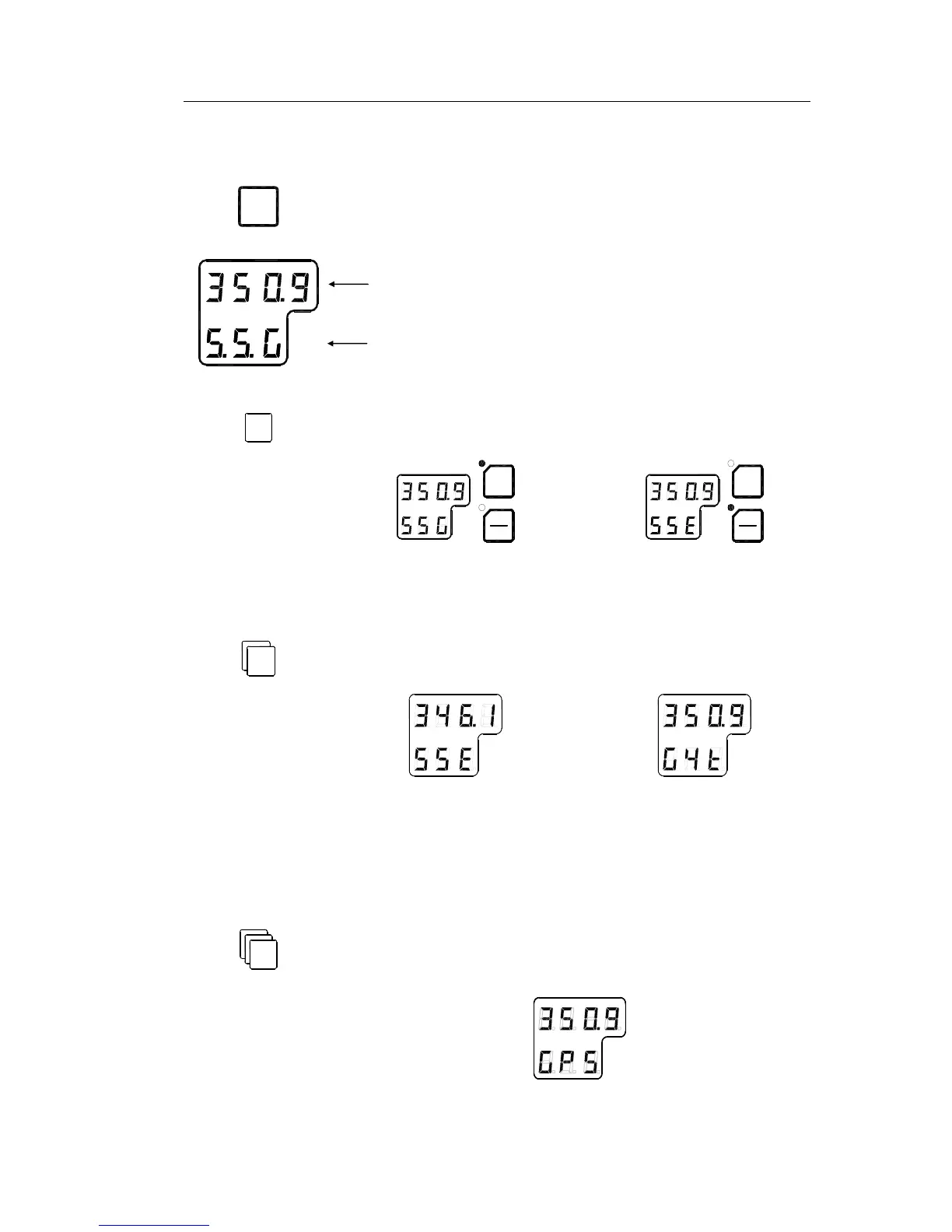OPERATION
20221529 / C 13
3.4 Displaying present settings
afpm
When pressing the DISP button on the GC80 Control unit, the
system will loop through a display sequence showing present
settings for the system.
- The first row in the display will show the value
- The second row displays code used for identification
afpm
True output bearing from active compass
dvol
j^d
buq
dvol
j^d
buq
GYRO COMPASS SELECTED AS
ACTIVE STEERING SENSOR
EXTERNAL HEADING SENSOR
SELECTED AS
ACTIVE STEERING SENSOR
afpm
Bearing from passive sensor
EXTERNAL HEADING SENSOR
IS PASSIVE STEERING SENSOR
GYRO COMPASS IS
PASSIVE STEERING SENSOR
Note! This display is only available when an external sensor is
connected to the GC80/GC85.
afpm
Gyro compass bearing without correction, together with active
speed input system indication (GPS, Manual, Log or Serial
Log)