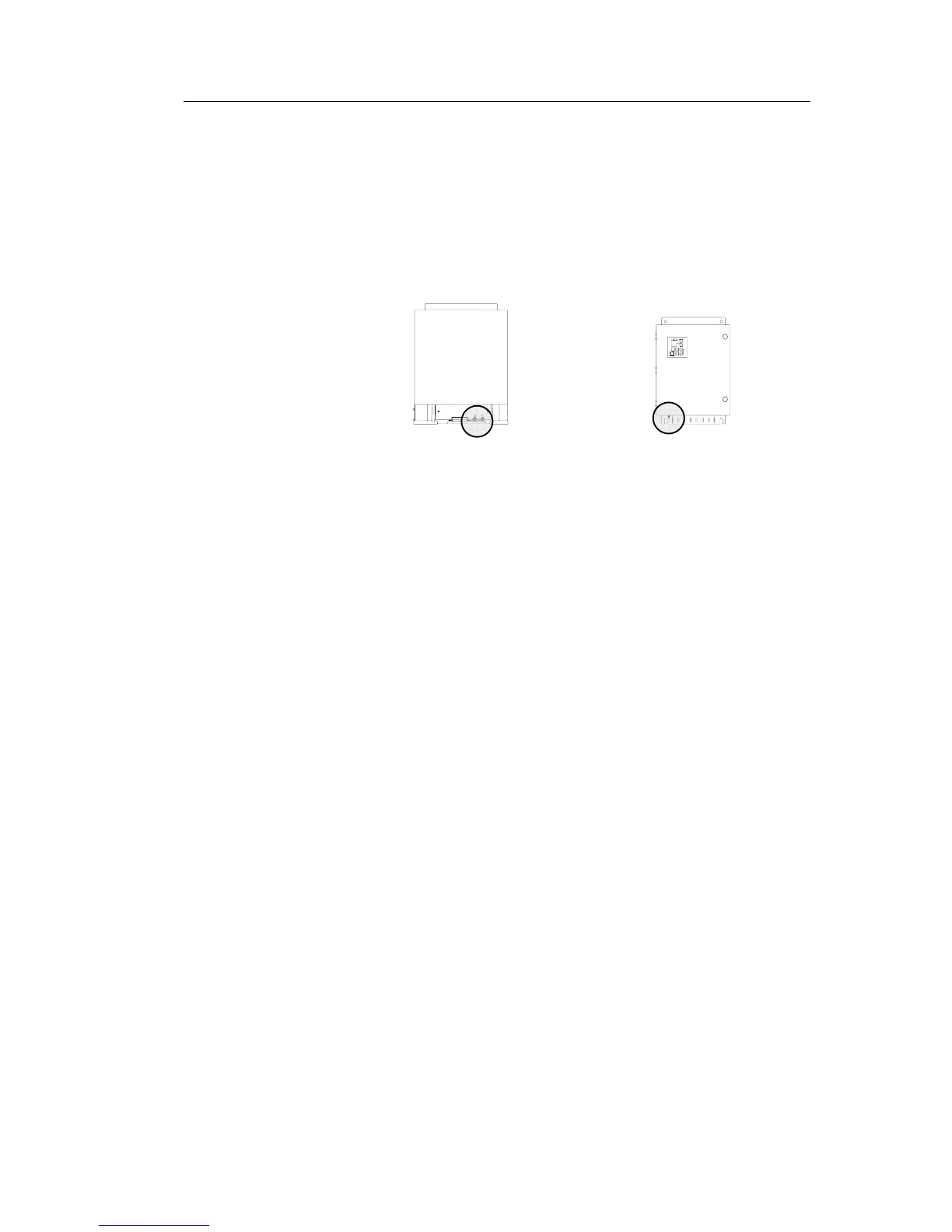Simrad GC80/GC85 Expanded Gyro Compass
40 20221529 / C
5.4 Grounding the units
All units in the GC80/GC85 system should have a proper
ground connection from the unit’s ground terminal.
The wires should be as short as possible and have a cross section
of at least 16mm
2
(gauge).
MASTER COMPASS
EXPANDED CONTROL UNIT
5.5 Dip-switch settings
GC80 and GC85 gyro systems include several dip switches.
With the exception of two switches on the SCC board in the
Control unit, no switches have to be set when installing the
system. These two switches are used to configure the Control
unit to match type of gyro system (GC80 or GC85), and to
activate an external heading sensor.
Note! These dip switch settings are read when the system is started.
Any changes when the system is running will therefore not take
affect before the system is restarted.
For a complete list of dip switch settings, refer to DIP SWITCH
SETTINGS, page 87.