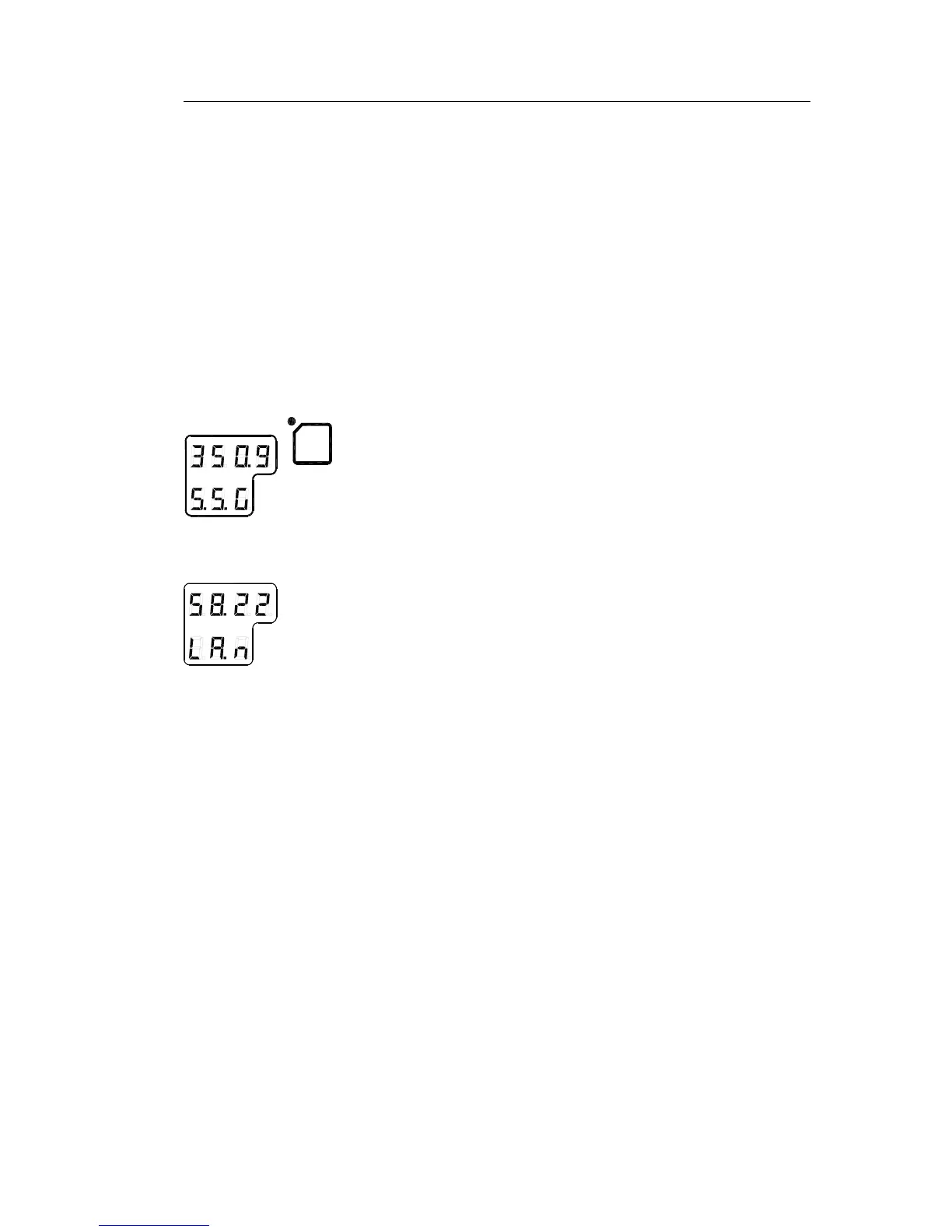OPERATION
20221529 / C 15
3.5 Confirming present settings
After the GC80/GC85 is configured according to the System
start-up and software configuration, described in page 48
onwards, it should not be necessary to adjust any settings when
operating the gyro compass.
However, if an error is reported in any of the input systems, it
may be necessary to switch to a different input system.
True bearing
Make sure that the gyro compass is selected as active compass.
Refer Selecting active compass, page 12.
dvol
Confirm that the gyro compass’s displayed true bearing is the
same as a known target or astronomical observation.
If there is any difference, adjust the bearing according to
Adjusting True heading, page 53.
Latitude
Press the DISP button until the vessel’s latitude is displayed.
The displayed latitude value is calculated based on the vessel’s
true bearing and the vessel’s actual speed. Refer setting the
latitude input system and speed input system, page 51 onwards.
- If GPS is selected as latitude input system, the latitude
obtained from the GPS is displayed on the LCD. Confirm
that the displayed latitude is the same as indicated on the
GPS indicator.
- If GYRO is selected as latitude input system and other
than MANUAL selected as the vessel’s speed input
system, the latitude will be automatically updated. In this
case, the indicated latitude should be confirmed every 4ht
hour when the vessel is in harbor. If there is any difference
between the displayed value and the vessel’s actual
latitude, the value should be adjusted according to Setting
the Latitude input system, page 51.
Note! When GYRO is selected as latitude input system and MANUAL
is selected as the speed input system, the indicated latitude value
will not be updated.