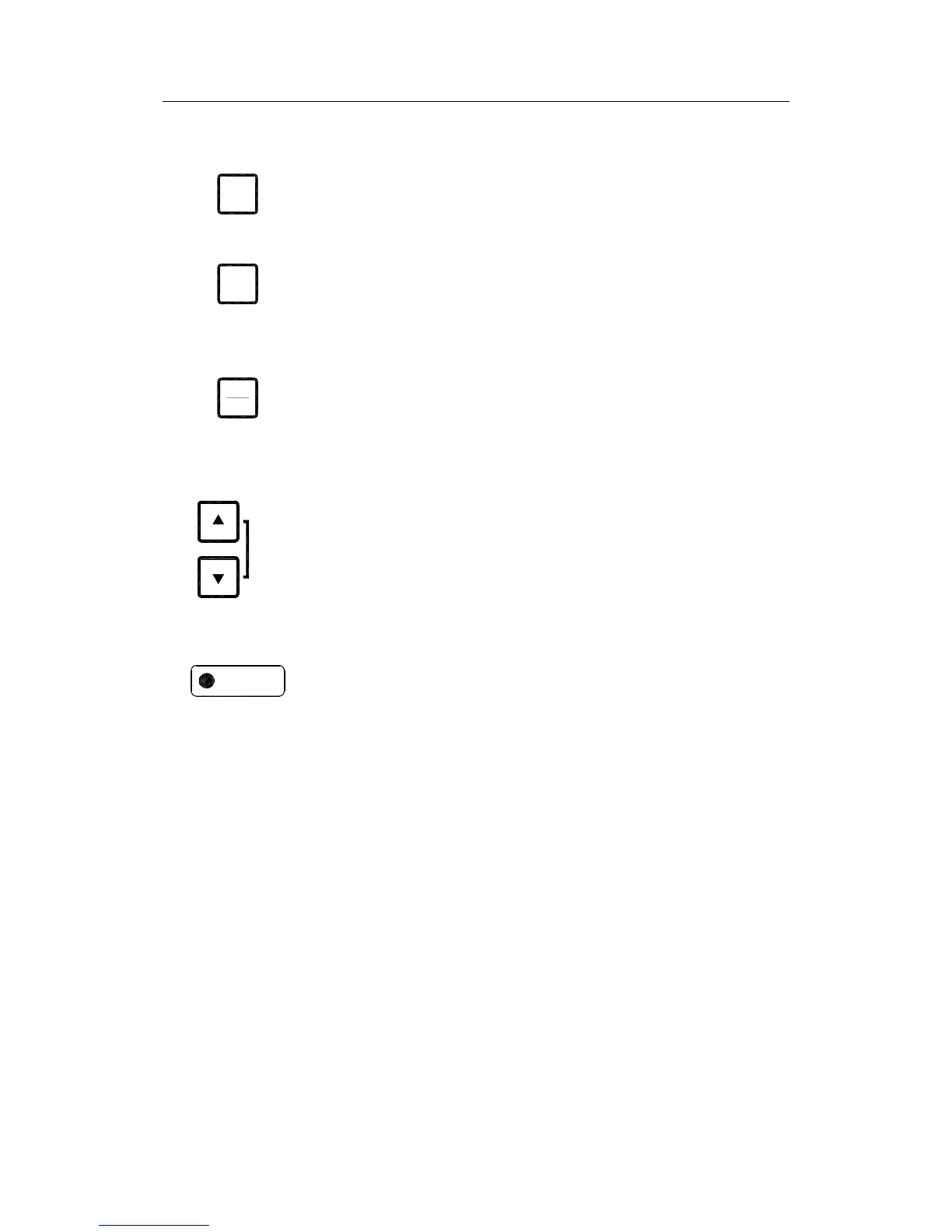USER INTERFACE
20221529 / C 7
DISP Button
afpm
Used for displaying data on the LCD. Refer Displaying present
settings, page 13.
SET Button
pbq
Used for changing data and input systems. Refer System start-up
and software configuration, page 48 onwards.
ACK/ENT Button
^`h
bkq
Used for confirming a change in data and input systems. Refer
System start-up and software configuration, page 48 onwards.
The button is also used for acknowledging an alarm as described
in Acknowledging an alarm, page 20.
Arrow Buttons
afj
i^jm
qbpq
Used for increasing or decreasing a parameter value. Refer
System start-up and software configuration, page 48 onwards
Also used for lamp test and for setting the display illumination
as described in page 12.
Alarm Indicator
^i^oj
Used for indicating an alarm situation. Refer Alarm messages,
page 19.