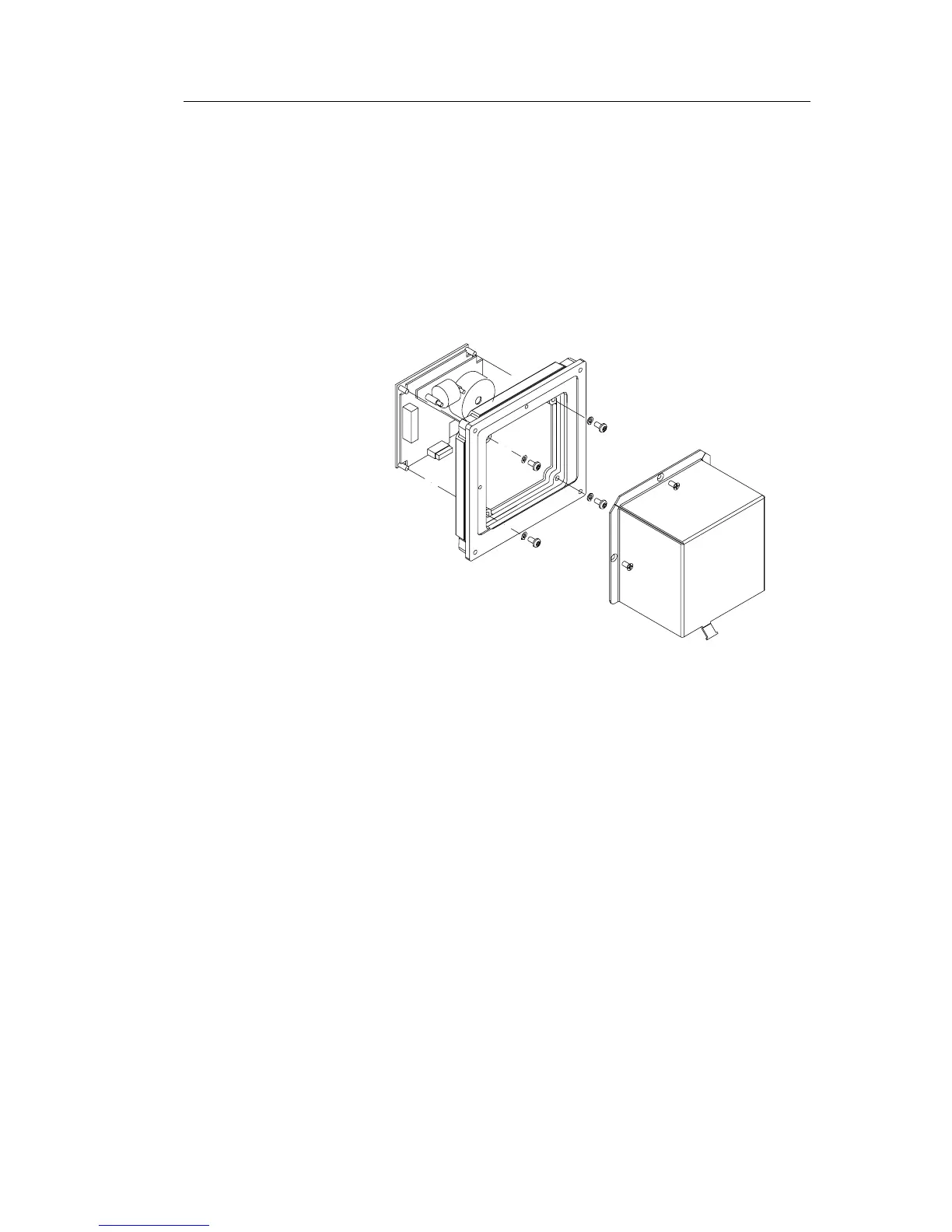Simrad GC80/GC85 Expanded Gyro Compass
36 20221529 / C
3 Disconnect the plugs and remove the control panel’s
cable.
4 Loosen the 4 nuts holding the control panel, and remove
the panel. These nuts are to be re-used when fastening the
control panel to the flush mounting panel.
5 Insert the control panel in the flush-mounting kit from the
front side as shown on the figure. Fasten the panel with the
4 nuts.
6 Insert the plug on the optional control panel cable, and
connect the grounding wire.
7 Mount the cover on the back side.
8 Fasten the cable to the cover by a wire strip.
9 Slide the control panel cable through the cable inlet, insert
the plug in PWB SCC board and connect the grounding
wire. Secure the cable to the control unit by a wire strip.
10 Insert the blind cover in the Control unit by using the 4
bolts included in the kit.