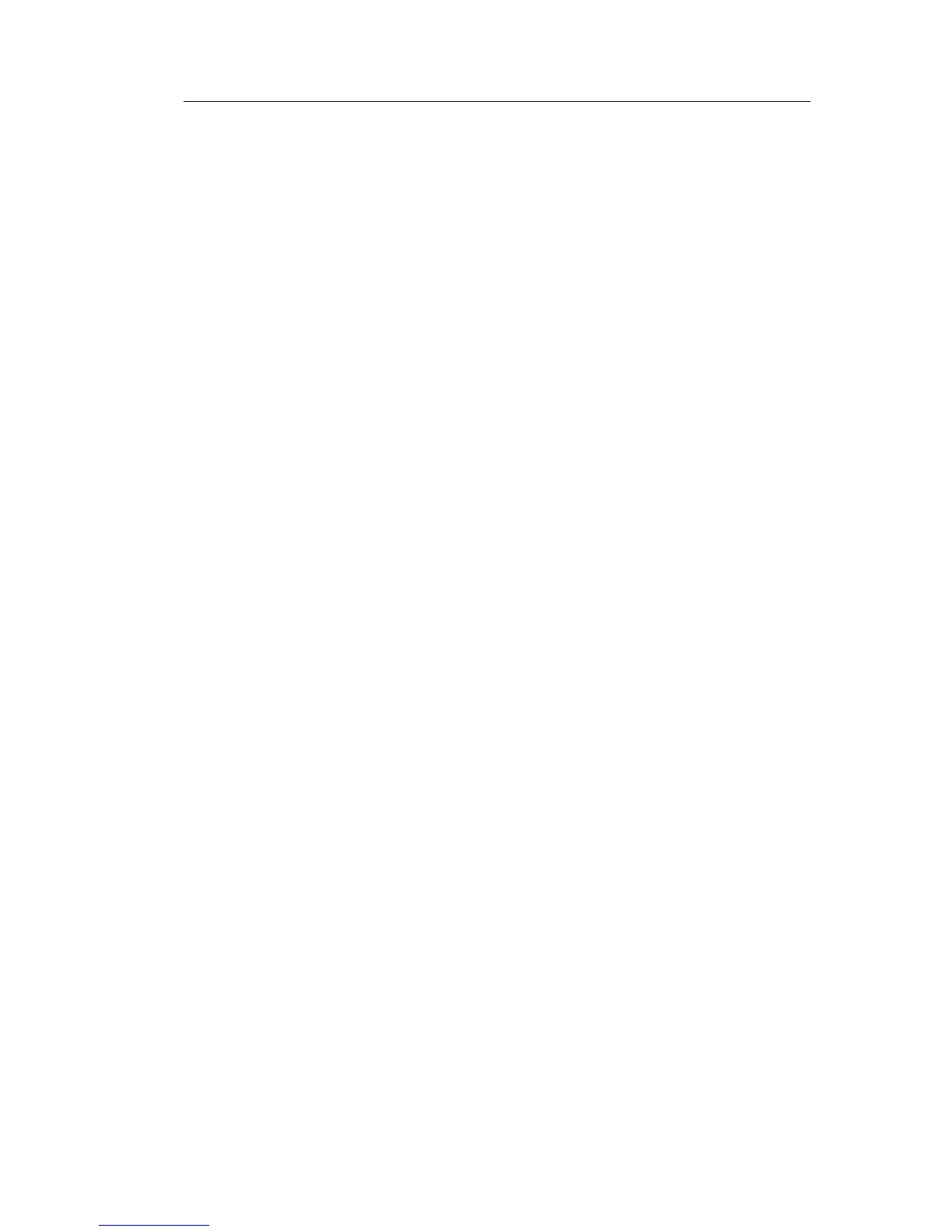Simrad GC80/GC85 Expanded Gyro Compass
54 20221529 / C
2 Press the DISP button once to display main category A-2.
3 Press the SET button to enter the sub-category 2.1.o.
4 Use the arrow buttons to increase or decrease the offset
parameter value.
Note! To correct for +1.5°, press the Arrow Up button until the
display shows 1.5°.
To correct for -1.5°, press the Arrow Down button until the
display shows 358.5°!
5 Confirm the new value by pressing the ACK/ENT button,
or reject the changes by pressing the SET button. The
display will return to sub-category 2.1.o.
6 Exit the Extension menu by pressing and holding the
SET
and
ACK/ENT buttons simultaneously for at least 3
seconds.
For further information about the Extension menu, refer Using
the Extension menu, page 56 onwards.