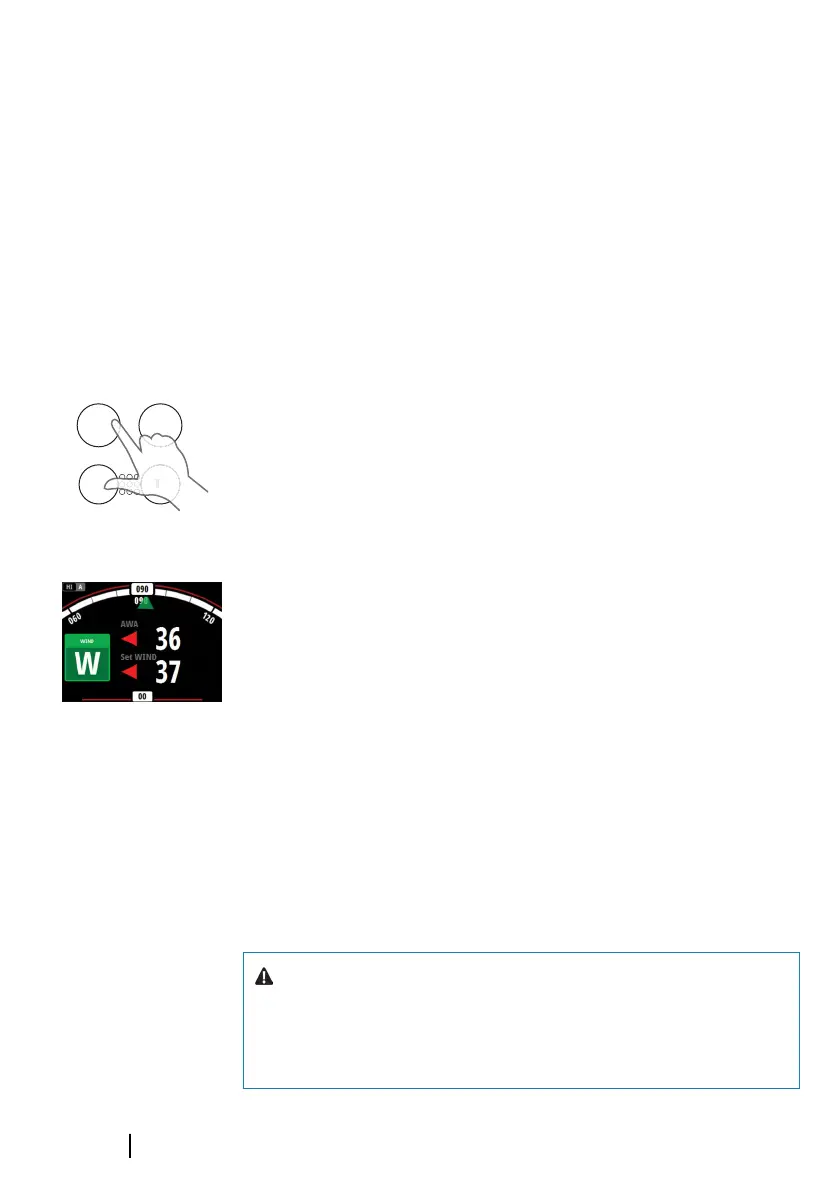An immediate heading change takes place. The new heading is
maintained until a new heading is set.
Tacking and Gybing in AUTO mode
Ú
Note: Only available when the boat type is set to SAIL.
Tacking and Gybing in AUTO mode uses the heading as reference.
The tacking/gybing operation changes the set heading to port or
starboard with a fixed angle.
The tacking parameters are set in the Setup/Sailing parameters: The
Tack angle defines the tacking angle, while the Tack time defines
the rate of turn during the tack/gybe. Refer to "Autopilot settings" on
page 41.
• Initiate the Tack or Gybe function to port or starboard by pressing
and holding both port keys or both starboard keys on the
autopilot controller.
-
The turn is started immediately to the direction selected by the
keys.
Wind mode
Ú
Note: Wind mode is only available when the boat type is set to
SAIL. It is not possible to activate wind mode if wind
information is missing.
When wind mode is engaged, the autopilot captures the current
wind angle as steering reference, and adjusts the heading of the
boat to maintain this wind angle.
Prior to entering wind mode the autopilot system must be
operating in AUTO mode and with valid input from the wind
transducer.
• Switch to Wind mode by pressing the MODE key when the
autopilot is in AUTO mode.
The autopilot will now keep the boat on the set wind angle until a
new mode is selected or a new wind angle is set.
Warning: In wind mode the autopilot steers to the
apparent or true wind angle and not to a compass
heading. Any wind shift could result in the vessel
steering on an undesired course.
36
Autopilot | IS42 Operator Manual