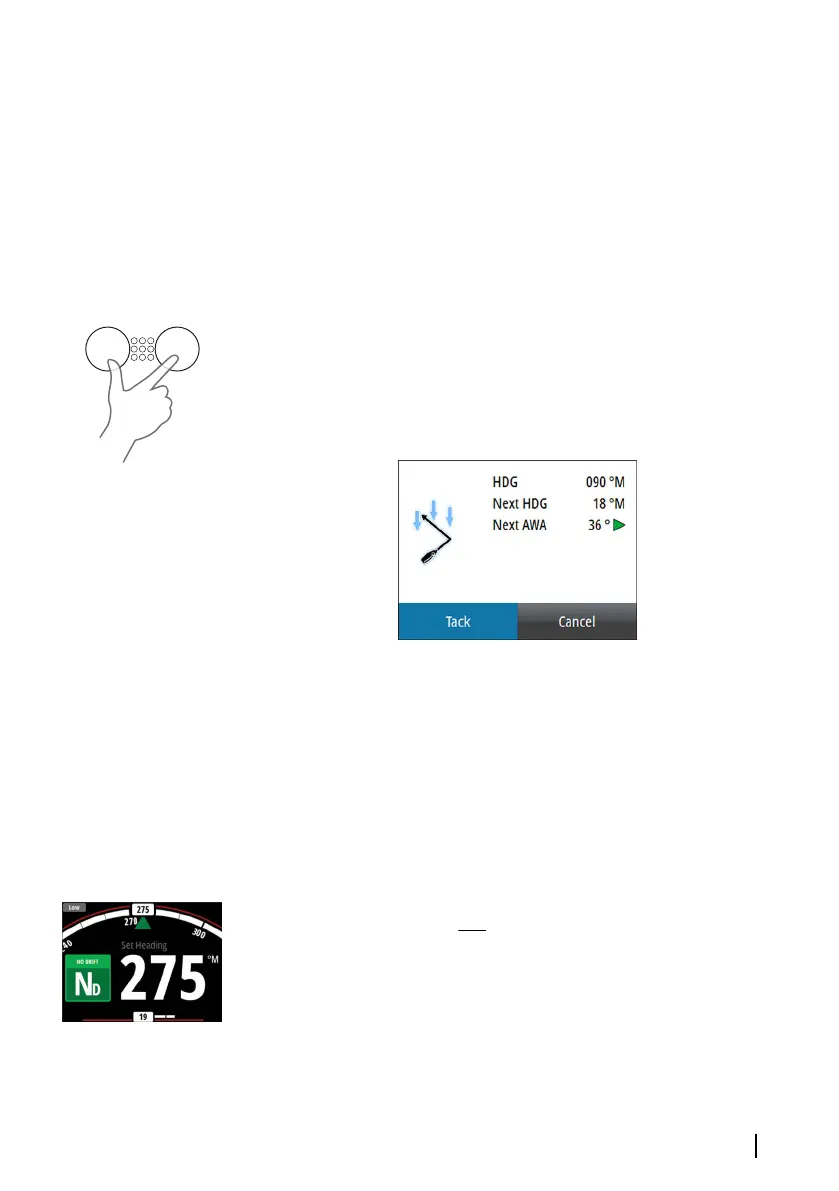Tacking and Gybing in Wind mode
Tacking and Gybing in Wind mode can be performed when sailing
with apparent or true wind as the reference. In either case the true
wind angle must be less than 90 degrees (tacking) and more than
120° (gybing).
The tacking/gybing operation will mirror the set wind angle on the
opposite tack.
The rate of turn during the tack/gybe is set by the Tack time in the
Setup/Sailing menu. Refer to "Autopilot settings" on page 41.
• Initiate the Tack or Gybe function by pressing both the port and
the starboard 1° keys on the autopilot controller.
• Confirm the tack/gybe in the dialog by pressing the AUTO key
on the autopilot controller or the Enter key on the IS42.
Ú
Note: The autopilot will temporarily add a 5 degree bear-away
on the new tack to allow the boat to pick up speed. After a
short period the wind angle will return to the set angle.
Ú
Note: If the Tack/Gybe is not confirmed the dialog will close
after 10 seconds, and the requested tack/gybe will not be
initiated.
NoDrift mode
Ú
Note: NoDrift mode is
not available if the boat type is set to
SAIL.
It is not possible to select NoDrift mode if GPS position and
heading information is missing.
In NoDrift mode the vessel is steered along a calculated track line,
from present position and in a direction set by the user. If the vessel
Autopilot | IS42 Operator Manual
37