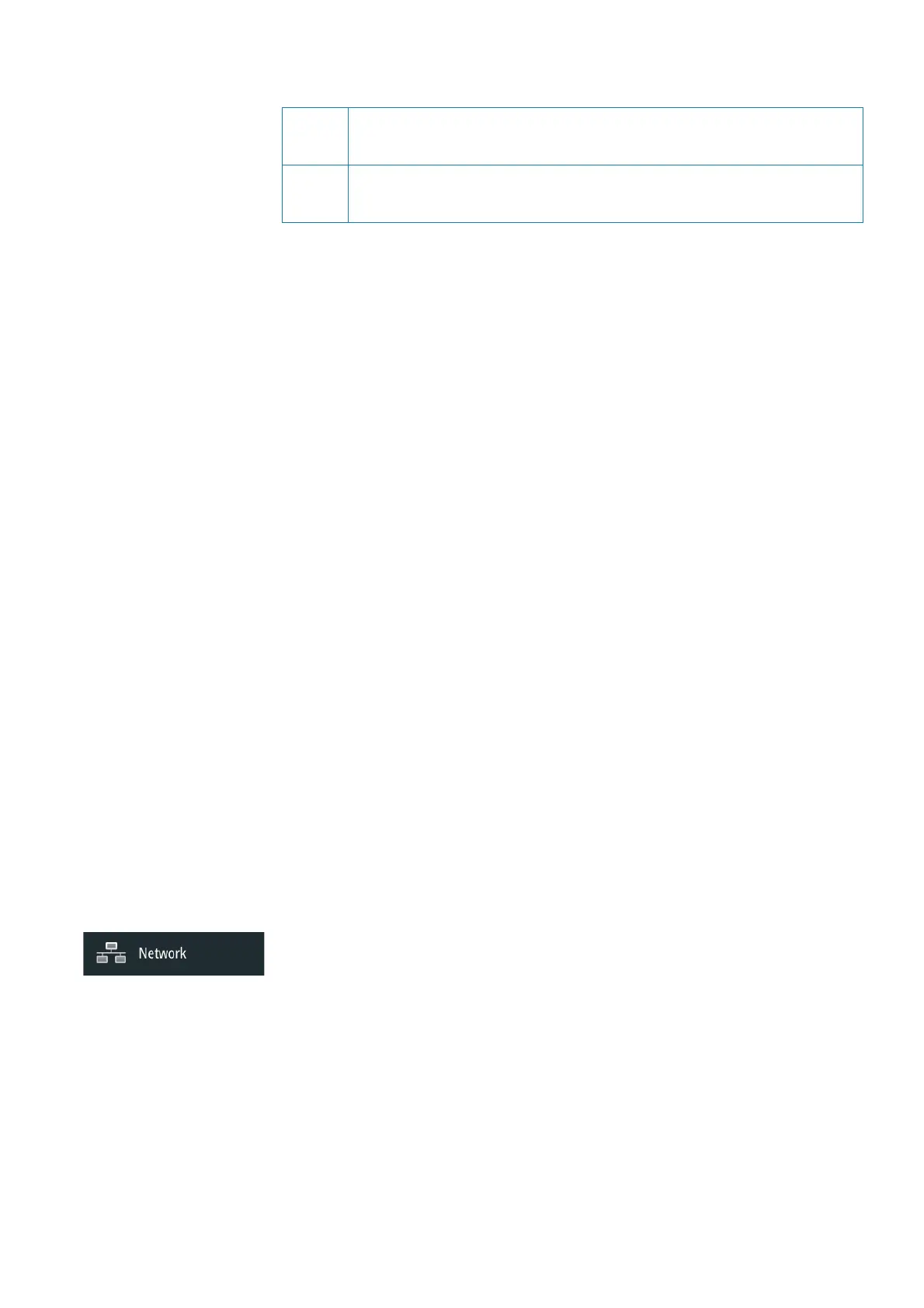| 29
Software setup | NSO evo2 Installation Manual
Drive engage
Clutch This is the default setting and it allows you to steer the boat with the helm or
wheel when in STBY mode (FU and NFU modes) as well as in all auto steering
modes
Auto This option is typically used to switch between two rudder speeds on a
continuous running pump, used when diff erent rudder speeds are required for
automatic and Follow-up/Non-Follow-up steering
Motor output
Shows the amount of power needed to achieve the correct rudder speed. The reading is
obtained from the Rudder test.
The automatically set value may be increased or decreased.
Rudder deadband
This parameter is used to prevent the rudder from hunting. The reading is obtained from the
Rudder test which optimizes the deadband to the speed of the boat and the pressure on the
rudder.
If the auto-setting does not perform properly due to high inertia from the wheel or a loose
steering gear, it can be adjusted manually. Find the lowest possible value that will prevent the
rudder from continuous hunting. A wide deadband will cause inaccurate steering.
¼ Note: The rudder deadband setting is not available when the autopilot is confi gured for
Virtual Rudder Feedback.
Seatrials
A seatrial can only be performed if the dockside settings are completed and confi rmed. The
seatrial must always be performed in open waters at a safe distance from other traffi c.
¼ Note: You can switch the autopilot to standby mode and take manual control of the boat at
any time during the seatrial by pressing the ‘STBY/AUTO’ key.
The following seatrial calibration should be done:
• Compass calibration; used to automatically compensate for on-board magnetic interference
• Compass off set adjustment, used to compensate for a fi xed off set in the fi nal heading
readout
• Wind vane off set to compensate for a wind vane that is not mounted facing in exactly the
same direction as the bow of the vessel (dead ahead)
• Boat speed calibration
• Transition HI/LO speed setting (the speed at which you want to change the set of steering
parameters)
• Automatic tuning of the steering parameters
• Setting the seastate fi lter
• ‘Saiboat Setup’ menu items
Compass calibration
Locate the steering compass in Network, Device List. Then select the device, and choose
Calibrate.
Before the compass calibration is started, make sure that there is enough open water around
the vessel to make a full turn.
The calibration should be done in calm sea conditions and with minimal wind or tidal fl ow to
obtain good results. Follow the on-screen instruction, and use about 60-90 seconds to make a
full circle.
During the calibration, the compass will measure the magnitude and direction of the local
magnetic fi eld.
• If the local magnetic fi eld is stronger than the earth’s magnetic fi eld (the local fi eld is reading
more than 100 %), the compass calibration will fail.
• If the local fi eld is reading more than 30 %, you should look for any interfering magnetic
objects and remove them, or you should move the compass to a diff erent location. The
(local) fi eld angle will guide you to the local interfering magnetic object.