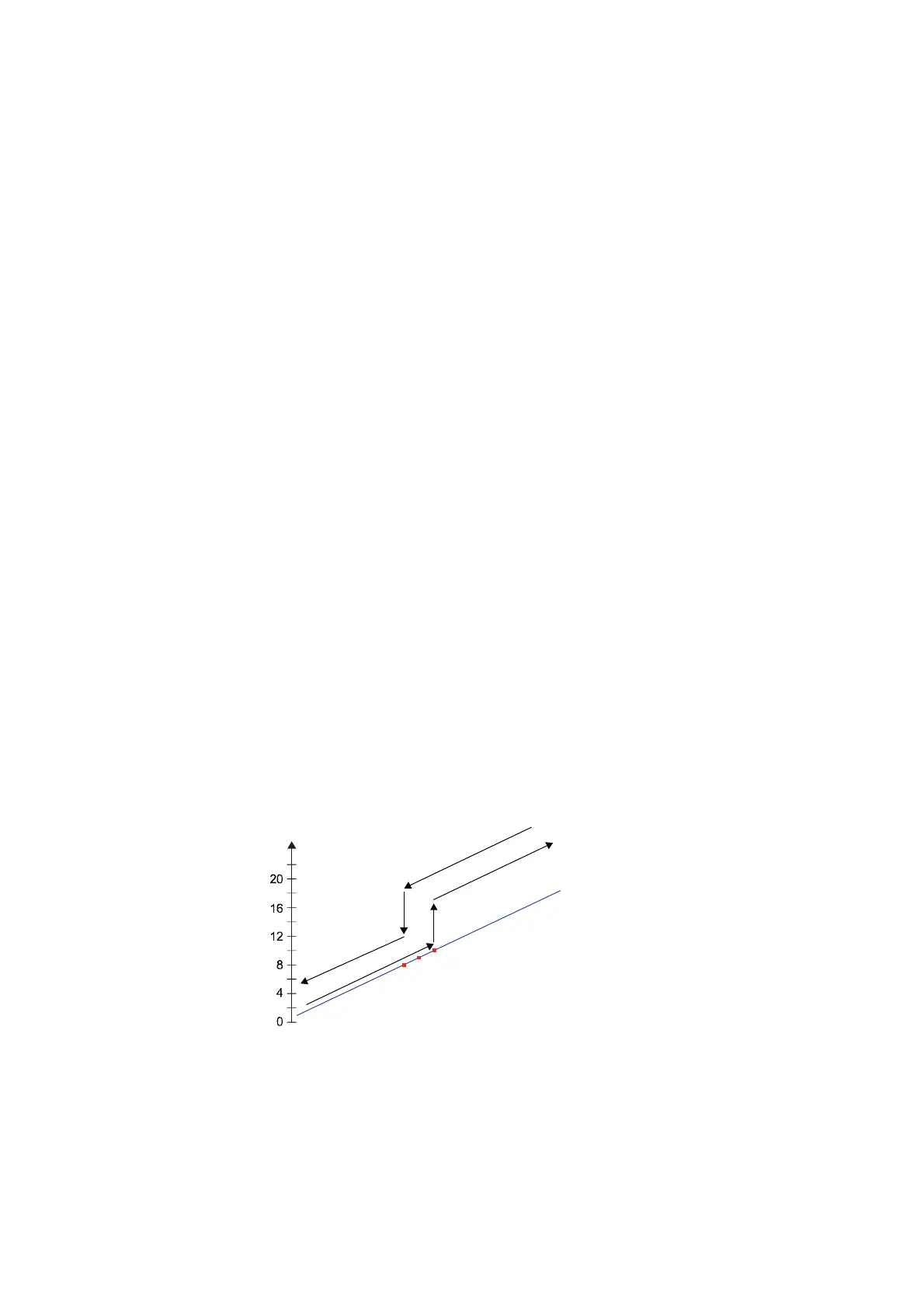30 |
Software setup | NSO evo2 Installation Manual
¼ Note: If it is not possible to initiate calibration from the Device List, refer to the compass’ own
instructions regarding calibration.
¼ Note: In certain areas and at high latitudes the local magnetic interference becomes more
signifi cant and heading errors exceeding ±3° may have to be accepted.
Heading o set
Once calibration has been completed, it may be necessary to correct for any minor diff erence
between the direction the compass is indicating, and the direction the centre line of the
vessel is pointing. This may be acheived by physically turning the compass, if it’s mounting
allows, or by applying an off set via the display.
The following method can be used to align compass in either scenario:
1. Enable the vessel extension line for heading (set Length to a suitable value to extend off
screen)
2. Position the vessel so it is physically pointing straight at a discrete landmark such as a
headland or navigation marker on piles
3. Check if the heading extension line directly intersects the landmark. If it does, no further
action is required
4. Using the chart page, fi nd the bearing to landmark
5. Open Confi gure on the device page under Device List, and adjust the off set to make the two
values match. The heading extension should intersect the landmark
¼ Note: a properly compensated fi xed magnetic compass can also be used to determine the
vessels orientation. Ensure heading data is set to display in Magnetic not True heading before
aligning the two!
¼ Note: physical adjustment of the compass should only be attempted with a second person
on board so that someone is always at the helm.
Setting the Transition speed (HI/LO)
This is the speed at which the system automatically changes from LO to HI steering
parameters.
On power boats it is recommended that you set a value that represents the speed where the
hull begins to plane or the speed where you change from slow to cruising speed.
On sailboats the transition speed should be set to around 3-4 knots to give the best response
in a tack.
A deadband of 2 knots is incorporated to prevent oscillation of HI/LO settings when vessel is
travelling at the transition speed.
1
2
3
4
5
1 HI response
2 LO response
3 Transition to HI parameters with decreasing speed: 8kn
4 Transition speed set to 9kn
5 Transition to LO parameters with increasing speed: 10kn
Active response parameter set is shown in the autopilot popup, and the following