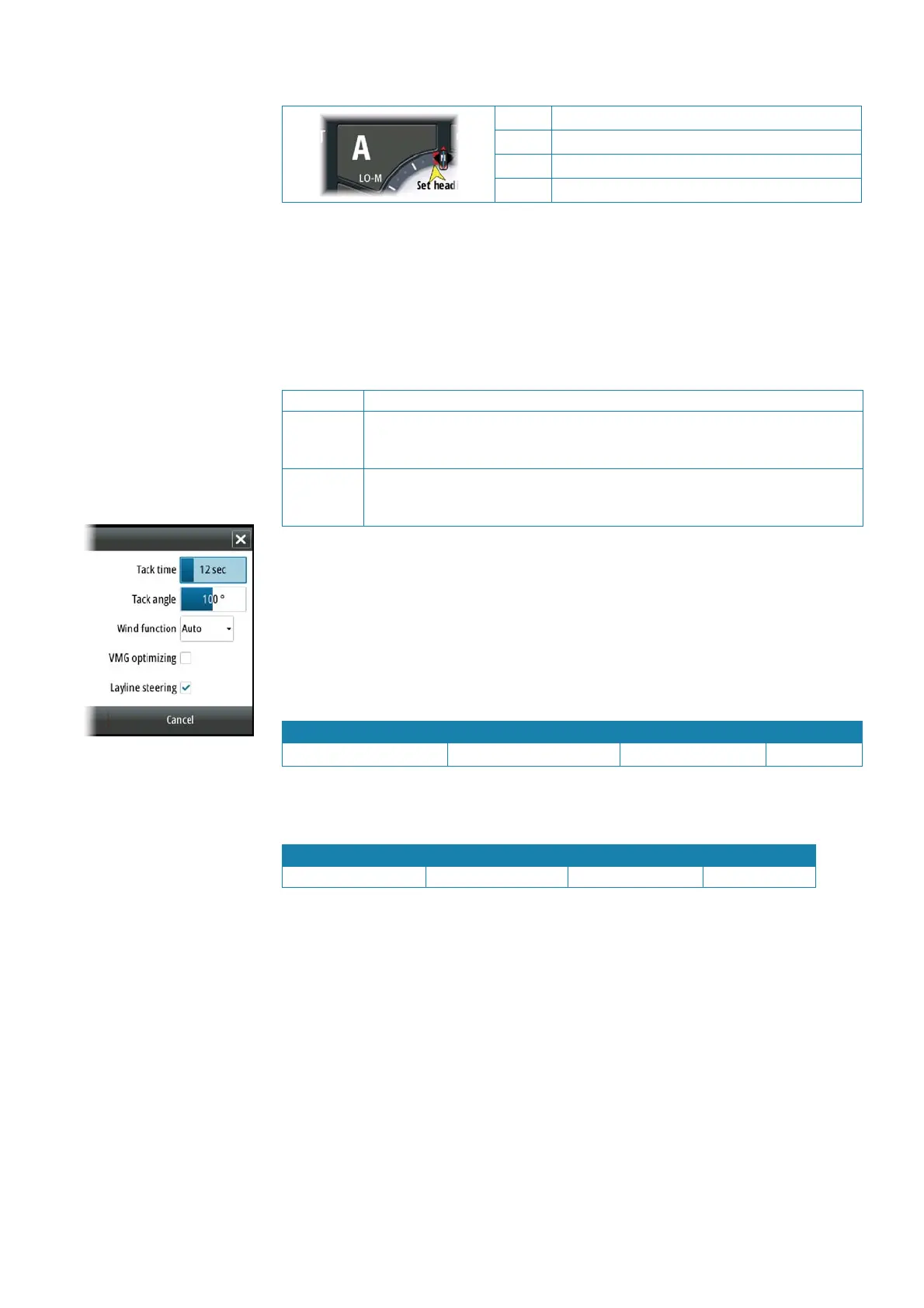| 31
Software setup | NSO evo2 Installation Manual
abbreviations are used:
HI-A High response parameters set automatically
LO-A Low response parameters set automatically
HI-M High response parameters set manually
LO-M Low response parameter set manually
Autotuning
The autotune feature will run the boat through several tests and then automatically set the
most important steering parameters. Autotune is not required for the autopilot to function, as
it is preset with steering parameters that should steer most boats in the 30-50 foot range. You
can manually adjust all parameters that are set during autotuning.
Seastate lter
The Seastate fi lter is used to reduce rudder activity and autopilot sensitivity in rough weather.
OFF Seastate fi lter is disabled. This is default
AUTO Reduces rudder activity and autopilot sensitivity in rough weather by an
adaptive process. The AUTO setting is recommended if you want to use the
seastate fi lter
MANUAL Linked to the steering response control settings described previously. It may be
used to manually fi nd the optimum combination of course keeping and low
rudder activity in rough but steady sea conditions
Setting sailing parameters
¼ Note: Sailing parameter settings are only available if the boat type is set to Sail.
Tack time
When performing a tack in WIND mode, the rate of turn (tack time) can be adjusted. This will
give single-handed sailors time to handle the boat and the sails during a tack.
A turn performed without shifting wind side, will also be made at a controlled turn rate.
Range Change per step Default Units
2 - 50 1 12 seconds
Tack angle
This value is used to preset the course change used when tacking in AUTO mode. By pressing
the left/right arrow keys the course will change as much as this value.
Range Change per step Default Units
50 - 150 1 100 °
Wind function
When the boat is running or on a broad reach, there is a heightened chance it will surf on the
waves. This may lead to signifi cant changes in boat speed, and thereby changes in apparent
wind angle. Steering to a true wind anlge is therefore used to prevent undesired corrections
by the autopilot when heading downwind (or close to), while steering to apparent wind is
used when beating or close reaching.
With wind function set to ‘Auto’, the autopilot will automatically select between apparent and
true wind steering - if the apparent wind angle (AWA) is < 60°, Wind Mode will use Apparent
Wind. If the AWA is > 60°, Wind Mode will use true wind angle (TWA). Auto is default and
recommended for cruising.
With wind function set to either of the manual settings - ‘Apparent‘ or ‘True’ - the AP will steer
to whichever setting is selected, on all points of sail.
As a rule ‘Apparent’ wind steering is preferred when you want to maintain maximum boat
speed without continuous trimming of the sails. ‘True’ wind steering will keep the boats head-