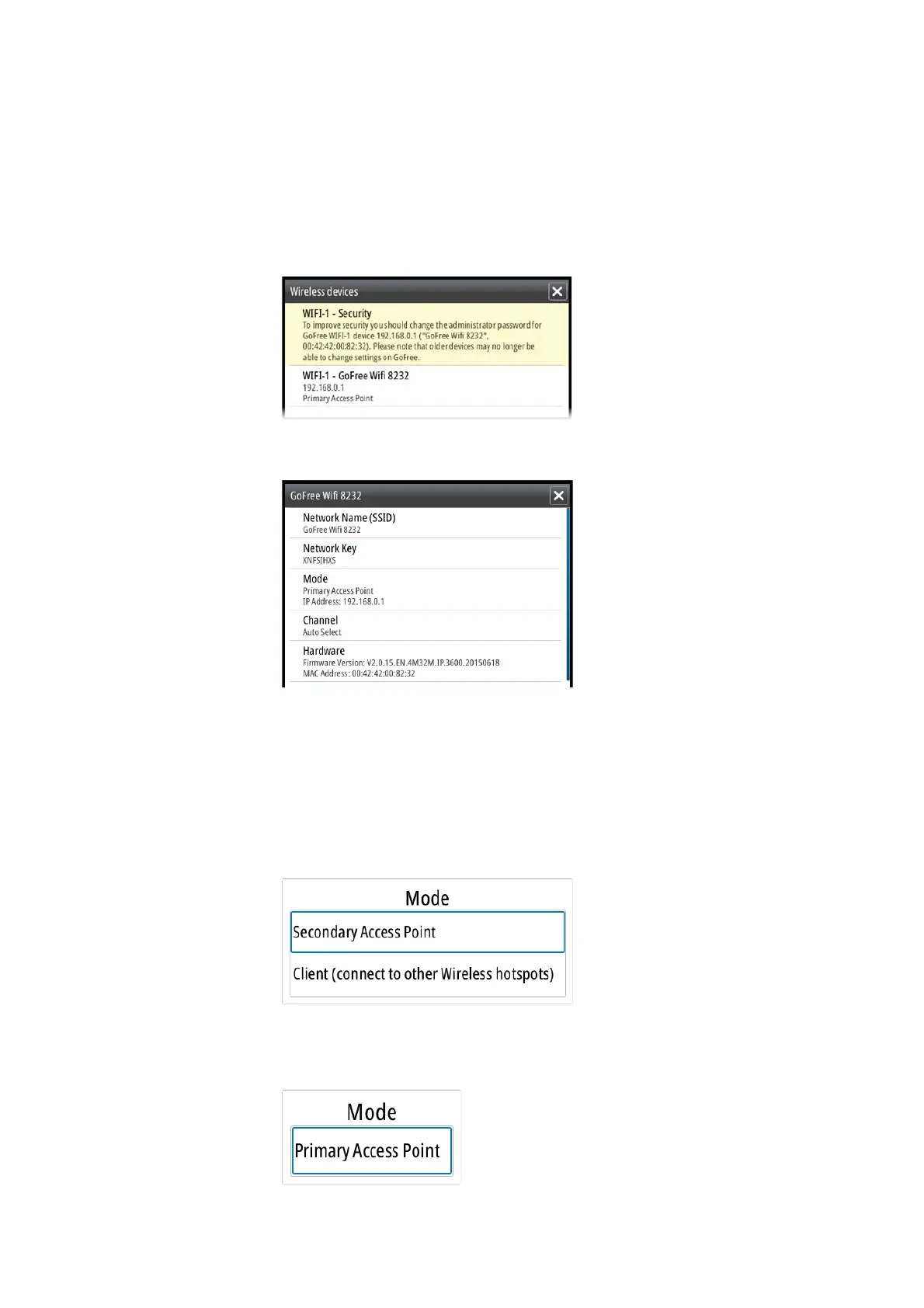| 39
Software setup | NSO evo2 Installation Manual
Selecting ‘Always allow’ will mean the device can automatically connect without needing a
password each time. This menu also allows disconnection of devices that no longer require
access.
Wireless devices
This dialog shows the internal wireless module and any connected WIFI-1 device, with their IP
and channel numbers. If a WIFI-1 is connected, and the system detects the software is out of
date, an option to update will also be displayed. WIFI-1 updates, when required, are included
with the display updates.
Selecting a device will provide additional details and settings specifi c to the selected wireless
device. Displayed content depends on whether wireless is set to access point or client mode.
Network Name (SSID) (Access Point mode only)
This can be changed to suit the end user’s prefered name for the network. An example may
be the vessels name, so it is easily identifi ed amongst other networks available for connection.
Network Key (Access Point mode only)
This should be changed from default to increase network security.
Mode
This can be used to change between ‘Access Point’ and ‘Client’ modes.
When veiwing this menu for a WIFI-1 set to ‘Access Point’ mode, it’s also possible to switch
between ‘Primary’ and ‘Secondary’ access point modes so two WIFI-1 devices can exist on the
network at the same time.
Only one WIFI-1 may operate as ‘Primary’, which determines that the device is acting as DHCP
server. Only one DHCP server may exist on a network at a time.