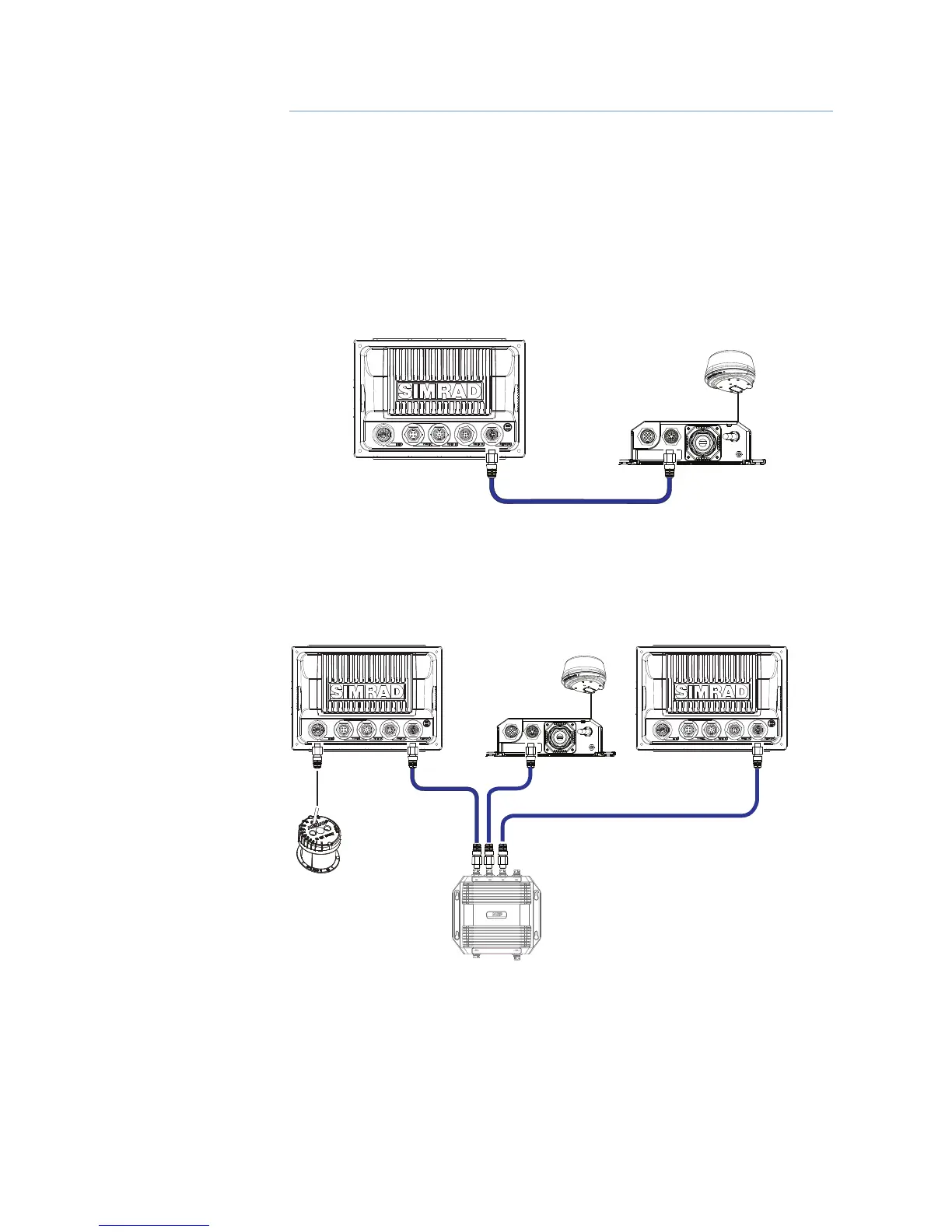36
|
Ethernet (NETWORK port) | NSS Installation Manual
Ethernet (NETWORK port)
The NSS system uses an Ethernet network to interconnect high bandwidth devices such as
radar, echosounder and to another NSS, NSE or NSO displays. The NSS7 and NSS8 displays
have one network port each, whereas the NSS12 has three Ethernet ports. Navico Ethernet
network cables have orange connectors that are retained by a bayonet type locking collar.
¼ Note: a maximum of two NSS may be connected to the same network.
Connecting directly to a single device
The Ethernet port is auto sensing, meaning that the NSS can connect to one Network module
directly with out the use of a cross over cable or switch.
Broadband Radar
NSS7
Connecting to multiple devices
Expanding the NSS7 and NSS8
For NSS7 and NSS8; If connecting more than one Ethernet device use the optional network
expansion Port (NEP-2).
Broadband Radar
NSS7 or NSS8 NSS7 or NSS8
If the number of ethernet devices exceeds the number of available ports on the NEP-2, it is
possible to link two or more NEP-2 modules together to provide the required ports. Every
additional NEP-2 will provide an extra 4 ports, but will use up one port on the NEP-2 it is con-
nected to.
12