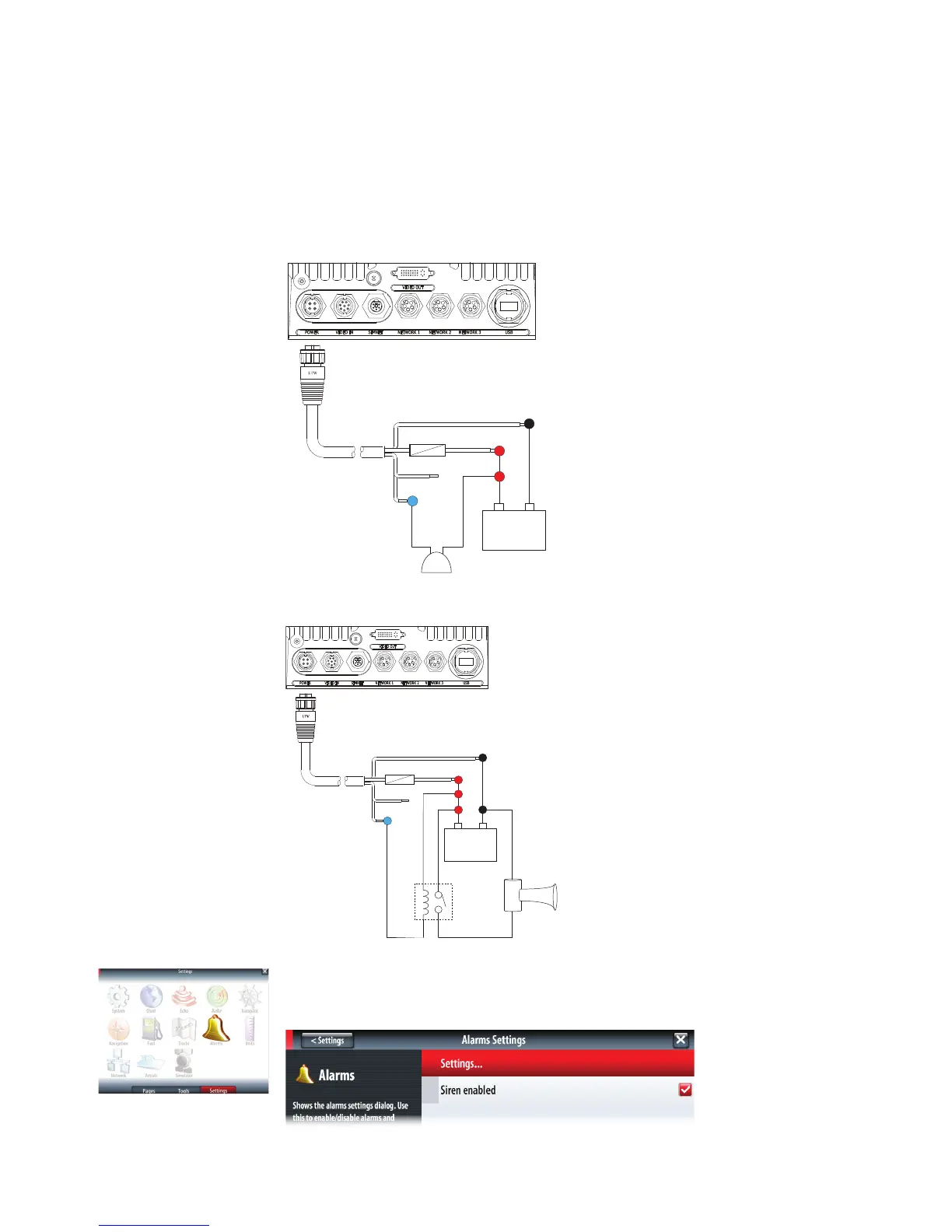18
|
Connecting power | NSS Installation Manual
External alarm
Blue wire on power cable:
An external alarm can be connected to one or more displays on the network. The external
alarm can be a small peizo buzzer connected directly, or a horn siren connected via a relay.
Alarms are congured globally in the system i.e they can be congured on one display and
seen, heard and acknowledged from all displays. How ever the external alarm siren can be
enabled or disabled on individual displays. For information on conguring alarms, refer to the
Alarms section in the Operation manual.
12 - 24 V DC
1 A max
35 V DC max
Red (FUSE)
Black
Yellow
+
_
Blue
For sirens that draw more than 1 Amp use a relay
12 - 24 V DC
Red (FUSE)
Black
Yellow
+
_
Blue
External Alarm Setup
The SIREN ENABLED option must be set in order for the unit to drive the external alarm when
an alarm condition arises.