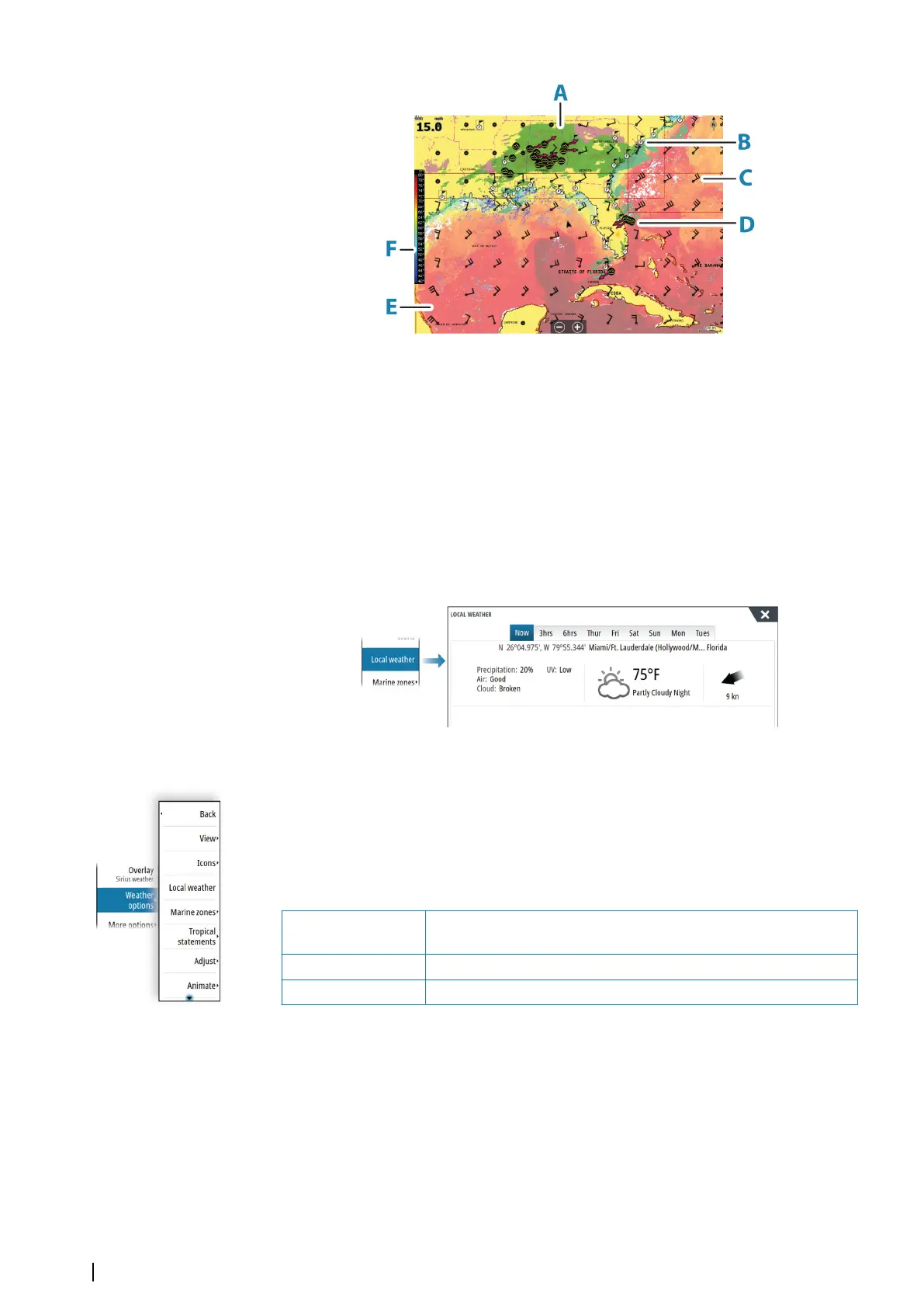A Precipitation color shading
B City forecast icon
C Wind barb
D Storm icon
E SST color bar
F SST color shading
Local weather
The local weather dialog shows current weather and weather forecast for your current
location.
Weather options
View options
Precipitation
Shades of color are used to show precipitation type and intensity. The darkest color indicates
the highest intensity.
Rain From light green (light rain) - yellow - orange - to dark red (heavy
rain)
Snow Blue
Mixed Pink
Sea surface temperature (SST)
You can show the sea surface temperature as color shading or as text.
When color coding is selected, the SST color bar is shown on the left side of the display.
You define how the color codes are used to identify sea surface temperature. Refer to
"Adjusting color codes" on page 130.
Forecast wave indication
Colors can be used to indicate forecast wave height. The highest waves are dark red, while
the lowest are blue.
128
Weather| NSS evo3S Operator Manual
