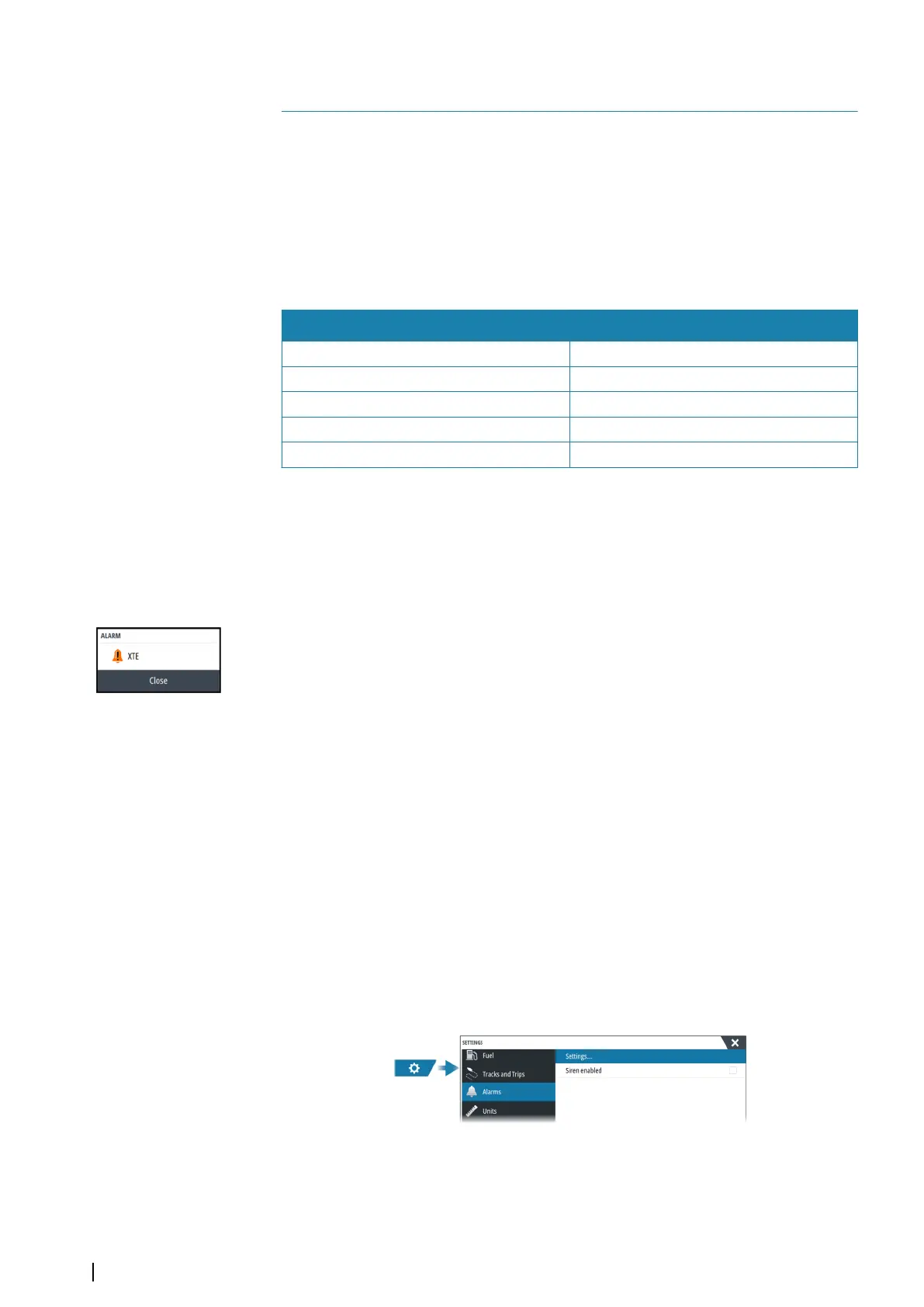Alarms
About the alarm system
The system continuously checks for dangerous situations and system faults while the system
is running.
Type of messages
The messages are classified according to how the reported situation affects your vessel. The
following color codes are used:
Color Importance
Red Critical alarm
Orange Important alarm
Yellow Standard alarm
Blue Warning
Green Lite warning
Alarm indication
An alarm situation is indicated with:
• an alarm pop up message
• an alarm icon in the status bar, and with the status bar pulsing with the color of the alarm
If you have enabled the siren, the alarm message is followed by an audible alarm.
A single alarm is displayed with the name of the alarm as the title, and details for the alarm.
If more than one alarm is active at the same time, the alarm pop-up can display 3 alarms. The
alarms are listed in the order they occur with the last activated alarm at the top. The
remaining alarms are available in the alarms dialog.
Acknowledging a message
The alarm dialog options for acknowledging a message vary depending on the alarm:
• Close
Sets the alarm state to acknowledged. The siren/buzzer stops and the alarm dialog is
removed.
However, the alarm remains active in the alarm listing until the reason for the alarm has
been removed.
• Disable
Disables the current alarm setting. The alarm does not show again unless you turn it back
on in the alarm settings dialog.
There is no time-out on a message or the siren. They remain active until they are
acknowledged or until the reason for the message is rectified.
Alarms
Siren enabled
Enables/disables the siren.
28
142
Alarms| NSS evo3S Operator Manual
