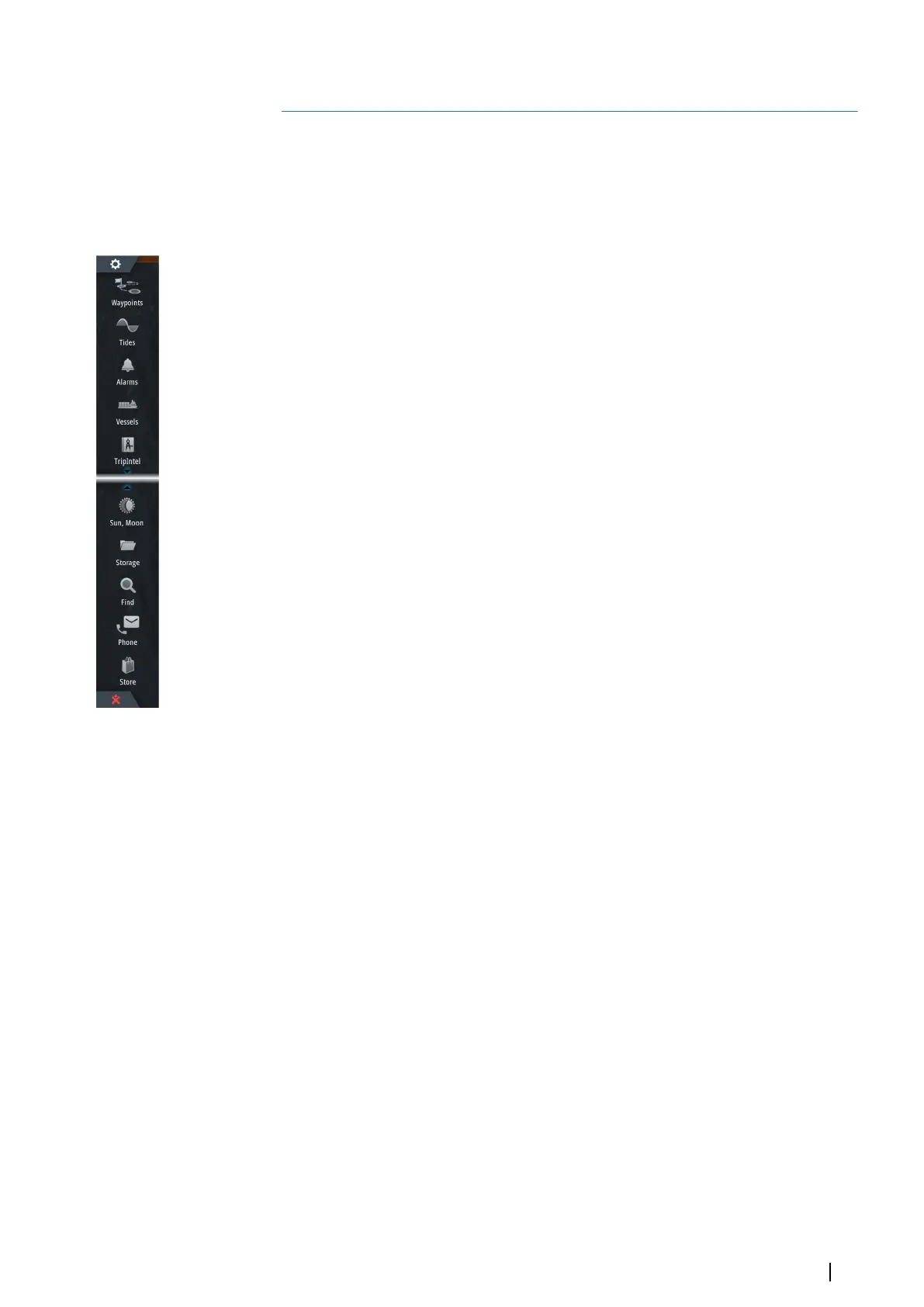Tools and settings
This chapter includes description for tools and for settings that are not specific to any
application panel.
For application settings, refer to the relevant chapter for the application.
Tools and settings are available from the Home page.
The toolbar
Waypoints
Includes waypoints, routes, and trails dialogs used for managing these user defined items.
Tides
Displays tide information for the tide station nearest to your vessel. The system will show
available tide stations, selected one from the list to see details.
Alarms
Dialogs for active and historical alarms. Also including the alarm settings dialog, listing
options for all available system alarms.
Vessels
The status list displays status and available information for the following vessel types:
• AIS
• DSC
• MARPA
The messages tab shows messages received from other vessels. Select a message in the list
to view details.
See details in "AIS" on page 64.
TripIntel
TripIntel lets you store and recall information on trips. Refer to "TripIntel" on page 50.
Sun, Moon
Displays sunrise, sunset, moonrise and moonset for a position based on entered date and the
position’s latitude/longitude.
Storage
Access to the file management system. Use to browse and manage the contents of the unit's
internal memory and storage devices connected to the unit.
Phone
Used for connecting a phone to the MFD. See "Using your phone with the MFD" on page 135.
Find
Search function for chart items (waypoints, routes, tracks, etc.).
Store
Connects to the Navico internet store. At the store you can browse, purchase, acquire feature
unlock keys, download compatible charts/maps for your system and much more.
Ú
Note: The unit must be connected to the internet to use this feature. Refer to "Internet
connection" on page 131.
Settings
27
Tools and settings| NSS evo3S Operator Manual
139