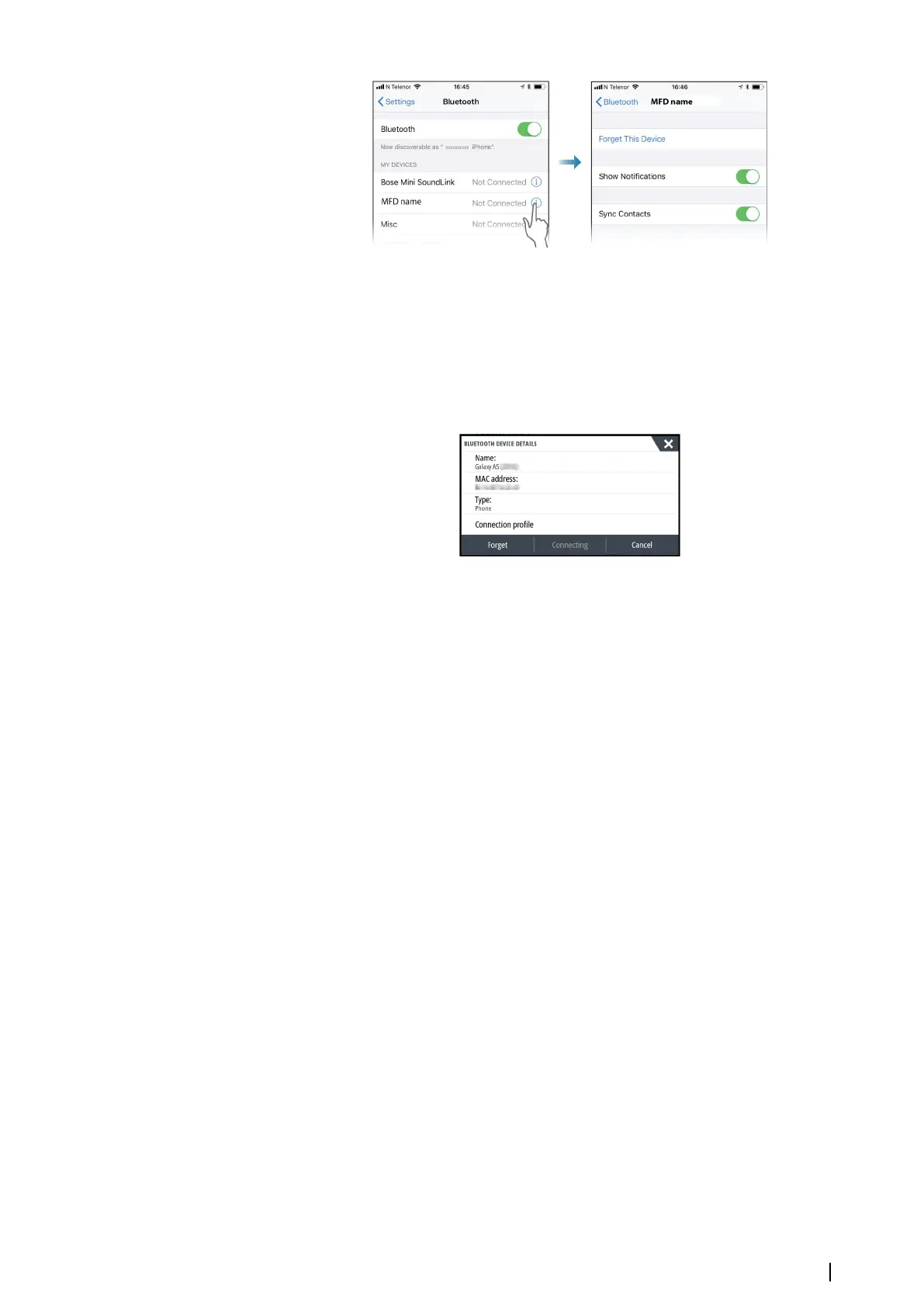Missing notifications
By default, the connection profile for the phone is set to auto.
The connection profile should be changed to alternative if one of the following issues
occurs:
• the phone is connected and the alert type is set to pop-up or notification, but there is
either no alert or the alert is very delayed
• the phone is connected and there is no sound on the phone when talking
See details for how to display the device details in "Managing Bluetooth devices" on page 137.
To change the alert setting for the phone notifications, see "Message settings" on page 136.
Text messages appearing on the iPhone, but not on the MFD
Check that the text app is not open and active on the iPhone.
Managing Bluetooth devices
Bluetooth enabled devices within range are shown in the Bluetooth devices dialog. Refer to
"Bluetooth devices" on page 131.
Using your phone with the MFD| NSS evo3S Operator Manual
137
