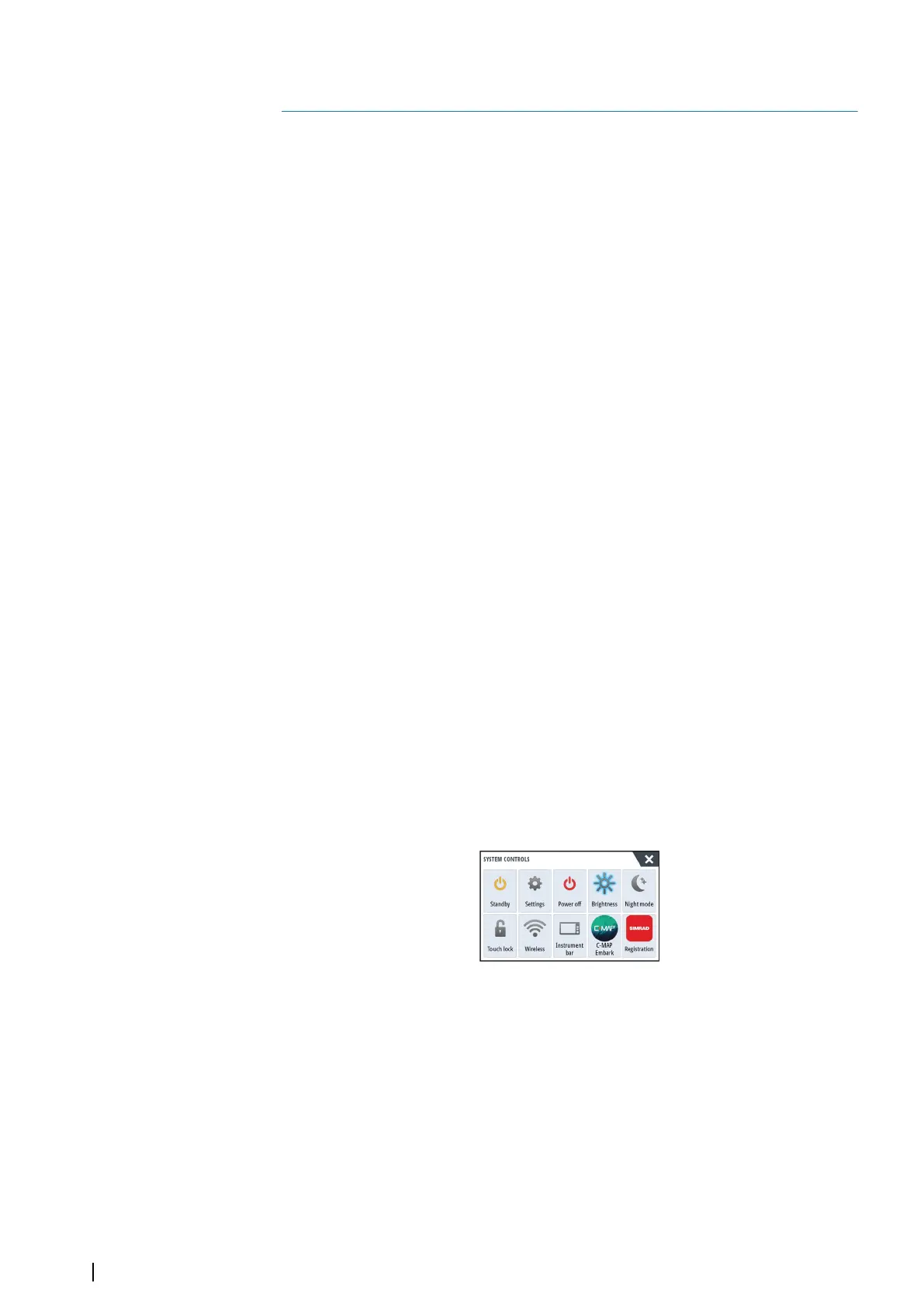Basic operation
Turning the system on and off
The system is turned on by pressing the Power key.
Press and hold the Power key to turn the unit off.
If the key is released before the shut-down is completed, the power off process is cancelled.
You can also turn the unit off from the System Controls dialog.
First time startup
When the unit is started for the first time, or after a reset, the unit displays a series of dialogs.
Respond to the dialog prompts to make fundamental settings.
You can perform further setup and later change settings using the system settings dialogs.
Touchscreen, keyboard and mouse operation
For touchscreen, keyboard and mouse operation details, refer to the "Appendix" on page 154.
Remote controllers
You can connect a remote controller to the network and remotely control the unit. A
separate manual is included with the remote controller.
To find out which remote controllers can be used, refer to the product web page at:
www.simrad-yachting.com
Smart devices can also be connected to the unit and remotely control the unit. For
information about how to connect smart devices to remotely control the unit, refer to "Remote
control of the MFD" on page 133.
System controls dialog
The System Controls dialog provides quick access to basic system settings.
The buttons displayed on the dialog vary with operational mode and connected equipment.
For those functions that toggle on and off, a highlighted button indicates the function is
activated.
Display the dialog by:
• pressing the power key
• selecting the system controls button on the home page
• swiping down from the top of the screen on application pages
Activating functions
Select the button of the function you want to open, set or toggle on or off. For those
functions that toggle on and off, a highlighted button indicates the function is activated.
Standby mode
In Standby mode, the backlight for screen and keys are turned off to save power. The system
continues to run in the background.
You select Standby mode from the System Controls dialog.
Switch from Standby mode to normal operation by a short press on the Power key.
Display illumination
2
18
Basic operation | NSS evo3S Operator Manual
