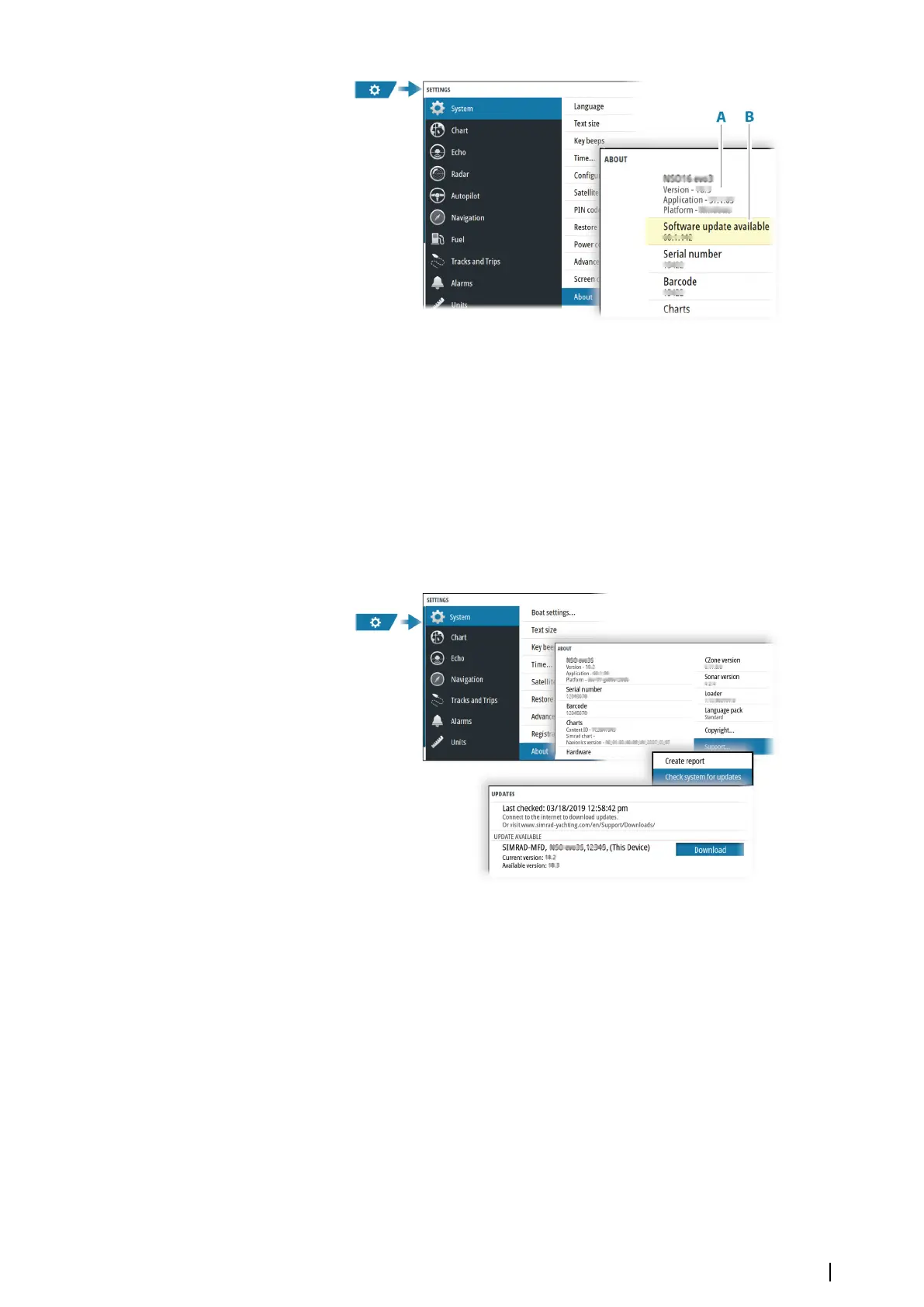Update the software when connected to internet
If the unit is connected to internet, the system will automatically check for software updates
for the unit and for connected devices.
Ú
Note: Some software update files might be larger than the space available in the unit. If
so, you will be prompted to insert a storage device.
Ú
Note: Do not add software update files to a chart card.
Ú
Note: Do not turn off the unit or a remote device until the update is completed, or until
you are prompted to restart the unit.
You will be notified if new software updates are available. You can also manually start the
update(s) from the Updates dialog.
Update the software from a storage device
You can download the software update from www.simrad-yachting.com.
Transfer the update file(s) to a compatible storage device, and then insert the storage device
in the unit.
Ú
Note: Do not add software update files to a chart card.
To update this unit only:
• restart the unit to start the update from the storage device
To update this unit or a connected device:
• Select the update file in the dialog
Ú
Note: Do not turn off the unit or a connected device until the update is completed, or
until you are prompted to restart the unit.
Maintenance| NSS evo3S Operator Manual
145
