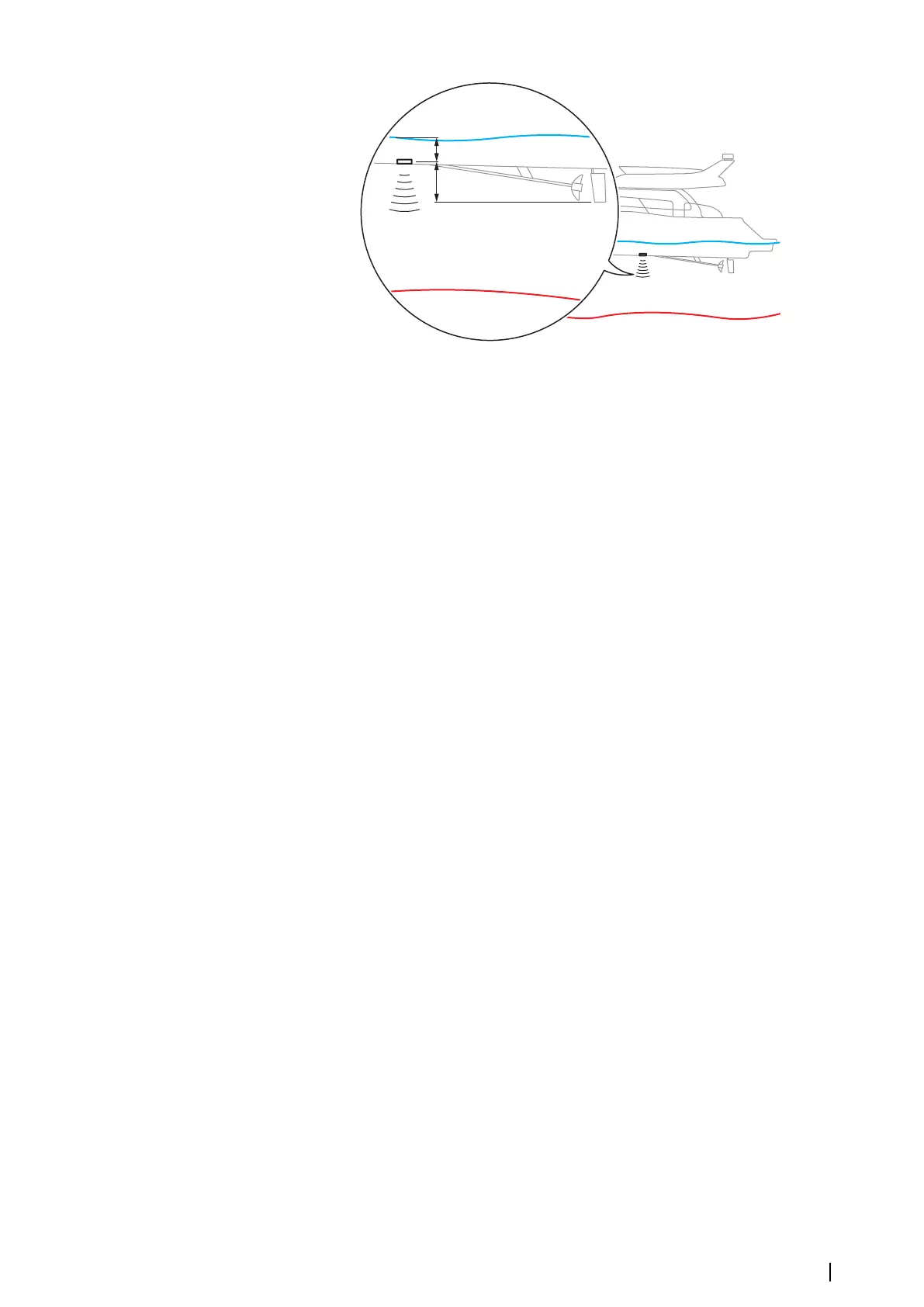• To show the depth from the lowest point of the vessel to the bottom, set the offset equal
to the vertical distance between the transducer and the lowest part of the vessel, A
(negative value).
• To show the depth from the water surface to the bottom, set the offset equal to the
vertical distance between the transducer and the water surface, B (positive value)
• For depth below transducer, set the offset to 0.
Use network depth and temp data
Selects from which network source depth and temperature data is shared on the NMEA 2000
network.
Installation
Used for installation and setup. See the separate Installation manual.
Restore echosounder defaults
Restore echosounder settings to the factory supplied defaults.
ForwardScan installation
Available when the ForwardScan feature is connected.
For setup information, refer to "ForwardScan installation settings" on page 94.
Echosounder | NSS evo3S Operator Manual
79