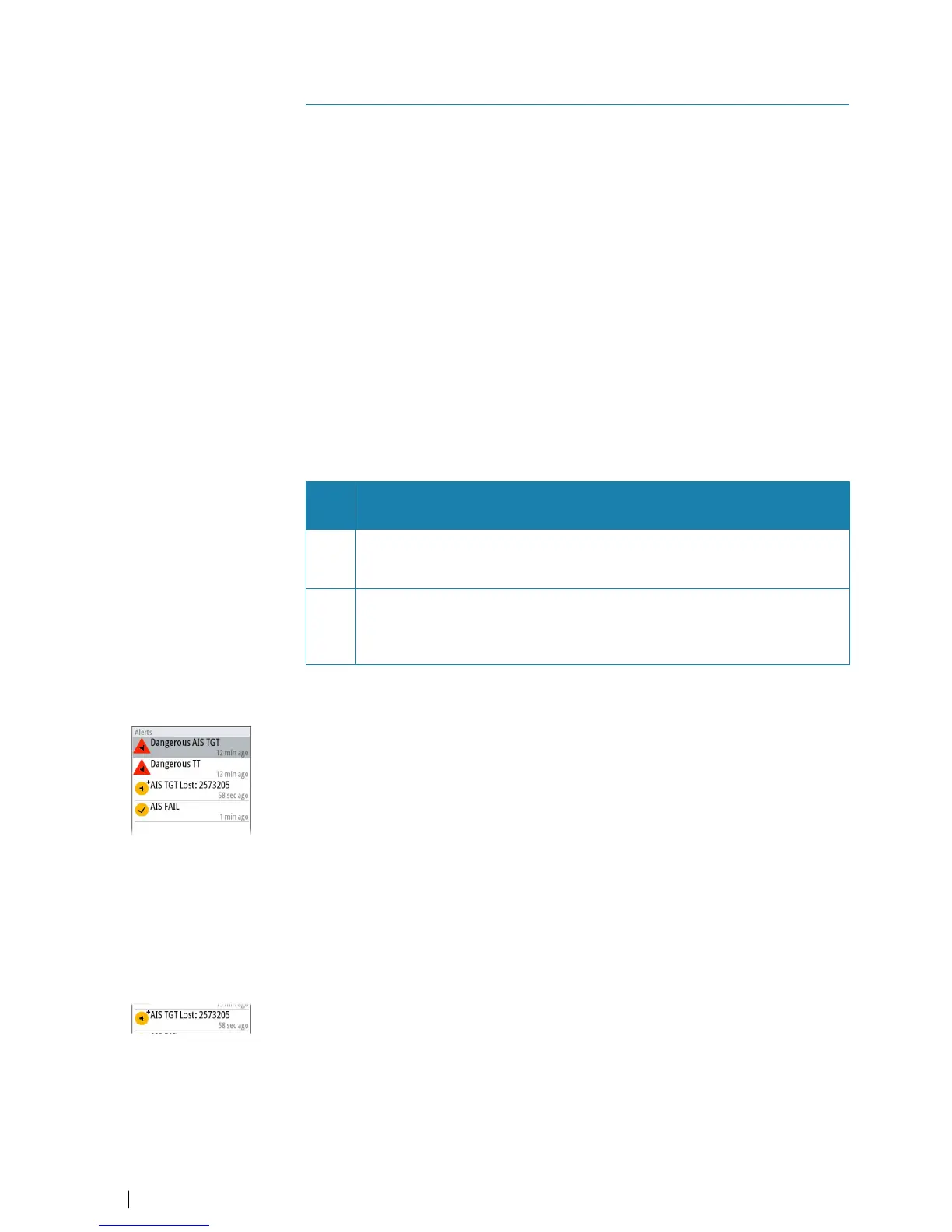The alert system
The system continuously checks for dangerous situations and system faults while running.
Type of alerts
There are 3 alert types in the system:
• Alarms: This is the system's highest priority alert, activated when a situation occurs that
might result in a collision, or for conditions that critically effect the capability or
performance of the system. An alarm is accompanied by an audible signal, and the alarm
icon flashes until the alarm is acknowledged.
• Warnings: These are lower priority alerts, announcing conditions that could result in
unwanted system response or eventual failure if no action is taken. A warning is
accompanied by an audible signal (2 short signals, repeated as a Warning if not
acknowledged). The warning icon flashes until the warning is acknowledged.
• Cautions: This is information about danger and caution objects that require attention.
Cautions have no audible signal.
Alert categories
Each alert is - in addition to alert type - identified with an alert category. An alert's category
decides the action required to rectify the alert.
Cate-
gory
Action
A
Category A alerts can only be acknowledged on the radar control station.
In general, all local alarms generated by a workstation are category A. Example:
Danger AIS target alarm.
B
Category B alerts can be acknowledged on the BNWAS or BAM if these systems are
connected.
All global alarms generated by navigation systems are category B. Example: Gyro
failure warning.
Alert notifications
When an alert is triggered, the alert appears in the Alerts panel.
The alerts are displayed in a sorted order. The sort order is first by state (i.e. not
acknowledged before rectified before acknowledged), then severity (i.e. alarm before
caution), then age.
Alarms and Warnings have different states:
• Active - not acknowledged, not silenced
• Active - not acknowledged, silenced
• Active - acknowledged
• Active - responsibility transferred to another work station
• Rectified - not acknowledged
When an alert has been both rectified and acknowledged, it will disappear from the Alerts
panel.
Cautions cannot be acknowledged, and they disappear from the alert list when the condition
is rectified.
A number of related alerts are aggregated and shown in the Alerts panel as one single item
with the aggregation symbol (+) next to the alert symbol. The aggregated symbol shows the
state as unacknowledged if at least one alert in the aggregated list is unacknowledged. Each
alert in the list has to be acknowledged individually.
The table below shows alert icons and behavior depending on alert state.
15
60
The alert system | R5000 Operator manual