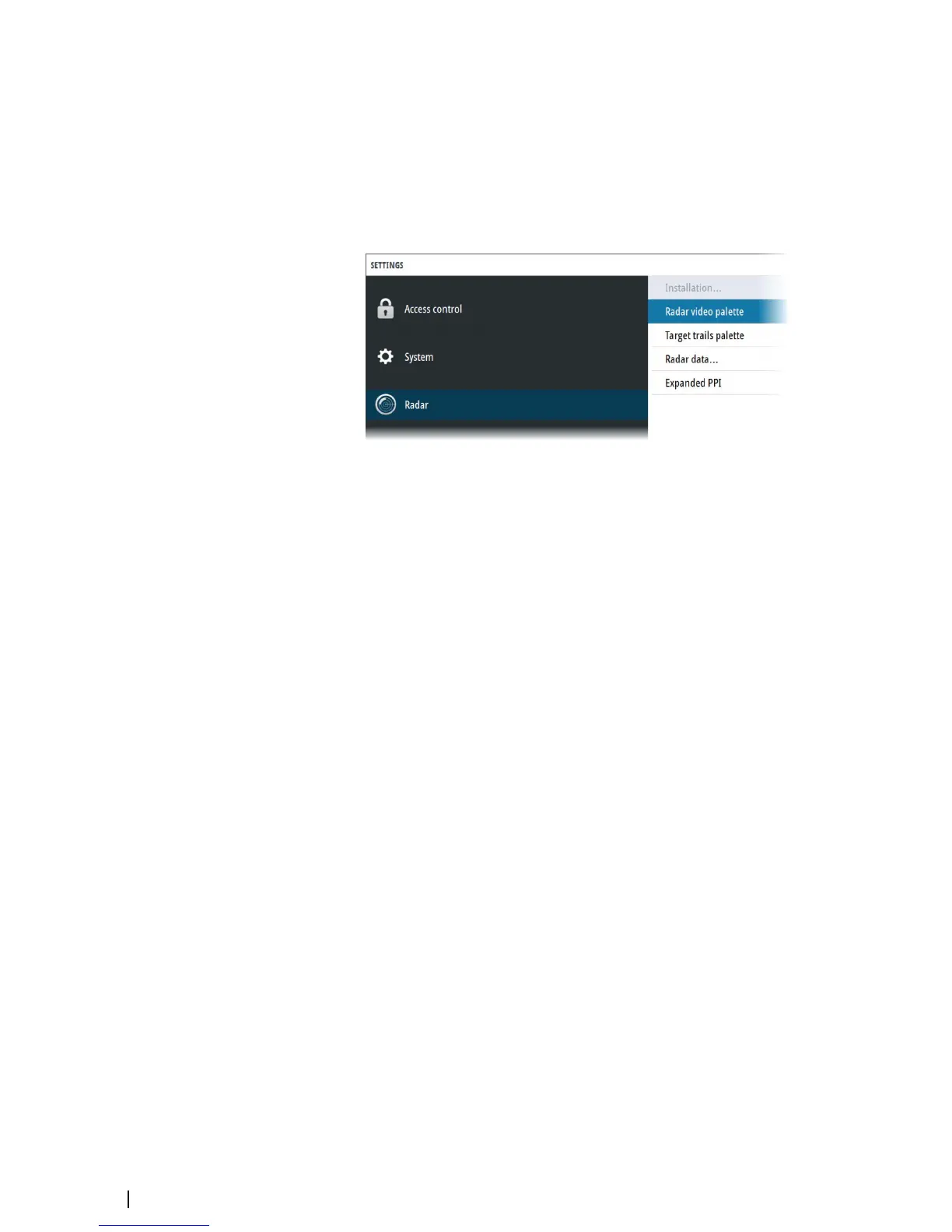By default, speed measurements are in knots (kn), and large range measurements are in
nautical miles (NM). These settings cannot be changed.
For distances below 0.125 NM you can select to show the distance in meters.
Ú
Note: Units of measurements can only be changed when the connected antenna is in
standby mode.
Radar video palettes
Different palettes are available for the radar video and for the target trails.
Expanded PPI
With this option selected, the radar video outside the bearing scale is visible as a shaded
image. Targets, VRM and Range rings are not visible in the expanded PPI area.
On-screen keyboard
A numeric or alphanumeric virtual keyboard is displayed when required to enter user
information in dialogs.
To enter text:
• Use the arrow keys to locate the cursor over a virtual key, then confirm the selection with
enter key
• Select a virtual key with the left mouse key
If the virtual keyboard is inactive for 10 seconds it will automatically close.
Complete the entry and close the dialog by selecting the virtual enter key.
Remove the virtual keyboard without saving by pressing the exit key.
18
The user interface | R5000 Operator manual