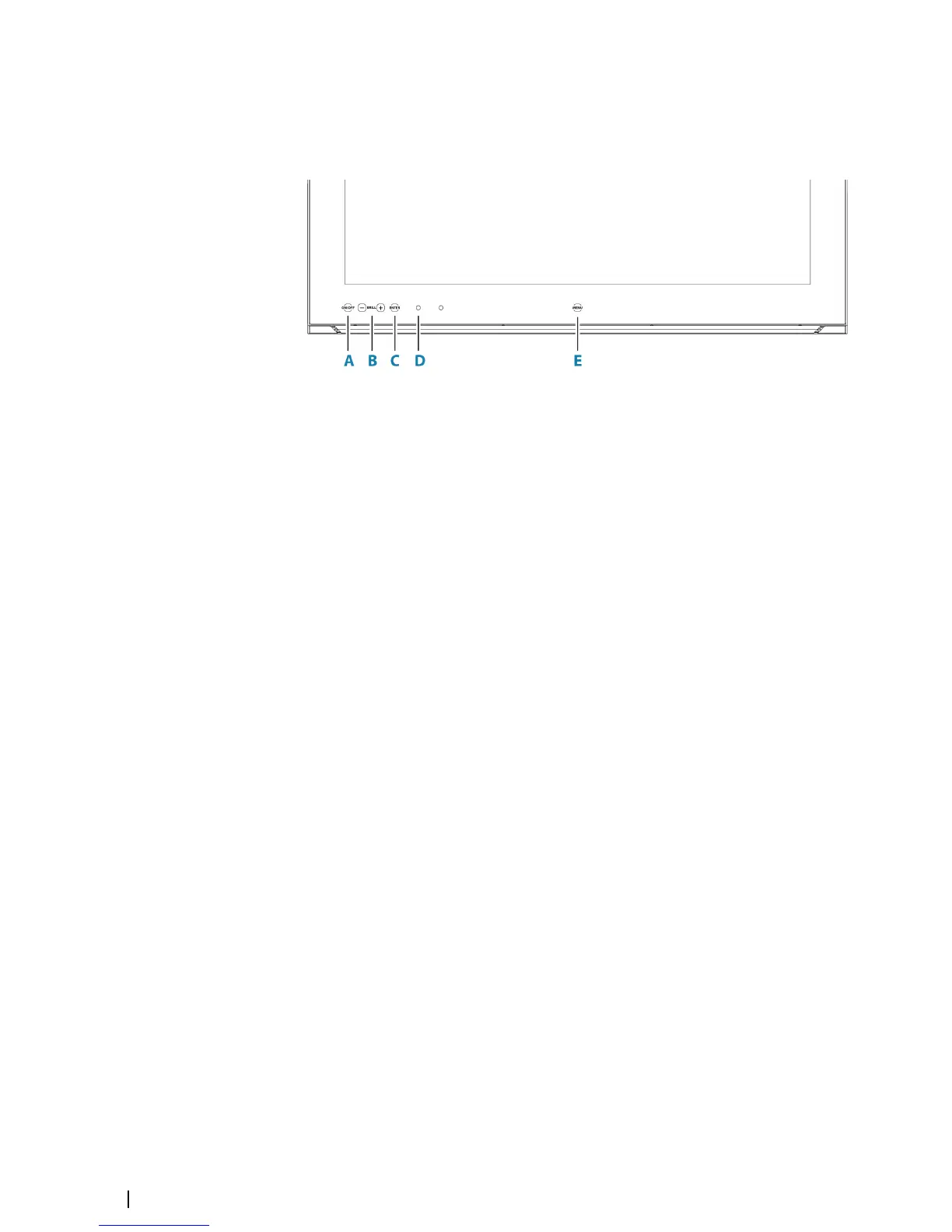M5000 monitor keys
The monitor is configured and controlled using the row of touch sensitive buttons along the
lower edge of the monitor frame. All buttons are backlit - only the power button is
illuminated when the monitor is turned off.
A Power key
• With OSD (On Screen Display) menu active: press to return to previous menu
level
• With no OSD menu action: no action
B Brilliance adjustment key
• Press plus/minus key to decrease/increase brightness (no on-screen display of
brightness level)
• Simultaneously press and hold both keys to reset the brightness level to default
value. The default value is set in the OSD menu
• With OSD menu active: press plus/minus key to move focus up/down in the
menu
C Enter key
• With OSD menu active: press to confirm a selection
• With no OSD menu active: no action
D Red LED
• Solid on: standby mode, or no video source
• Flashing: monitor booting or upgrading
E Menu key
• Press and hold to activate the OSD menu
For more information, refer to the separate documentation for the monitor.
14
Operating the system | R5000 Operator manual