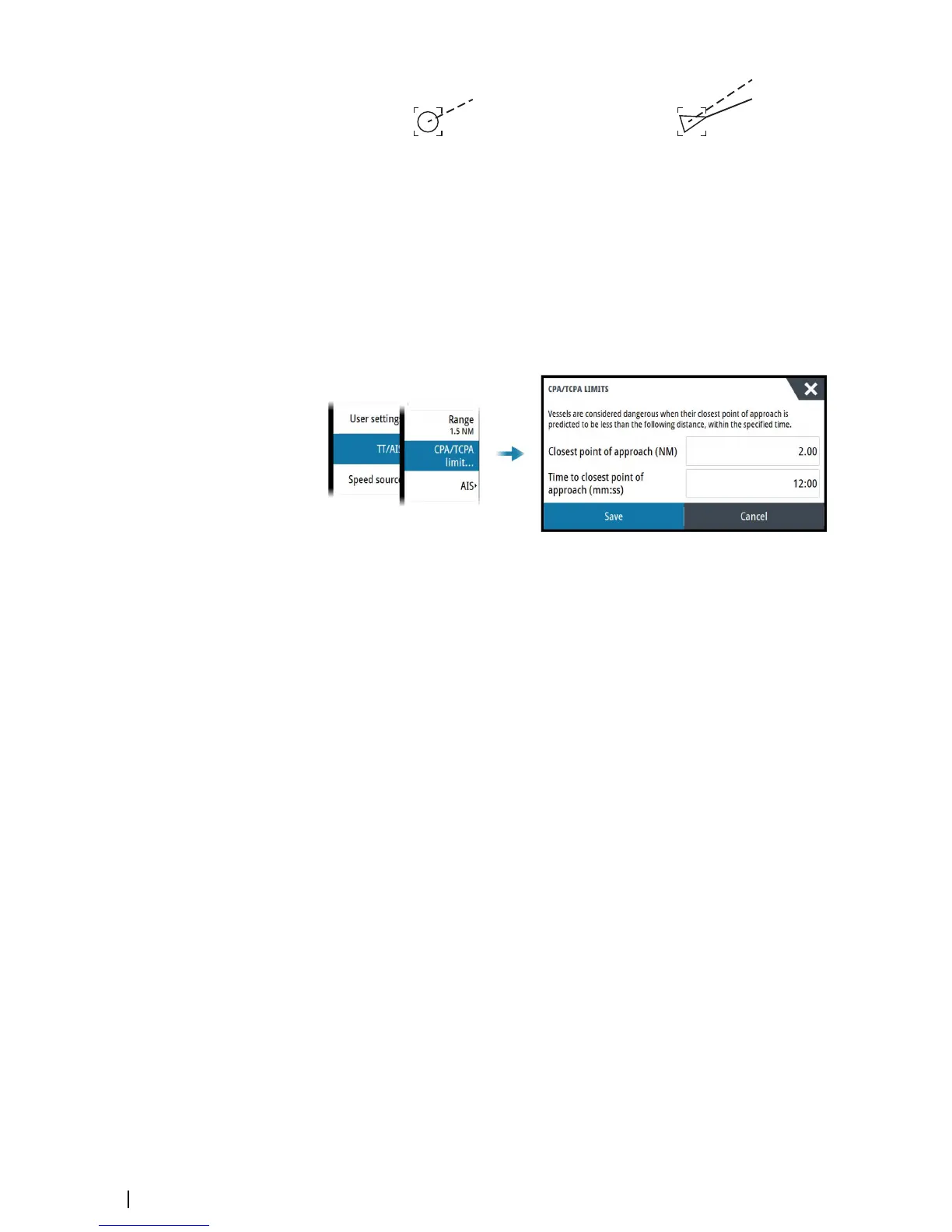Selected radar target Selected AIS target
To de-select a target and remove the detailed target information in the target panel:
• Select the deselect target option in the target menu
Ú
Note: Deselected target is placed first in the Target panel list.
Defining dangerous vessels
You can use the CPA (Closest point of approach) and TCPA (Time to closest point of
approach) values to define when a target should be considered as dangerous. When a target
comes within the distance for CPA or within the time limit for TCPA, the symbol changes to
the dangerous target symbol.
Radar targets
Any radar echo within a preset range can be acquired and tracked. The system can track up
to a preset number of radar targets. For target range and number of targets, refer to "Technical
specifications" on page 78.
An alert is triggered if the number of tracked targets exceeds 95% of the maximum system
limitation and when maximum capacity is reached. Only the target closest to the own vessel
will be visualized.
You can manually acquire a radar target as described in the next section.
The guard zone option enables the system to automatically acquire targets. Refer to "Tracking
zones" on page 44.
Manually acquiring radar targets
When the cursor is active, you can immediately acquire a radar target at the cursor position
by:
• Pressing the enter key
• Pressing the left mouse button
You can also acquire a target from the target menu. Display the menu by:
• Pressing and holding the enter key
• Pressing the right cursor button
There might be a delay after having acquired a radar target before the system receives stable
target data:
• After 1 minute the symbol will show a trend vector, and speed and course of the trend will
be shown in the target panel
• After 3 minutes the symbol will become steady, and all the data fields of selected targets
will be available. The target symbol will change to the tracked radar target symbol.
The above time references represent worst case situations. In a stable situation the radar
target information is available immediately.
34
Targets | R5000 Operator manual