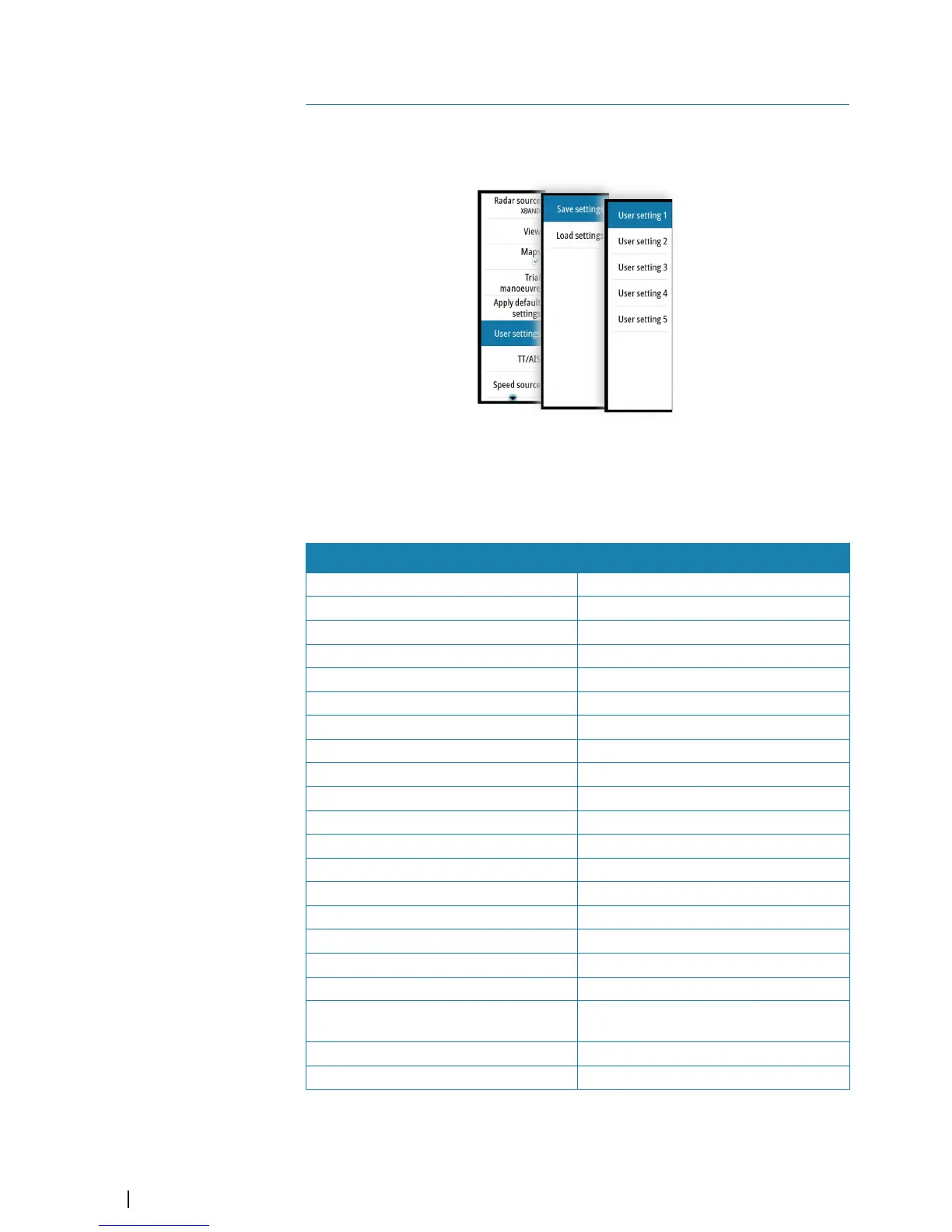Customizing radar control settings
You can save several control settings in the system. The function is used for defining various
conditions and user preferences.
For recalling default control settings, refer to "Applying default control settings" on page 23.
Customizing radar control settings table
The following functions are included when you save a user setting:
Function Default setting
Band X-band
Gain, Rain and Sea Automatic
Tuning Automatic
Range 6 NM
Fixed range rings Off
VRMs One VRM on at 0.25 NM
EBLs Off or last settings
Parallel index lines Off or last settings
Display mode of PPI True motion, north up
Stabilization Sea/Ground Ground (SOG, COG)
Off-centering Look ahead
Target trails On, 6 minutes (same as vector)
Past position Off
Radar target tracking Continued
Vector mode Relative
Vector time 6 minutes
Graphical AIS reported target display On
Radar and AIS target function Association On
Operational alarms (except collision
warnings)
Off
Collision warning On (limits CPS 2 NM, TCPA 12 minutes)
Display of maps, navigation lines and routes Last settings
11
54
Customizing radar control settings | R5000 Operator manual
