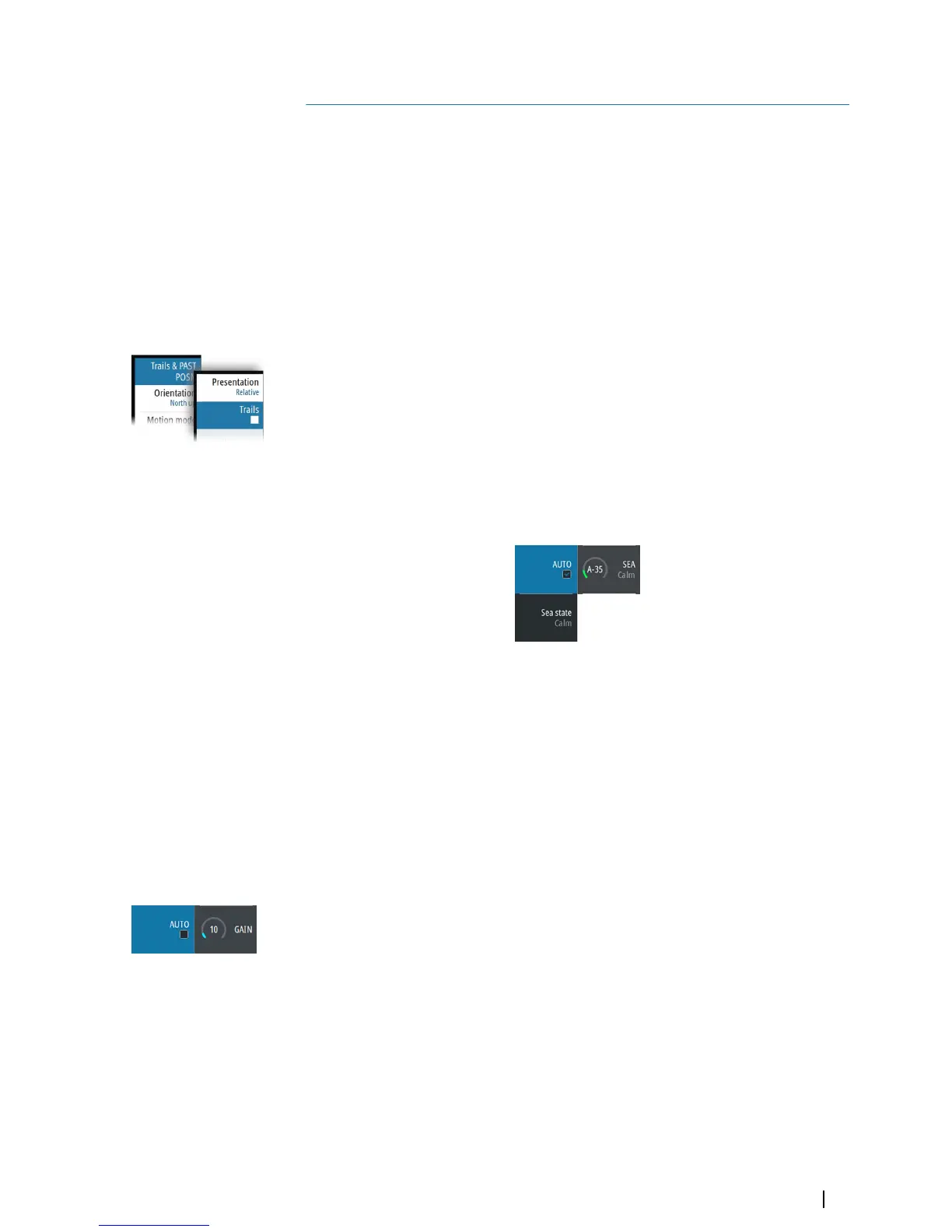Adjusting the radar image
The radar image can be improved by adjusting the gain, by filtering out unwanted echoes
due to sea clutter, rain or other weather conditions, and by tuning the sensitivity of the radar
receiver.
Some functions include both a manual and an automatic mode. It is recommended to use
the manual mode only if the automatic mode does not provide satisfactory results.
Ú
Note: The radar image settings do not affect the AIS targets.
Sea and rain clutter could be present at the same time, and further degradation in detection
performance will be experienced. As sea clutter is related to short range and rain clutter is
usually present in a longer range, rain clutter settings can be adjusted without affecting the
echoes in the sea clutter area.
Long pulses should not be used in heavy rain, as the range will decrease significantly. See
"Performance limitations" on page 28.
The radar image is controlled as described in the next sections.
Ú
Note: It is recommended to turn trails off when you adjust the radar image as trails
might hinder the proper video adjustment feedback.
Fine tuning automatic settings
Some radar settings include an automatic mode.
To achieve the best possible result in auto mode, the value can be manually adjusted to fine
tune the settings. The text within the control icon will then change from AUTO to A ± NN,
indicating that the automatic setting is manually adjusted.
To fine tune the automatic setting:
• Turn on the automatic option
• Use the rotary knob or the arrow keys to manually adjust the setting
Gain
The gain option controls the sensitivity of the radar receiver. A higher gain makes the radar
more sensitive to radar echoes, allowing it to display weaker targets. If the gain is set too
high, the image might be cluttered with background noise.
Ú
Note: The gain control shall not be used to clean the picture from sea or rain clutter.
The value of the gain should be set so that the background noise is just visible on the radar
panel.
At start-up of the system, the gain is 80% in order to receive the optimum noise level.
Gain has a manual and an automatic mode.
Adjusting the gain
To adjust the gain:
• Press the gain key to activate the function, then turn the rotary knob to manually adjust
the setting
• Press and hold the gain key to turn on/off the automatic option
Sea anti-clutter
The sea anti-clutter option is used to filter the effect of random echo returns from waves or
rough water near the vessel. When you increase the value, the sensitivity of the near field
clutter caused by waves is reduced. If the value is increased too much, both sea clutter and
6
Adjusting the radar image | R5000 Operator manual
27