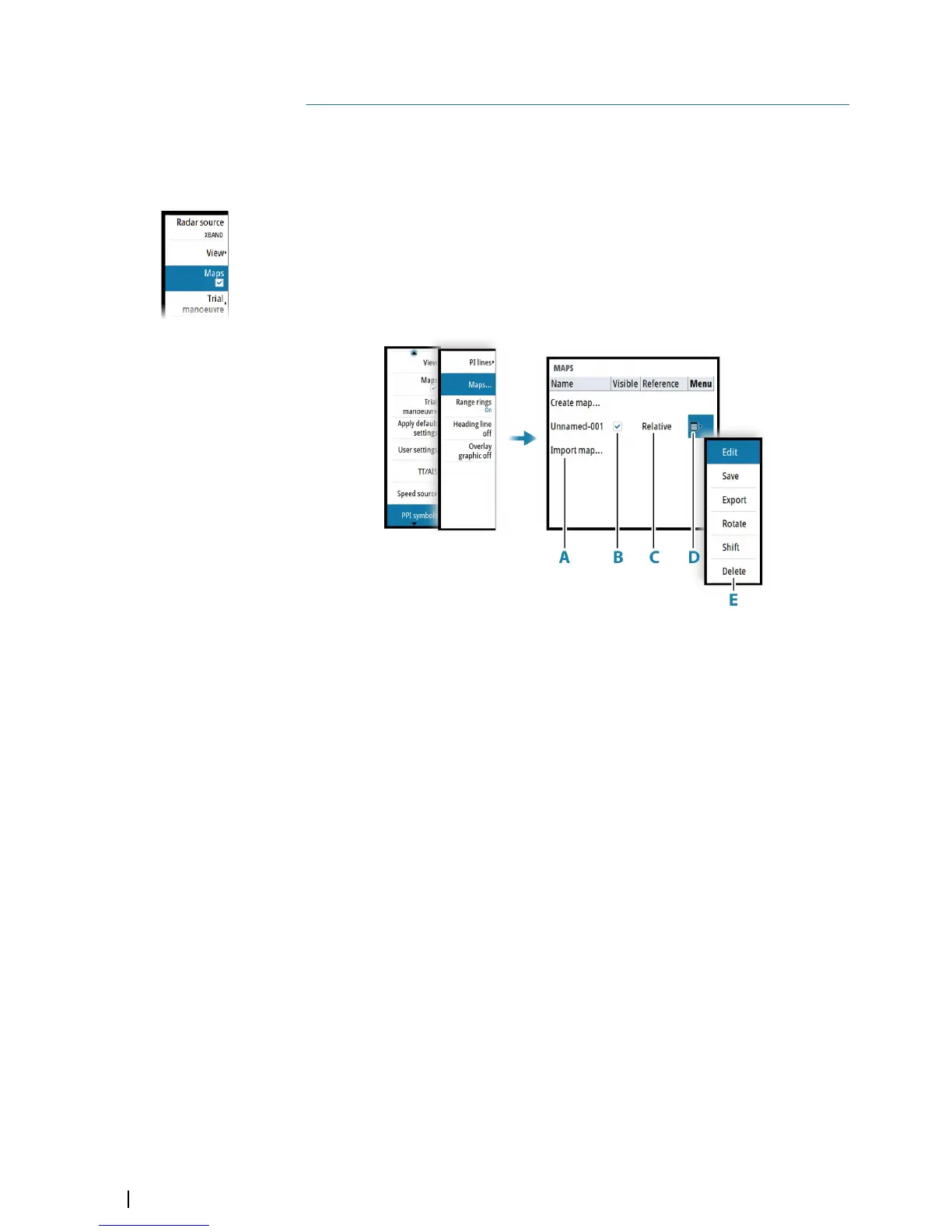Maps
Maps are graphical navigation tools, composed of lines and symbols that can be added to
the radar image. Maps are used to help the operator to increase the definition of the coast,
restricted or dangerous areas.
For maximum number of maps, symbols and segments, refer to "Technical specifications" on page
78.
Ú
Note: The maps option must be enabled to be able to work with maps.
The maps dialog
The maps dialog lists all maps available in the unit's temporary memory and in the non-
volatile memory.
From the maps dialog you can:
• Import stored map files from the unit's internal file system or from an SD card (A)
• Select which maps that are displayed (B)
• Set a map's reference (C)
• Display the maps pop-up from where you can create new maps, edit, save, export and
delete a map (D / E)
Map references
The system includes the follow map types:
• Relative maps, which follows the position and equals the heading of own ship. All relative
map coordinates are stored as distances from own ship
• Geographic maps. The coordinates for this type of maps are stored as geographic
positions, and its elements are always drawn in the same absolute position.
When a map is saved the system automatically calculates both relative and the geographic
details for all map items. When you switch reference the change is immediately committed
without having to save the map.
Ú
Note: Relative maps cannot be created or imported if log or gyro is unavailable or failing.
Ú
Note: Geographic maps cannot be created or imported if EPFS (Electronic Position Fixing
System) or Gyro is unavailable or failing. A geographic map cannot be displayed if the
ship is too far from the area of the map.
10
50
Maps | R5000 Operator manual