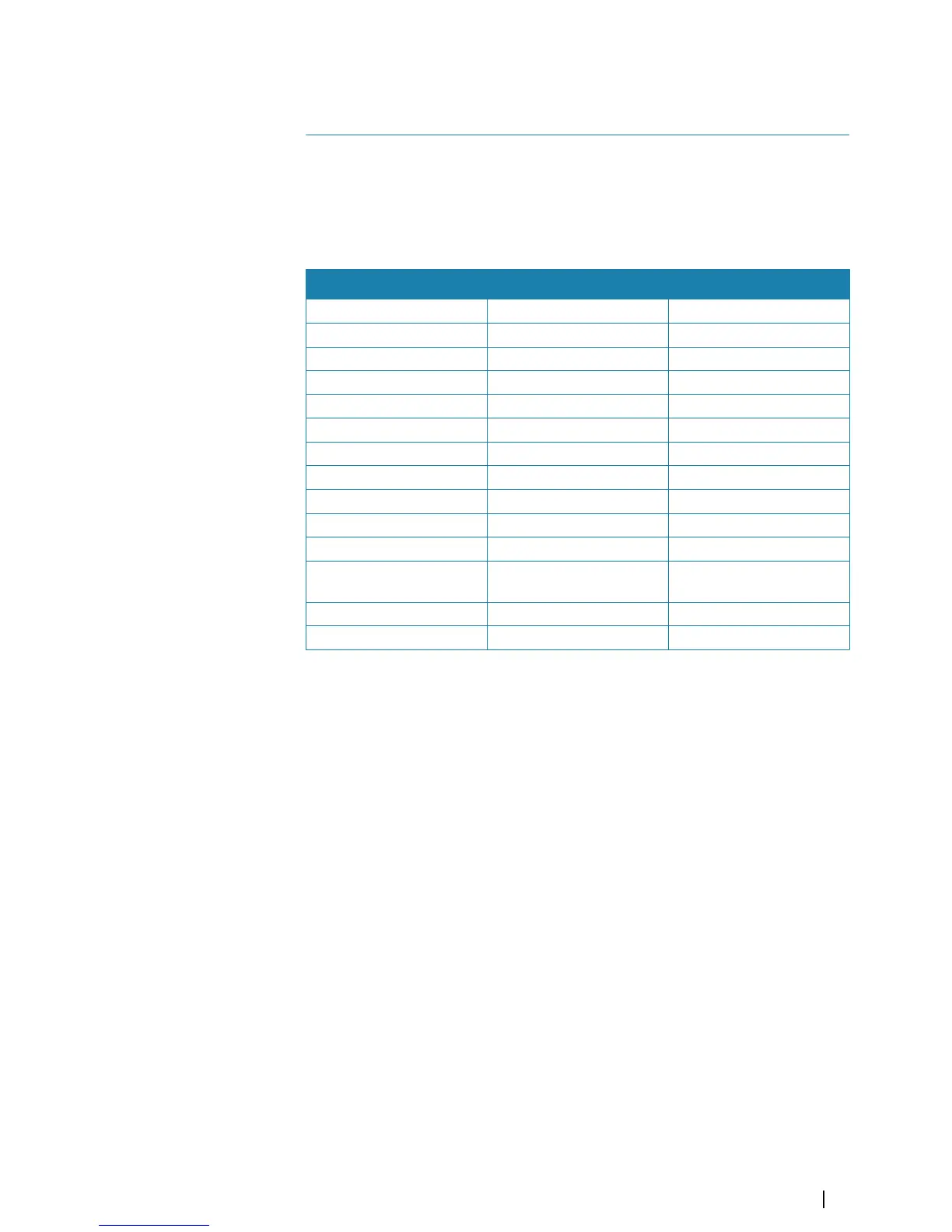O2000/O5000 Trackball, key function
comparison
Most functions can be operated both with the O2000 controller and with the O5000
Trackball unit.
The table gives an overview of key operation for both units.
Ú
Note: The cursor must be located over an open menu or over the quick access pop-up
to be able to use the scroll function.
Action O5000 Trackball unit O2000
Operate menu
Activate Left key Enter key - single press
Scroll Scroll wheel Rotary knob or arrow keys
Return to previous level Right key Exit key - single press
Exit Left key outside menu area Exit key - press and hold
Operate quick access keys
Select Left key
Open pop-up Right key
Close pop-up Right key
Scroll pop-up options Scroll wheel
Select target
Activate/de-activate AIS
target
Left key Enter key - single press
Acquire radar target Left key Enter key - single press
Display target menu Right key Enter key - press and hold
17
O2000/O5000 Trackball, key function comparison | R5000 Operator manual
69
